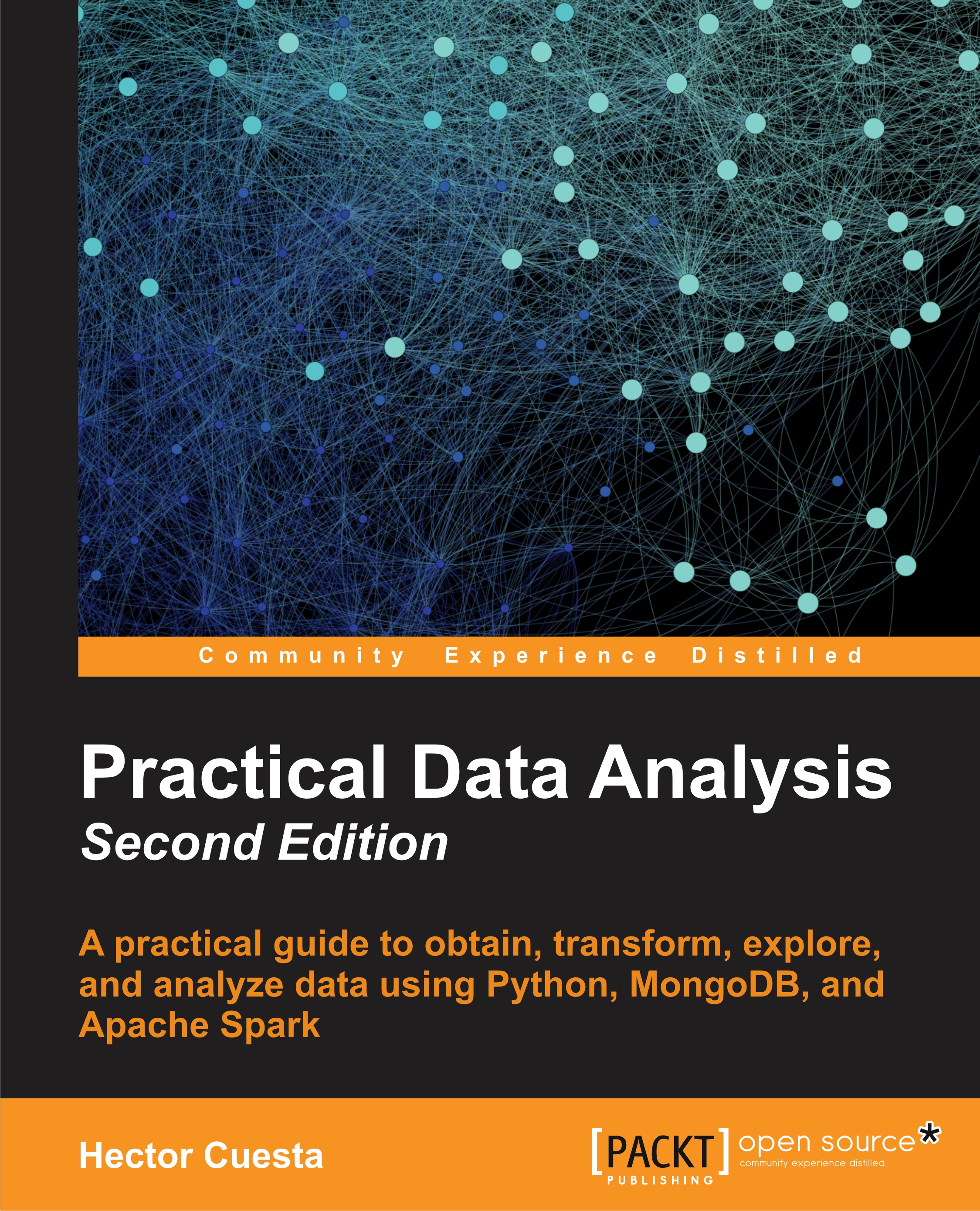Working with graphs using Gephi
Gephi is open source software for visualizing and analyzing large networks graphs, which runs on Windows, Linux, and Mac OS X. We can freely download Gephi from its website, listed here. For installation instructions, please refer to Appendix, Setting Up the Infrastructure:
https://gephi.org/users/download/
To visualize your social network graph, you just need to open Gephi, click on the File menu and select Open, then look up and select our file, friends.gdf, and click on the Open button. We can see our graph in the following screenshot.
In the following screenshot, we can see the visualization of the graph (1,274 nodes and 43,928 links). The nodes represent friends and the links represent how the friends are connected to each other. The graph looks very dense and does not provide us with much insight; the next step is to find groups through a Modularity algorithm and color classification:

Tip
For complete reference documentation on Gephi, please refer...