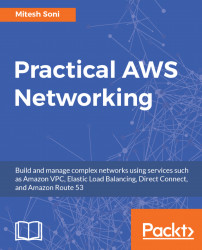Amazon EC2 is a web service. Remember, Amazon Web Services?
Amazon EC2 provides compute services in the Amazon Cloud.
Is it easy to get your hands on it?
Yes; create an account and use free tier to create a simple instance that is allowed in the free tier:
The AWS free tier enables you to gain free, hands-on experience with the AWS platform, products, and services. Refer to https://aws.amazon.com/free/.

You need to follow these steps to create an instance:
- Go to aws.amazon.com and log in with the credentials.
- Click on Services in the top-bar.

- Select EC2 from the Compute services available in AWS Portal.
- Amazon EC2 dashboard provides details related to a number of running instances, Elastic IPs, Volumes, Key Pairs, Snapshots, Load Balancers, Security Groups, Service Health, Supported Platforms, Default VPC-related information, and so on.

- Click on the Launch instance and follow the simple wizard to create an instance.
- If you create an instance, the EC2 dashboard will give complete details of your Amazon EC2 instance.
- Click on the Instances in EC2 dashboard to get details on the all the instances that are created in Amazon EC2.

You can edit instance configuration, restart instance, or terminate instance from the Action menu available in the EC2 dashboard.
Instances come in different types based on usage and based on pricing:

To get more details on the instance types, visit Amazon EC2 instance types https://aws.amazon.com/ec2/instance-types/ and Amazon EC2 pricing https://aws.amazon.com/ec2/pricing/.