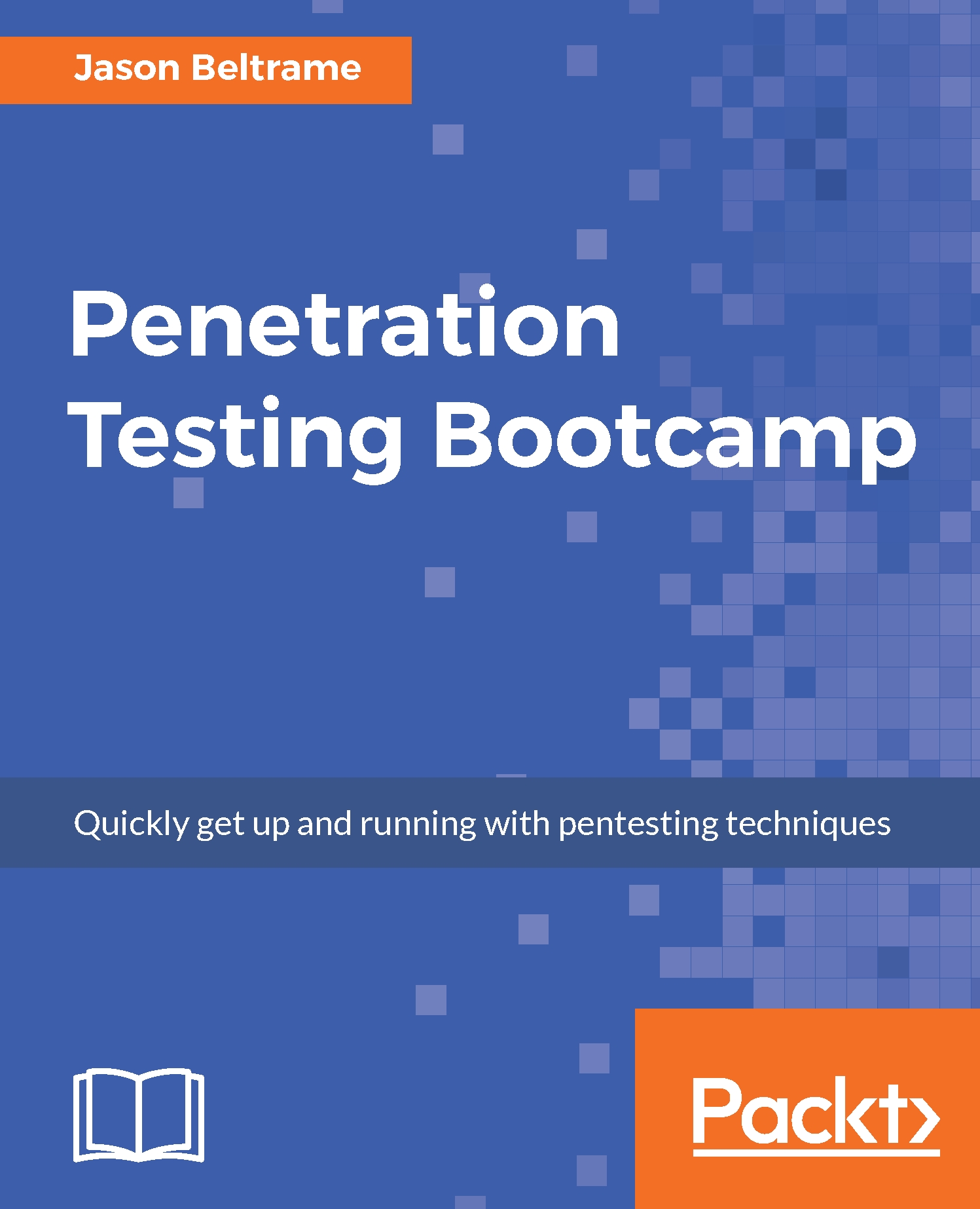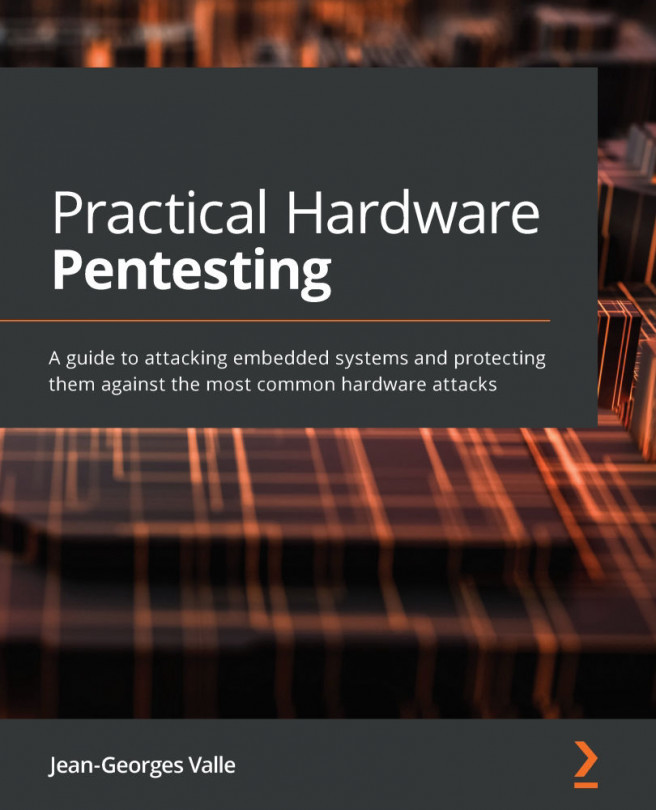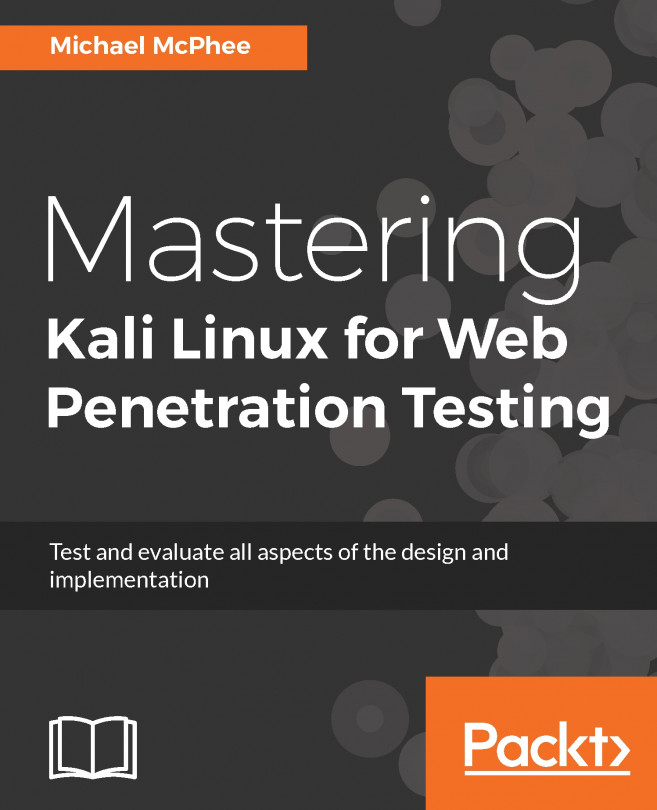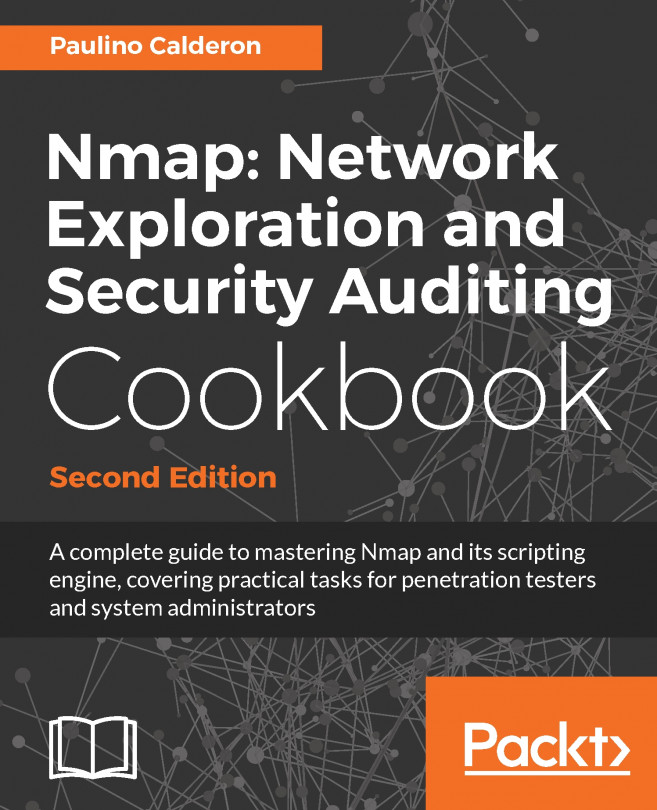When installing OpenVAS, you will notice there are a lot of moving parts to it. Because of this, one can initially become overwhelmed when starting with OpenVAS. However, once you play around with it and understand the flow, it's quite a powerful product.
After installing OpenVAS, you need to run the setup script to help finish the various tasks that need to be completed. This is done via the handy openvas-setup CLI command. This will ensure that not only is your OpenVAS setup all ready to go, but also ensures its update date with the latest rules:

Next, you need to make sure that necessary services are working and listening on the correct ports. The last thing you want to do is to start working on it and spend hours troubleshooting a stopped service. There are three services that you need to make sure are working, and they consist of the manager...