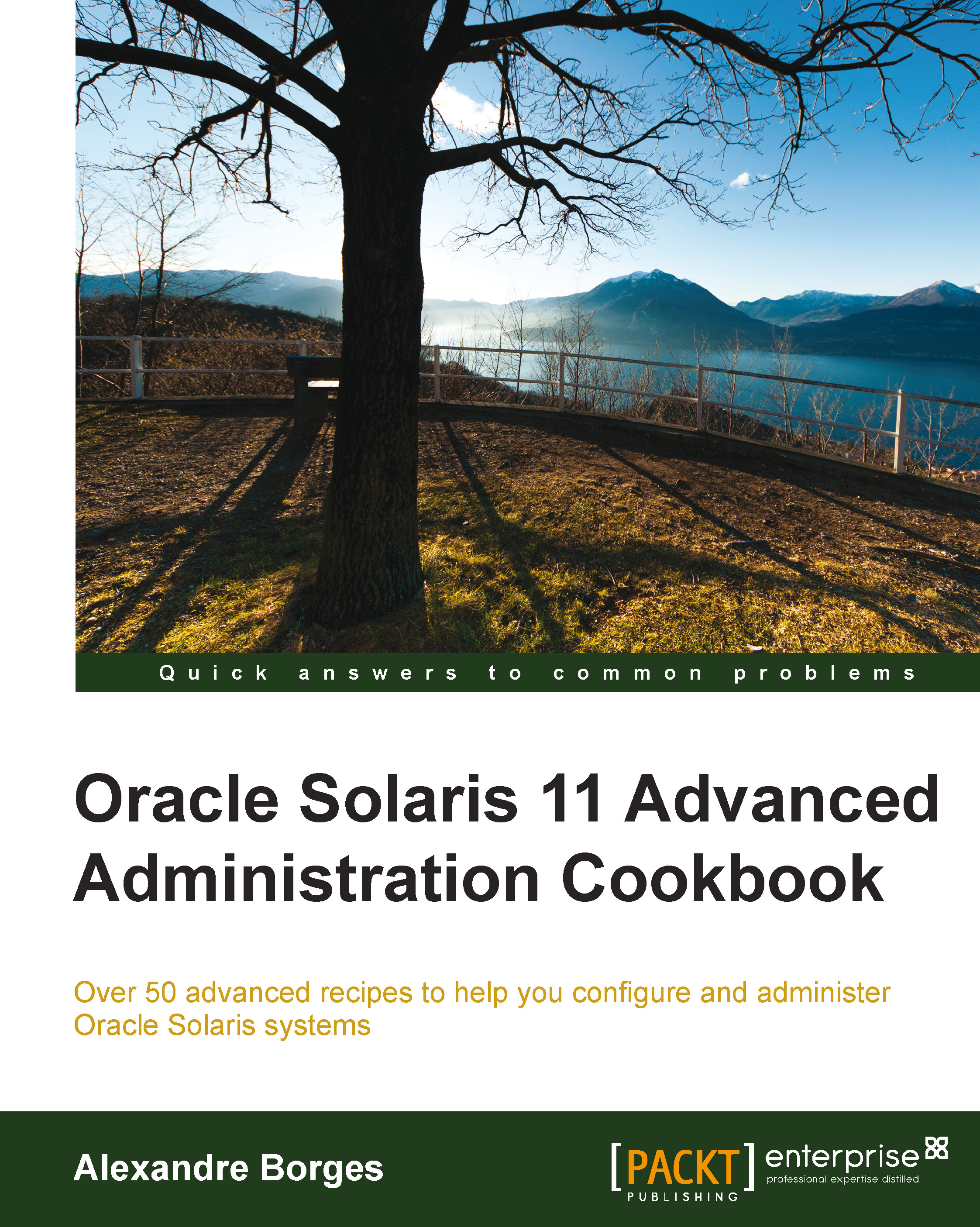Creating a ZFS snapshot and clone
A ZFS snapshot and clone play fundamental roles in the ZFS framework and in Oracle Solaris 11, as there are many uses for these features, and one of them is to execute backup and restore files from the ZFS filesystem. For example, a snapshot could be handy when either there is some corruption in the ZFS filesystem or a user loses a specific file. Using ZFS snapshots makes it possible to completely rollback the ZFS filesystem to a specific point or date.
Getting ready
To follow this recipe, it is necessary to use a virtual machine (VMware or VirtualBox) that runs Oracle Solaris 11 with 4 GB RAM and eight 4 GB disks. Once the virtual machine is up and running, log in as the root user and open a terminal.
How to do it…
Creating a snapshot is a fundamental task that can be executed by running the following commands:
root@solaris11-1:~# zpool create pool_1 c8t3d0 root@solaris11-1:~# zfs create pool_1/fs_1
Before continuing, I suggest that we copy some big files to...