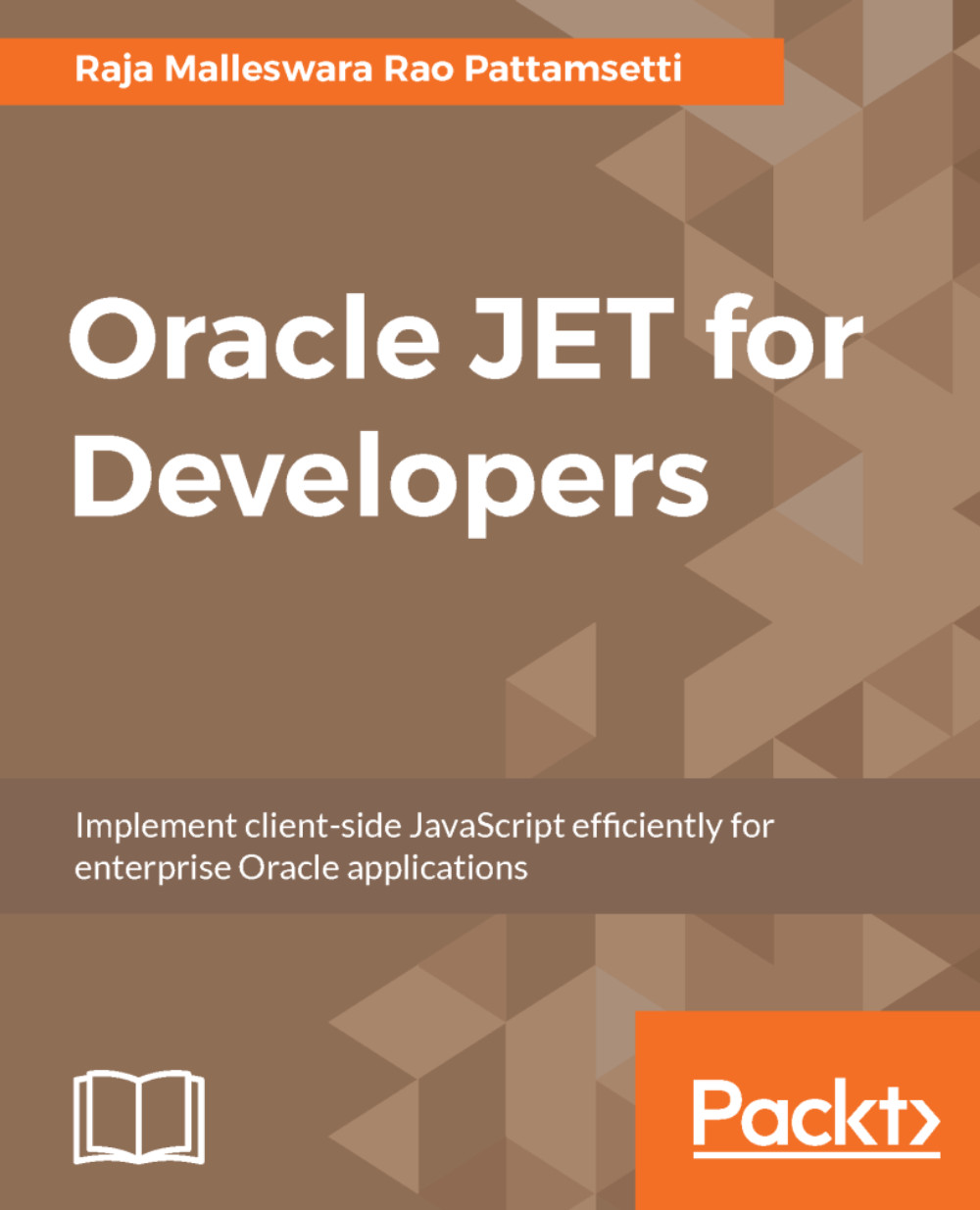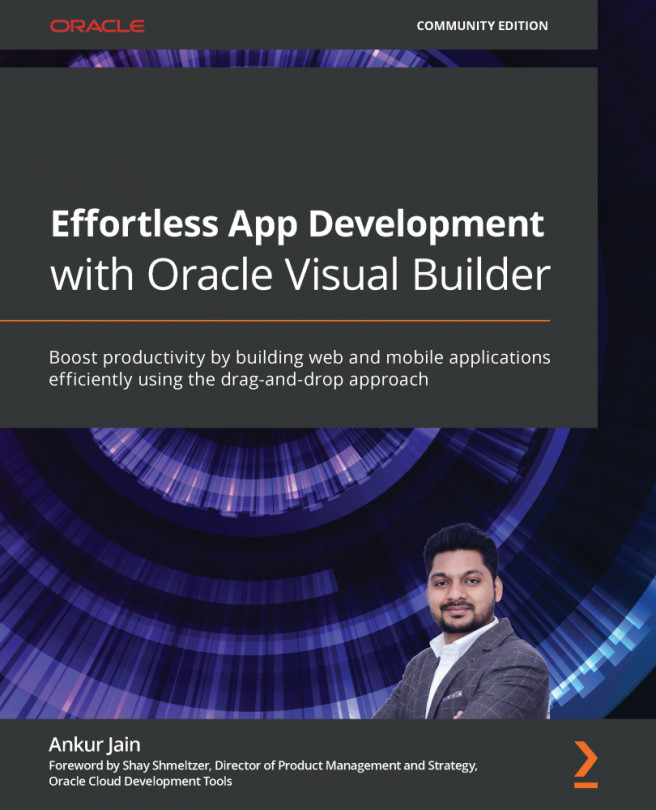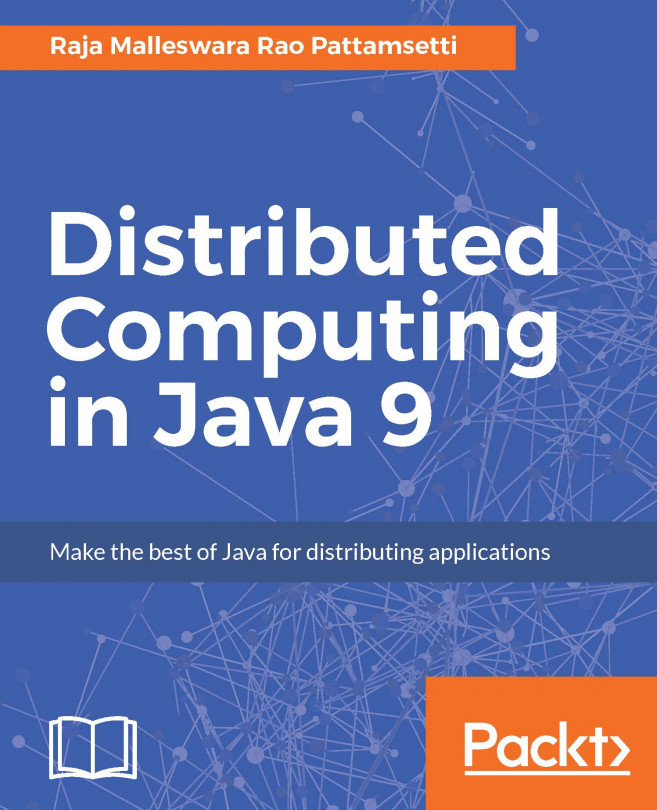Hybrid mobile application development
Once the mobile tools are installed as advised in the above steps, we can get started with hybrid mobile application development. Oracle JET provides the mobile tooling commands for creating, building, and running the hybrid mobile application on Android/iOS mobile devices. Based on the platform and application nature, we can create any of the following template-based applications:

Oracle JET applications can be created using the following yo oraclejet:hybrid command, including the additional parameters. The complete syntax is advised, which is as follows:
yo oraclejet:hybrid [directory] [--appId=reverse-domain-style-identifier] [--appName=application-display-title] [--template={template-name|template-url}] [--platforms=android,ios]Each parameter in the preceding syntax is important, as described in the following table:
Sr.No | Parameter | Description |
|---|---|---|
1 |
| With |