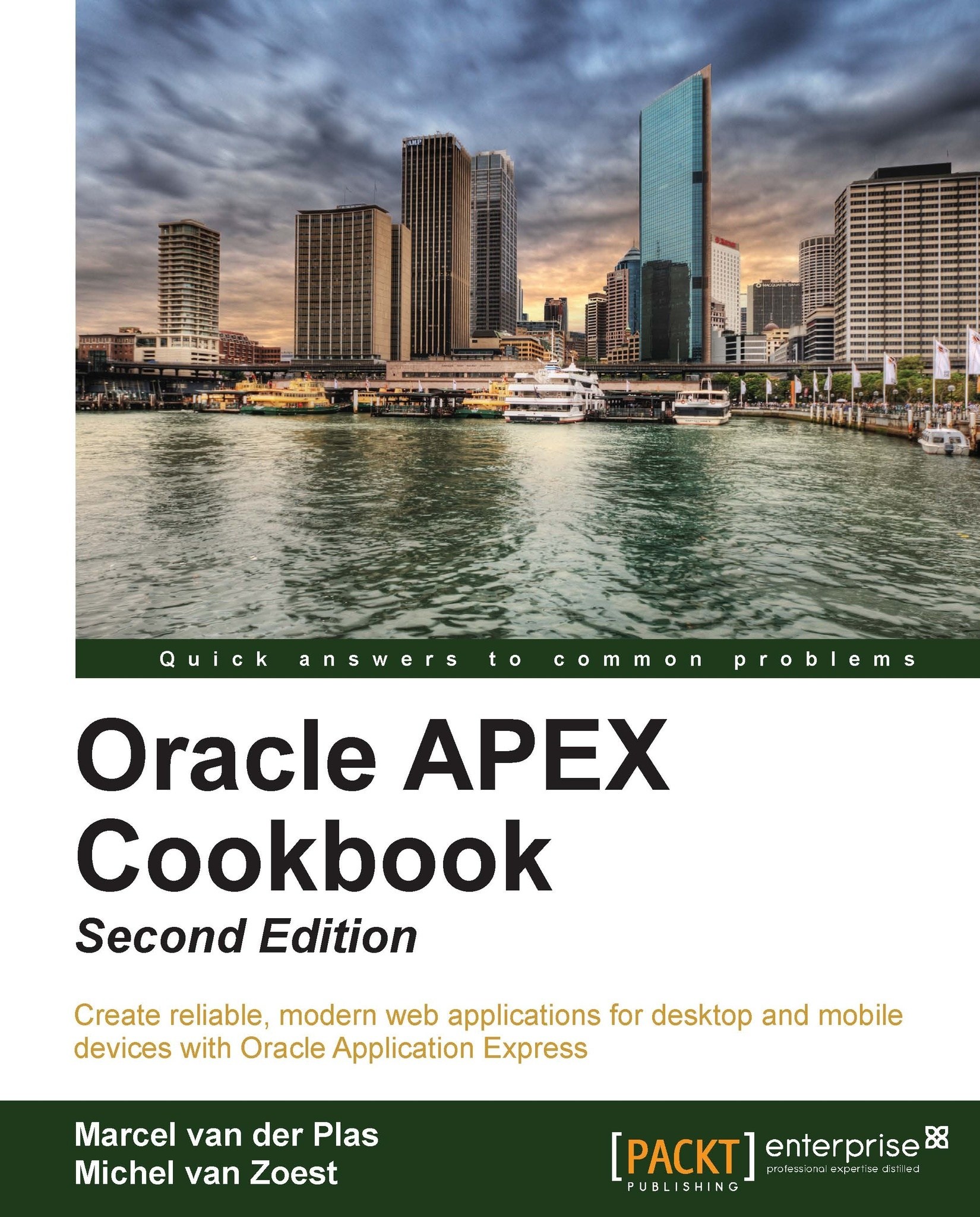Creating a report layout using Oracle BI Publisher
In this recipe
, we will show you how to work with templates. We will create a report which presents data from the APP_CUSTOMERS table.
Getting ready
Make sure you have installed Oracle BI Publisher desktop. BI Publisher desktop is packed with BI Publisher Enterprise. You can find it in <local hard drive>:\OraHome_1\xmlp\XMLP\Tools, assuming that you have installed Oracle BI Publisher in \OraHome_1. During installation, all Microsoft applications such as Word and Outlook need to be closed.
After installation, Microsoft Word is enriched with a BI Publisher add-on. How the plug-in looks depends on the version of Word:

How to do it...
Open Micros oft Word.
Select Add-ons.
Click on the Oracle BI Publisher tab and select Data – Load sample XML data:

In the pop-up window, select the file that you just created in APEX. Click to open the file.
It seems that nothing happens. That is OK.
Click on the Oracle BI Publisher tab again and select Insert ...