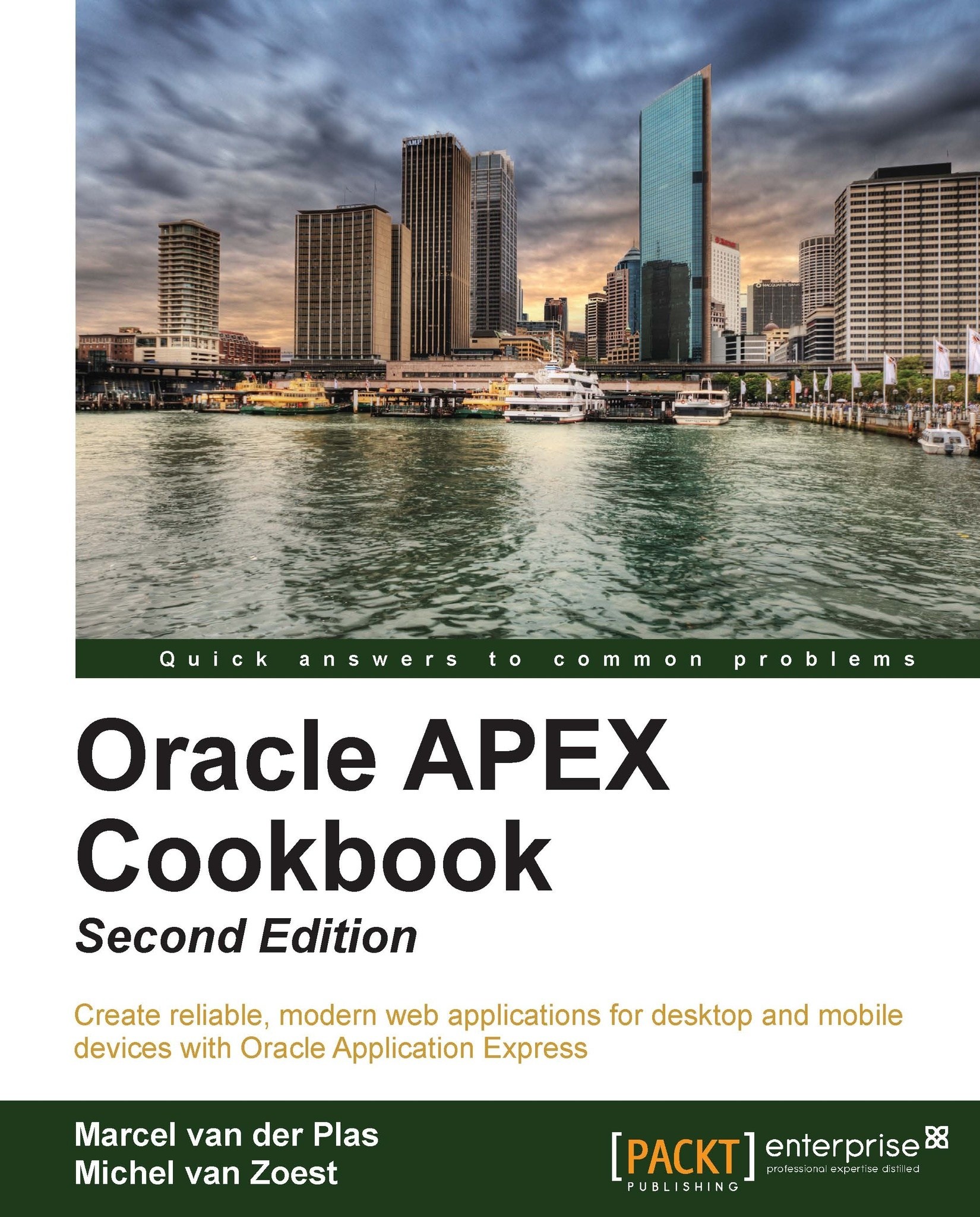Creating a video plug-in
With HTML5, two new tags are introduced: audio and video. This tag should make an end to all the struggles with browsers or operating systems that do not support Flash. Simply include the video or audio tag and add the source. We will create a page with a video player in it using the video tag. Since APEX does not have a native support for video or audio, we will have to create it ourselves. We can do that with an item type plug-in.
Getting ready
For this recipe you need at least one video file of the type Ogg, MP4, or WebM. If you only have a video file in just one format available, and you want to have this file also in another format, you can convert it. An easy way to convert files is by using VLC media player. You can convert to Ogg, as well as to MP4 or WebM.
Mind that Ogg video files have an extension .ogv. MP4 video files can also have an extension .mov.
How to do it...
Follow the given steps:
In Application Builder, click on Shared Components.
In the User Interface...