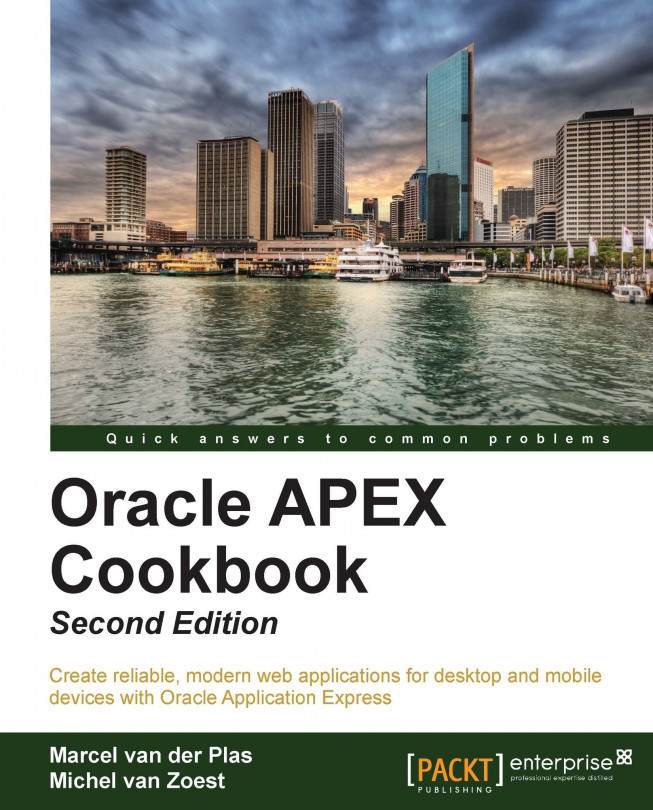Debugging an APEX application remotely
When developing an application you may want to see what actually happens on page processing or running some PL/SQL code. Especially PL/SQL code that is stored in the database and called from a page within APEX, is hard to debug. However, Oracle SQL Developer offers a way to debug PL/SQL code that is called from APEX. We will show you how to do that.
Getting ready
Make sure you have the latest version of SQL Developer, which can be found on http://www.oracle.com/technetwork/index.html. And that you have an application with a page that calls a PL/SQL procedure in the database. In this recipe we take the Twitter search from Chapter 1, Creating a Basic APEX Application. We will call the app_search_user procedure.
Furthermore, you need to grant some privileges:
grant debug any procedure to <user>; grant debug connect session to <user>; [9672_10_10.txt]
Where <user> is the user that needs the privileges. If you use the embedded PL/SQL gateway...