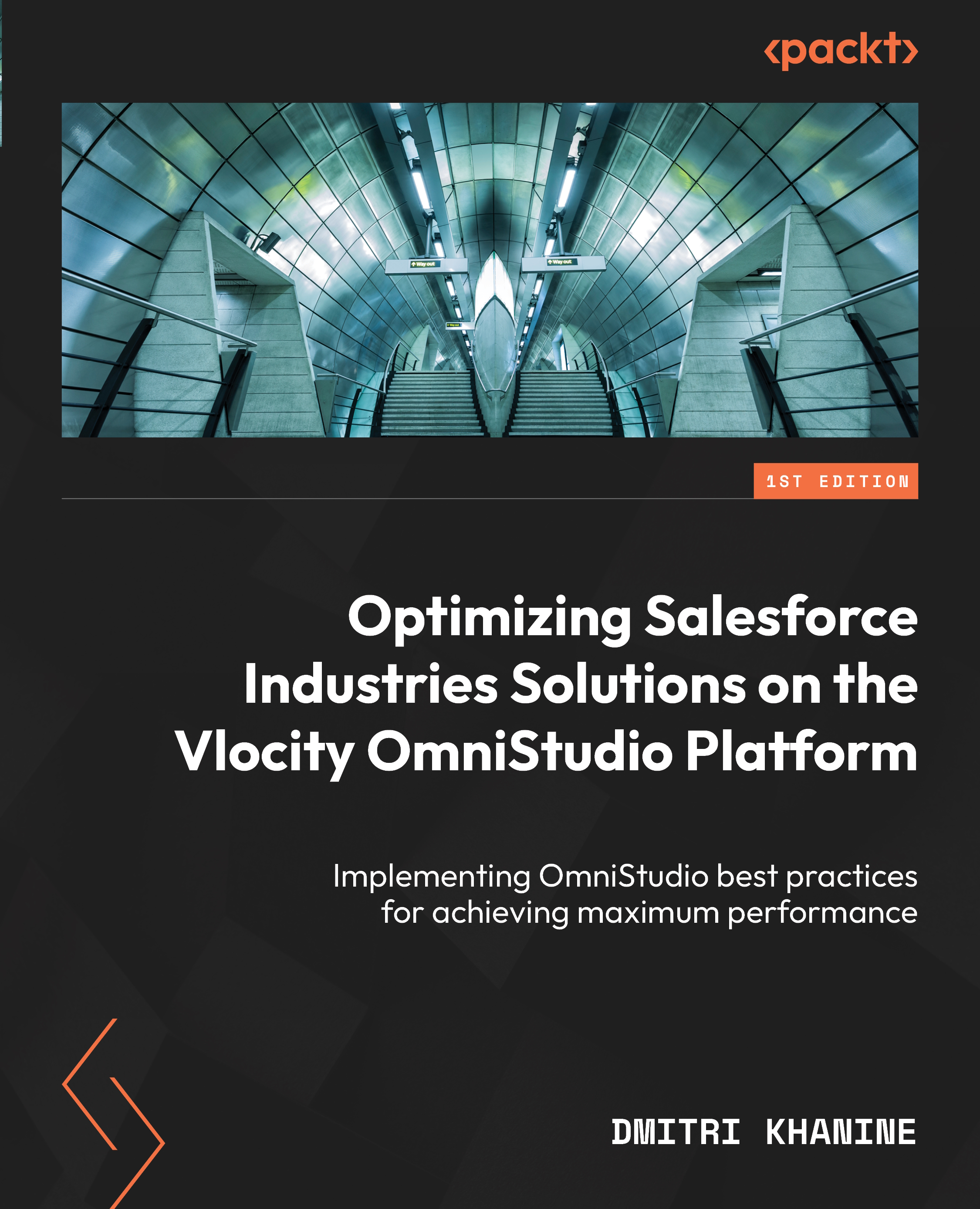Performance impact of OmniScript best practices
Just as we did in previous chapters, let’s review some of the OmniScript best practices and measure their performance impact. If you look at the Performance Factors section of the OmniScript Best Practices page (https://help.salesforce.com/s/articleView?id=sf.os_omniscript_best_practices.htm), among the first recommendations is the suggestion to reduce formulas and merge fields and conditional views.
Note
Salesforce documentation also mentions that PDFs larger than 250KB generate slowly. PDFs larger than 1MB can take several minutes to generate and sometimes time out. For more information on other options for generating documents with OmniStudio, see the Document generation options section later in this chapter.
So, let’s begin by looking at what kind of performance degradation we may expect by adding a lot of formulas to OmniScript. Let’s test the performance impact and applicability of the Reduce Formulas...