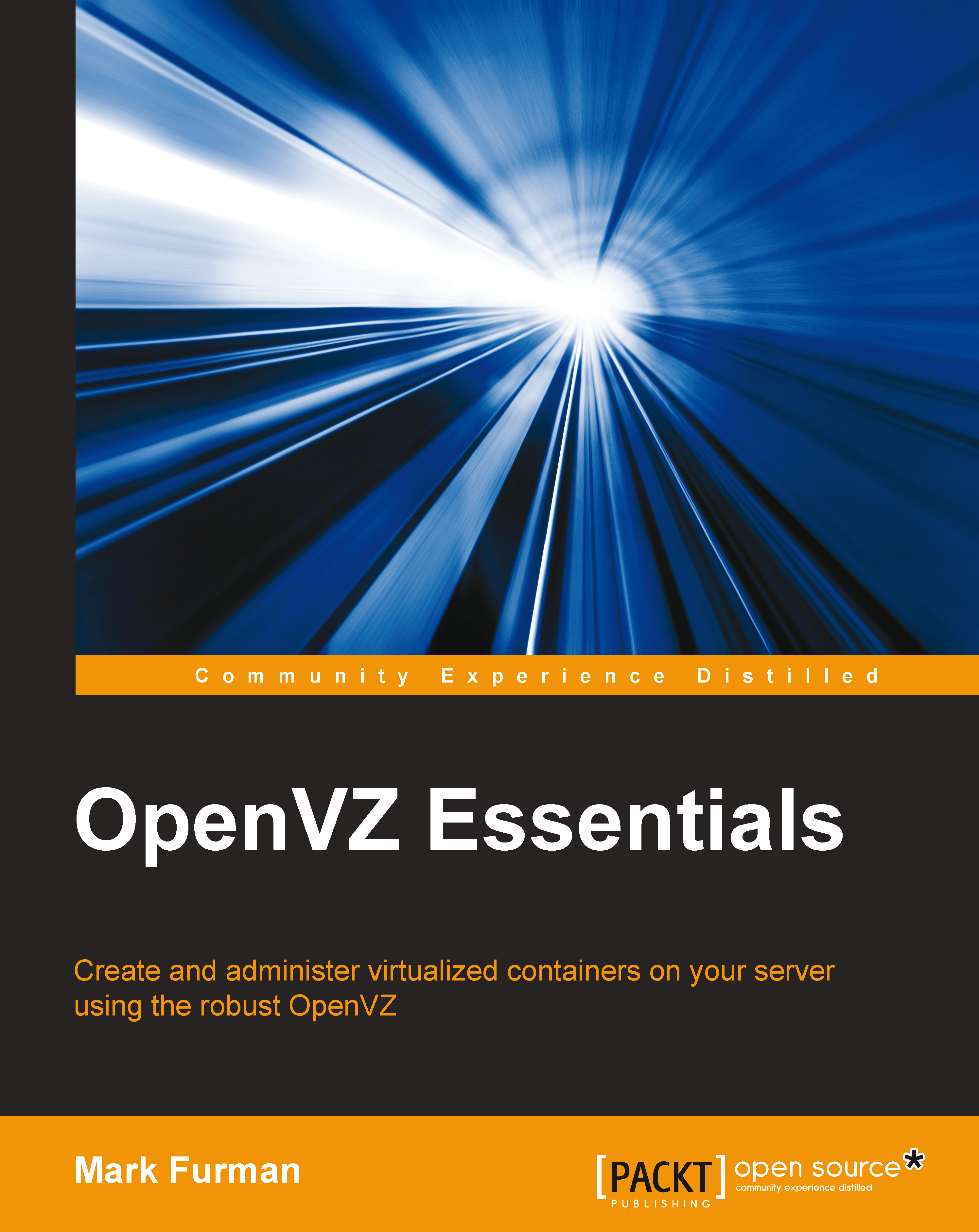Selecting an OS template
After figuring out what CTID you would like to use for your container, the next step is to choose the OS template that you want to use for your container. In the Downloading OS templates section, we chose to use the OS template for CentOS 6 for our example. You can list the available templates by using ls on the /vz/template/cache directory.
Creating a container
After selecting which OS template you are going to use, you need to create a container in the next step. To create the container, you will need to use the vzctl create command. In order to use the vzctl create command, you have to supply the command with arguments for both the container ID that you chose (101) and also the OS template that you chose (centos-6-x86.tar.gz). You will also use the basic configuration file for the installation (ve-basic.conf-sample). We will talk more about this file shortly.
To create the VPS container, perform the following steps:
- Firstly, execute the following command:
vzctl create...