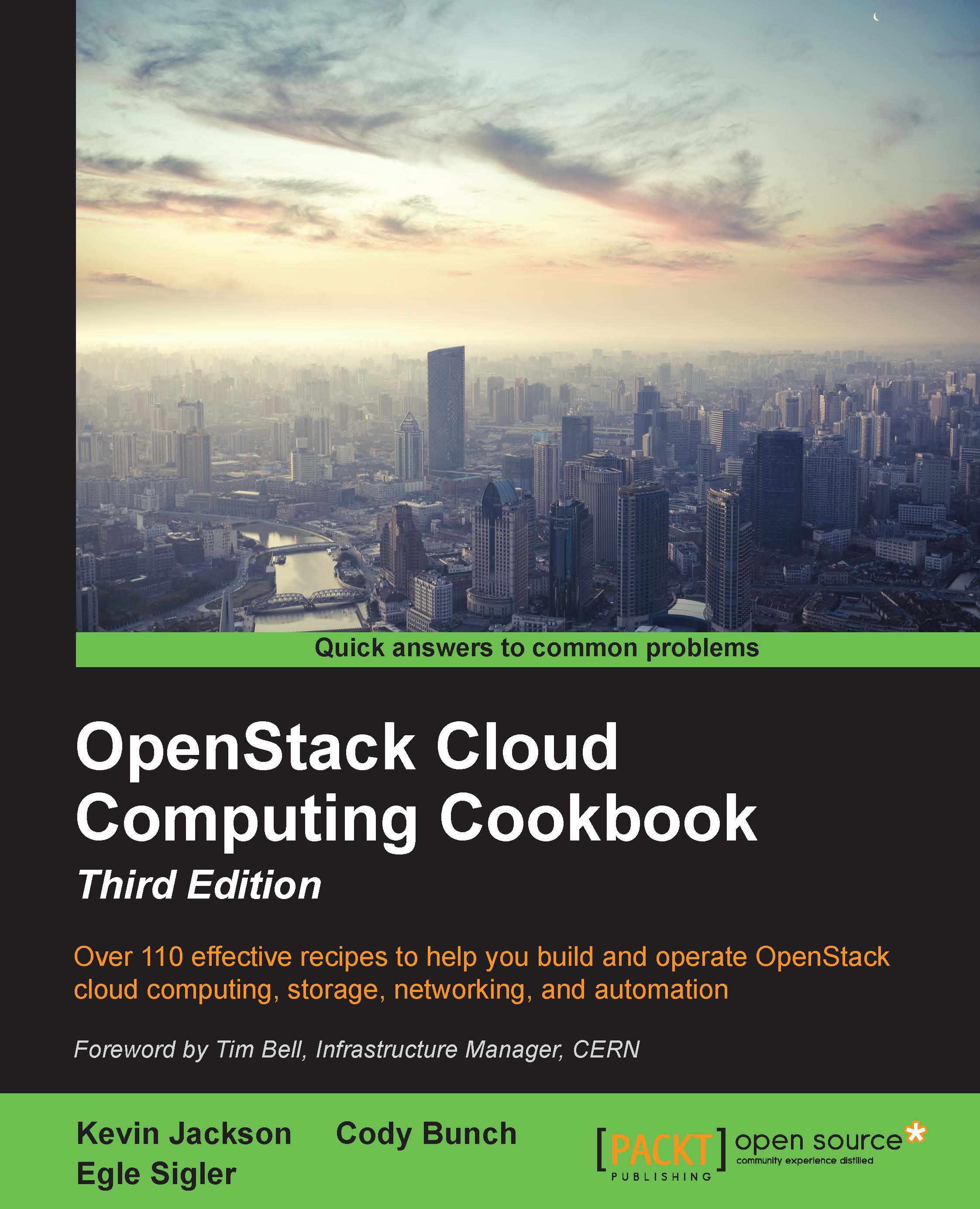Detecting and replacing failed hard drives
OpenStack Object Storage won't be of much use if it cannot access the hard drives where our data is stored; therefore, being able to detect and replace failed hard drives is essential. OpenStack Object Storage can be configured to detect hard drive failures with the swift-drive-audit command. This will allow us to detect failures so that we can replace the failed hard drive, which is essential to the system health and performance.
Getting ready
Ensure that you are logged in to the swift-proxy nodes. If you created this node with Vagrant, you can access it by issuing the following commands:
vagrant ssh swift-proxy vagrant ssh swift-01
How to do it...
To detect a failing hard drive, carry out the following steps:
Storage node
We need to follow these steps to make changes in our storage node:
We first need to configure a
cronjob that monitors/var/log/kern.logfor failed disk errors on our storage nodes. To do this, we create a configuration file named...