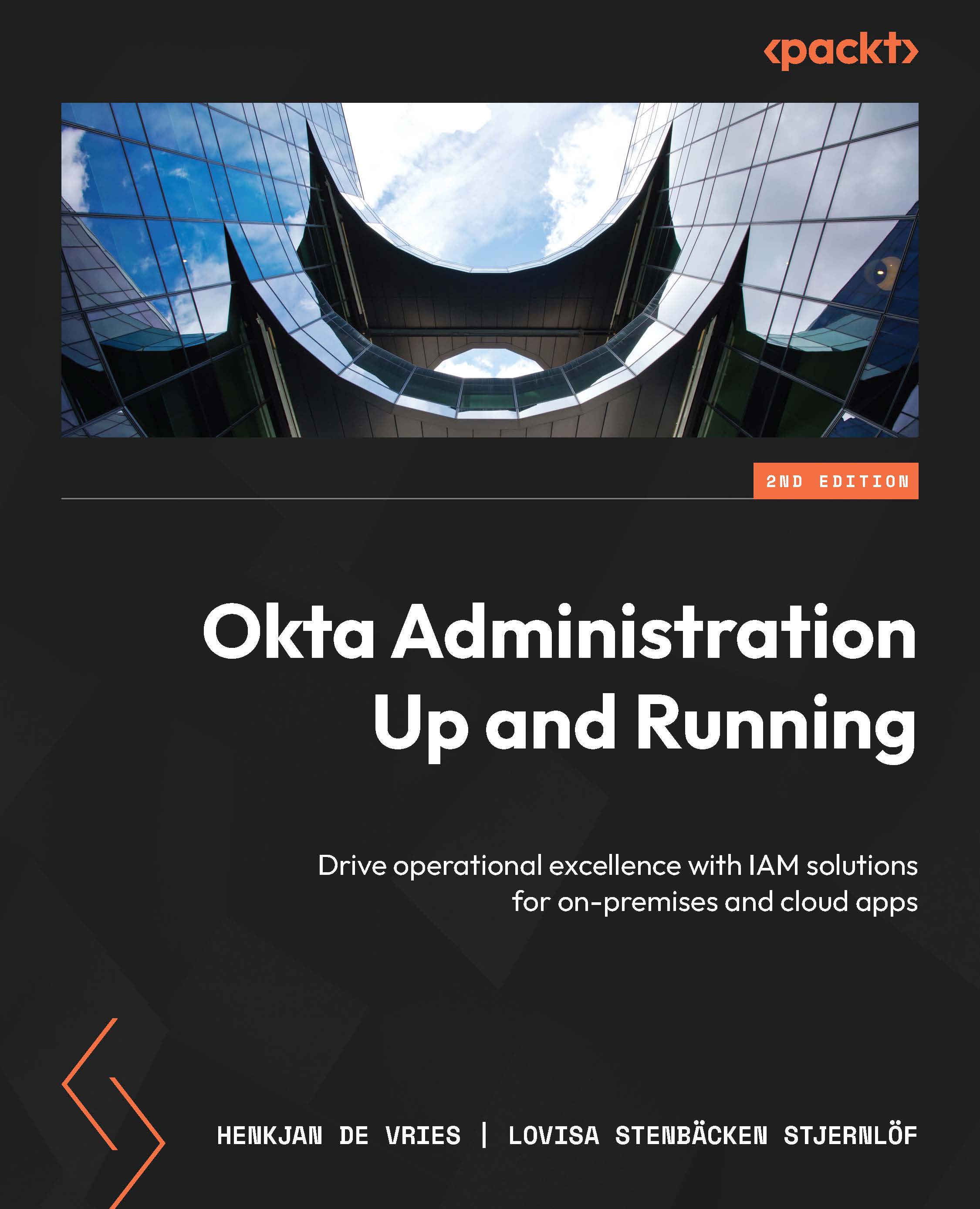Summary
In this chapter, we focused on end users and their experience with Okta. We have explored not only the default experience for end users but also the different ways in which we can change that experience. We looked at how we can make the sign-in page match your company profile. We also reviewed how we can configure the dashboard and the settings that end users can set themselves. To use Okta, we went over the Okta browser plugin and the settings we can manage for end users. For the more advanced reader, we also looked at how to configure a custom URL domain and the different settings we can use with that – for example, setting up a self-hosting login widget. Lastly, we updated the notification templates that are used to send users.
In the next chapter, we will look at some advanced possibilities in Okta and deep-dive into Okta Workflows.