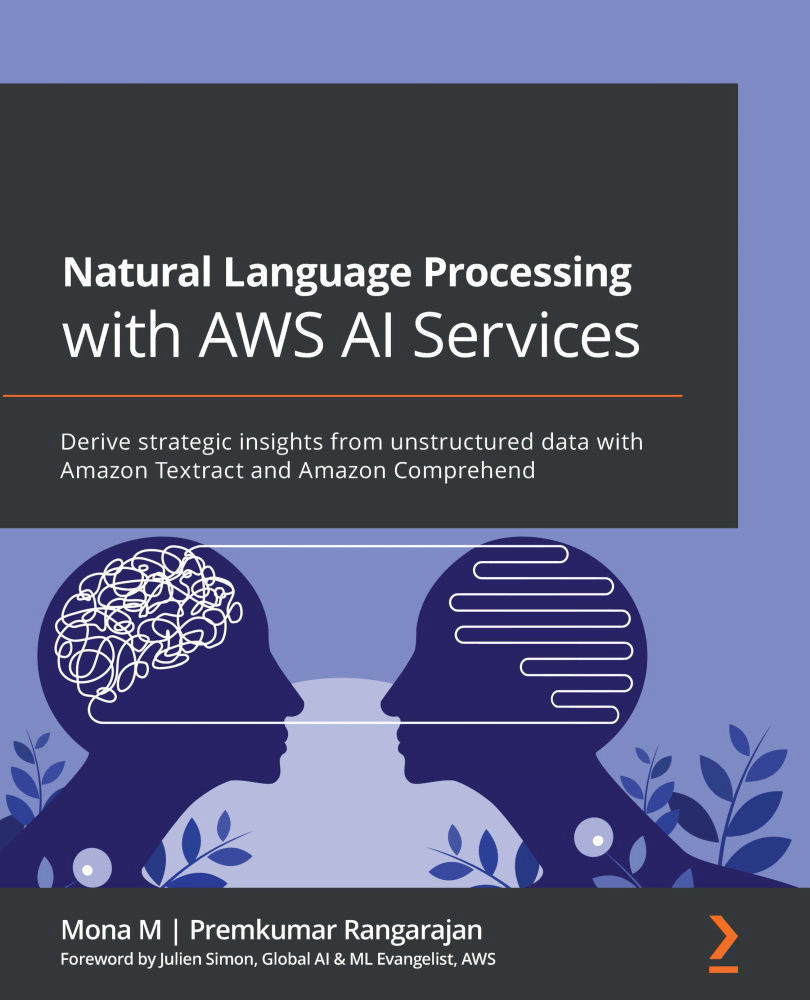Extracting text from handwritten images
At this point, you are ready to start designing and building the approach. You realize that what will you build for this use case will become an extension of the existing Document Processing solution, so it will have long-term usage within the organization. So, you need to design for future scalability. With this in mind, you decide to use Amazon S3 (https://aws.amazon.com/s3/) for object storage, Amazon Textract (https://aws.amazon.com/textract/) for handwriting detection, and Amazon QuickSight (https://aws.amazon.com/quicksight/), a serverless ML-powered business intelligence service, for visualizing the insights from the handwritten content. We will be using an Amazon SageMaker Jupyter notebook for text extraction, followed by the AWS Management Console to set up the QuickSight visualizations. Let's get started.
Creating the SageMaker Jupyter notebook
If you have not done so in the previous chapters, you will have to create an...