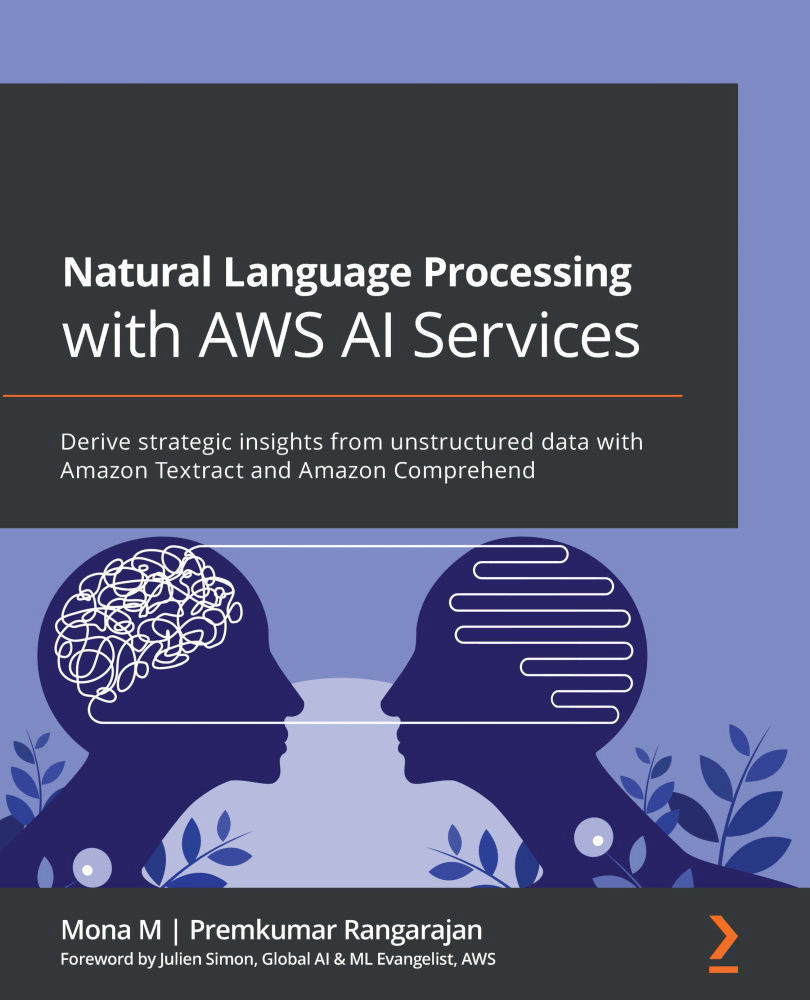Deploying the solution with AWS CloudFormation
In the preceding two sections, we saw a step-by-step account of how to create an index and associate documents from an Amazon S3 bucket as a data source using Amazon Kendra, and how to build an Amazon Lex chatbot and integrate that with our Amazon Kendra index using a built-in intent. This completes the majority of our solution build. In this section, we will use an AWS CloudFormation template sample from the accompanying repository for the blog post we mentioned in the previous section: https://github.com/aws-samples/aws-lex-web-ui/tree/master/templates.
Let's get started:
- Click https://github.com/aws-samples/aws-lex-web-ui/tree/master/templates and scroll down to the Launch section on the web page and click the first Launch Stack button for the CodeBuild mode.
Figure 11.13 – Launching AWS CloudFormation stack
- This action will open the AWS CloudFormation service in your AWS Management Console and take you to...