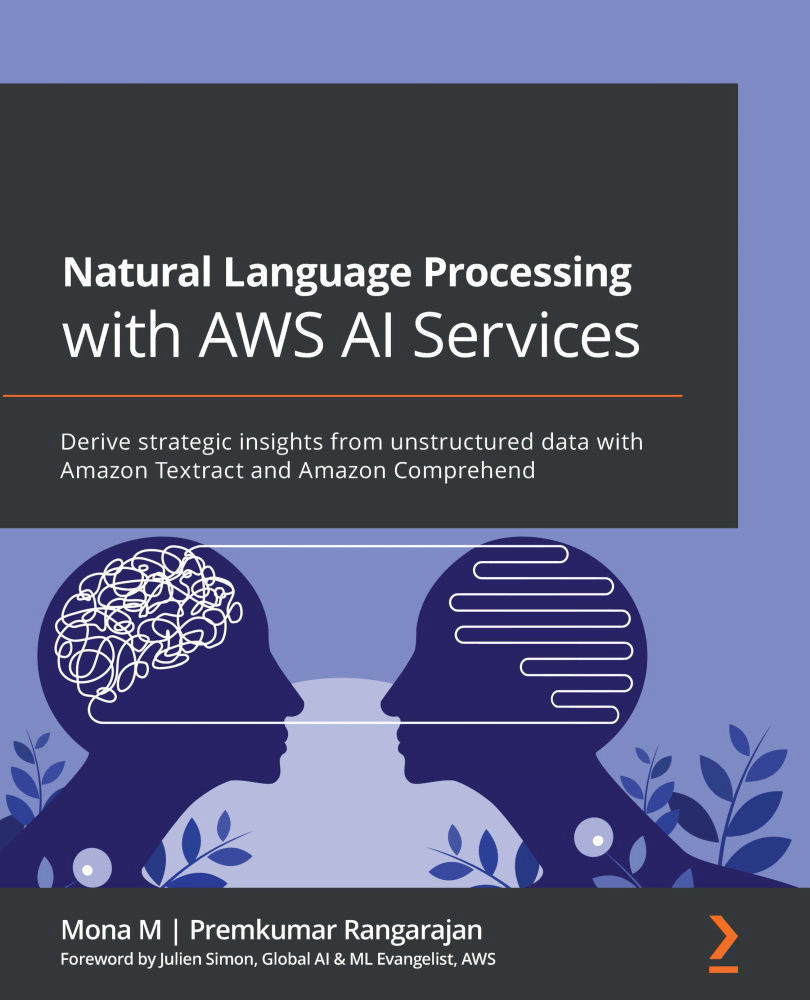Creating an Amazon Kendra index with Amazon S3 as a data source
In this section, we will first create an Amazon Kendra index and add the S3 bucket to which we uploaded our sample research documents in the previous section, as an Amazon S3 data source.
Note
Before you continue, please ensure you have executed the steps in the Technical requirements section and the pre-requisites mentioned in the Introducing the chatbot use case section.
Please execute the following steps to create your Amazon Kendra index:
- If not already done, log in to your AWS Management Console as per the instructions in the Technical requirements section in Chapter 2, Introducing Amazon Textract.
- Type
kendrain the Services search bar in the top center of the page and select Amazon Kendra from the list. When the Amazon Kendra console opens up, click Create an Index, as shown here:
Figure 11.1 – Creating an Amazon Kendra index
- In the Specify index details page, type a name for your...