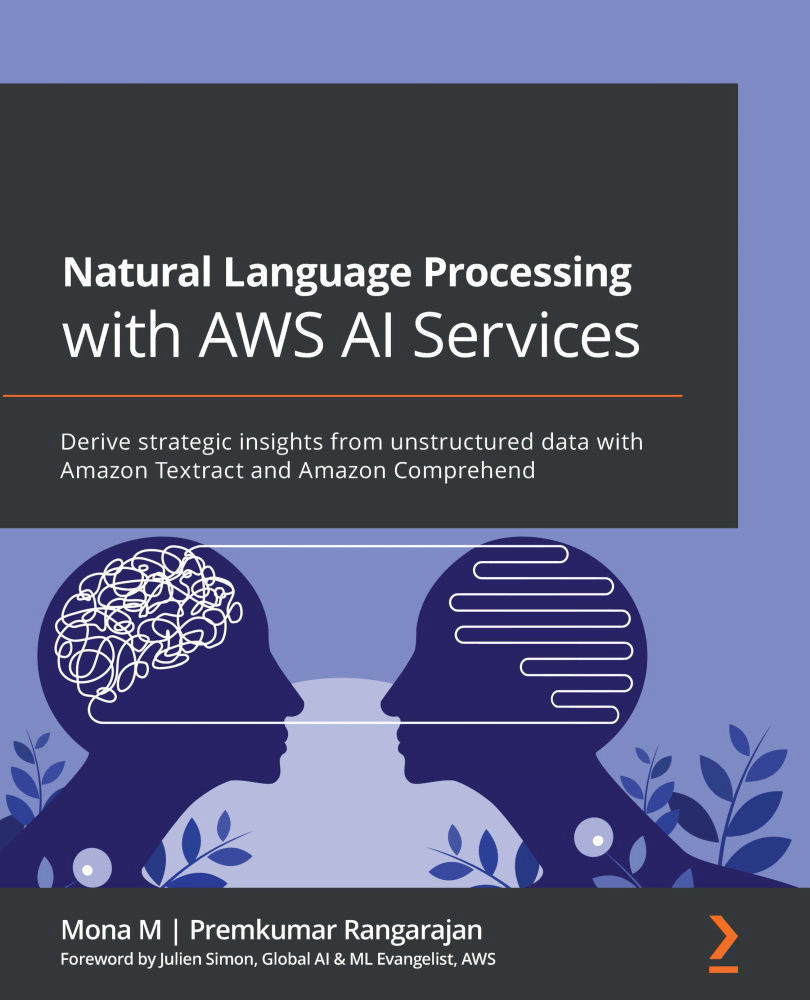Building an Amazon Lex chatbot
In this section, we will execute the steps needed to build an Amazon Lex chatbot and use a built-in intent (which is a task performed by the bot based on a user request) to integrate our chatbot with the Amazon Kendra index we created in the preceding section. Please execute the steps as follows:
- In the AWS Management Console, type
lexin the Services search bar at the top center of the page and select Amazon Lex from the list to go to the Amazon Lex console. On the left pane of the Amazon Lex console, click the Switch to the new Lex V2 console link, as shown in the next screenshot:
Figure 11.5 – Switch to the new Lex V2 console
- On the Lex V2 console page, click Create bot on the right, as shown here:
Figure 11.6 – Create bot
- In the Configure bot settings page, select Create for the Creation method. Under Bot configuration, type
HomeBuyerResearchfor the Bot name. In the IAM permissions section, select Create a role with basic...