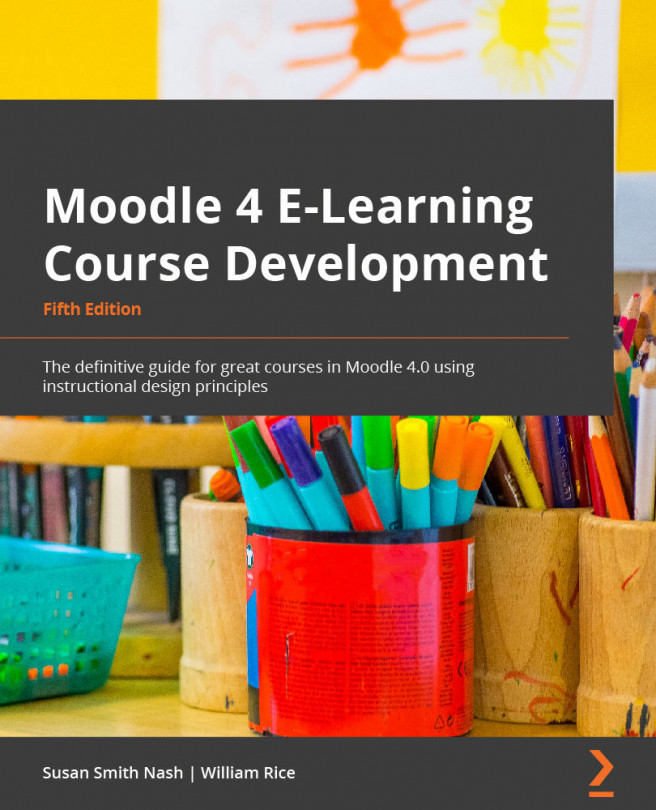Summary
In this chapter, we learned how to start the process of building courses. We started by identifying how to work with categories and then configure courses in several different ways.
Moodle 4.0 includes a number of enhancements to give administrators more flexibility in how to display information in the Dashboard and on the Site home page, which greatly enhances the UX. The new options and flexibility mean that an administrator has more options, which in turn means more complexity in configuring the site and courses.
In this chapter, we covered how to customize the appearance of your courses so that it matches the needs of our learners and use Moodle as a powerful tool for creating the documentation necessary for accreditation reviews.
We also discussed the importance of including links to web conferencing in the case of synchronous and hybrid synchronous/asynchronous courses.
In general, make your best guesses when you first create a course, and don't let...