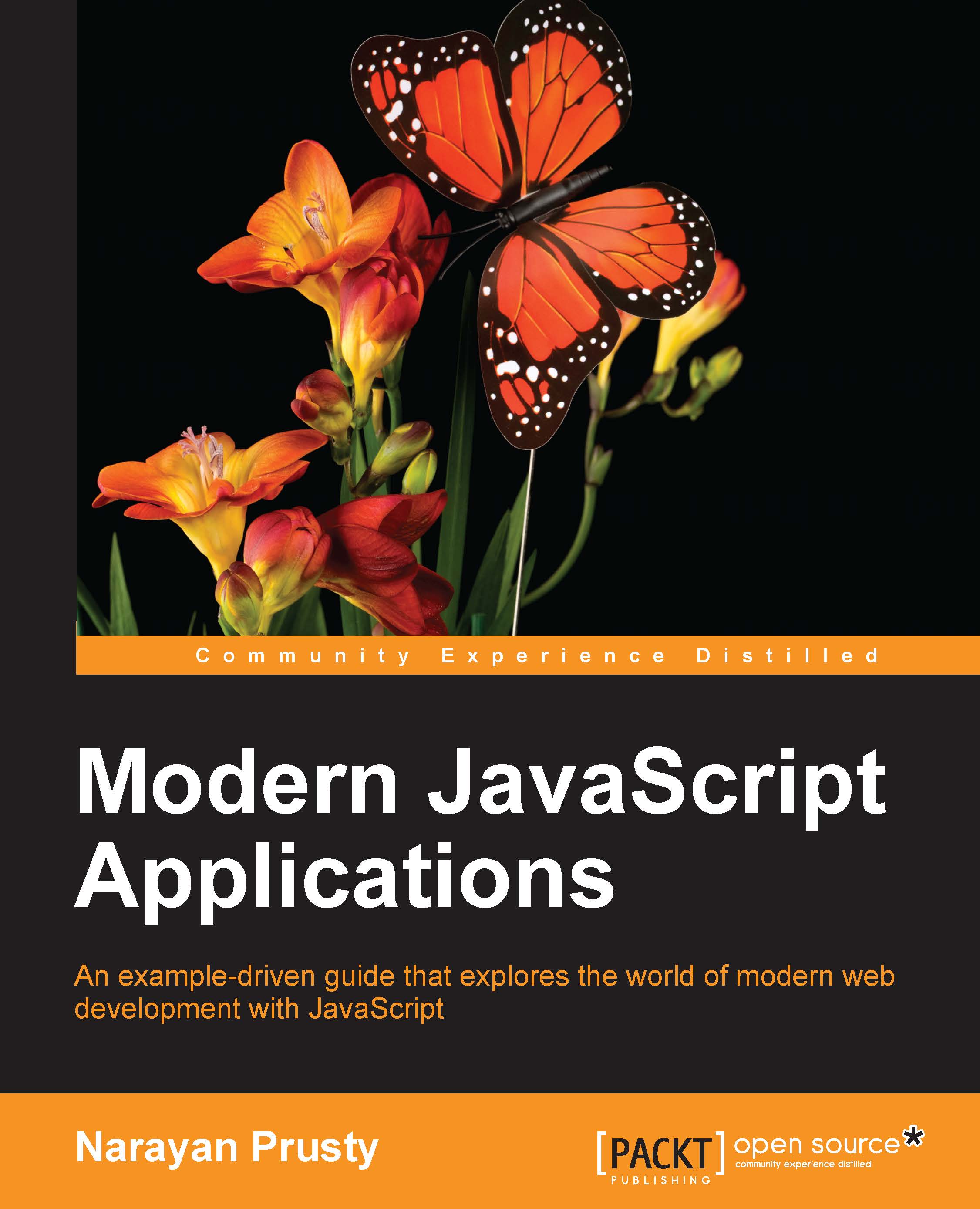Creating the services
Let's first build the services before building the image storage server and monolithic core.
We will build the database service first, as it only depends on the MongoDB server, which is already running. The upload service and monolithic core depend on it, therefore it needs to be built before these.
Database service
The database service will provide actions to add coupons, list verified coupons, list unverified coupons, verify a coupon, and delete a coupon. These actions will be used by the upload service and monolithic core.
Open the Initial/database-service directory. Inside the directory, you will find a package.json file and an app.js file. The app.js file is where you will write the code, and package.json lists the dependencies for the database service. The database service is dependent on the seneca and seneca-mongo-store plugins. Run the npm install command inside Initial/database-service to install the dependencies locally.
Here is the code to import the seneca module...