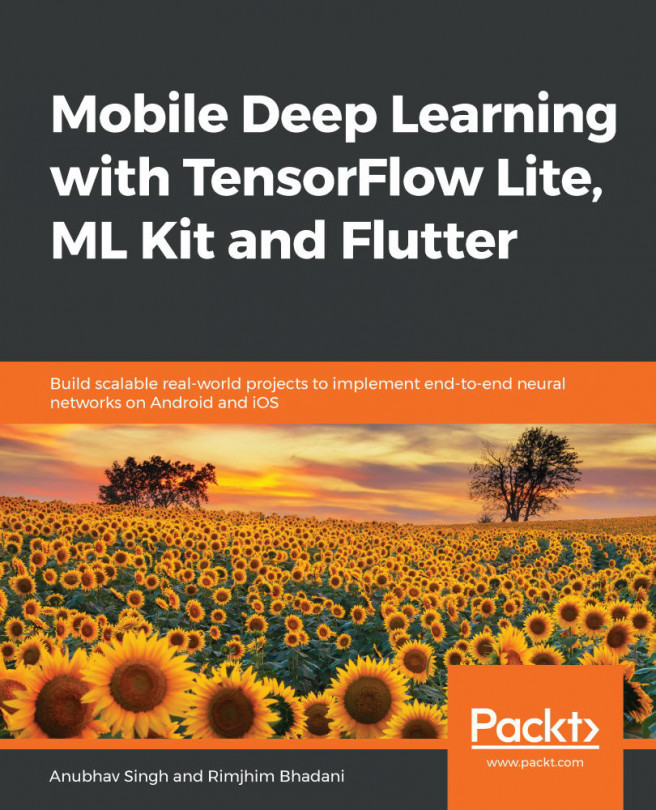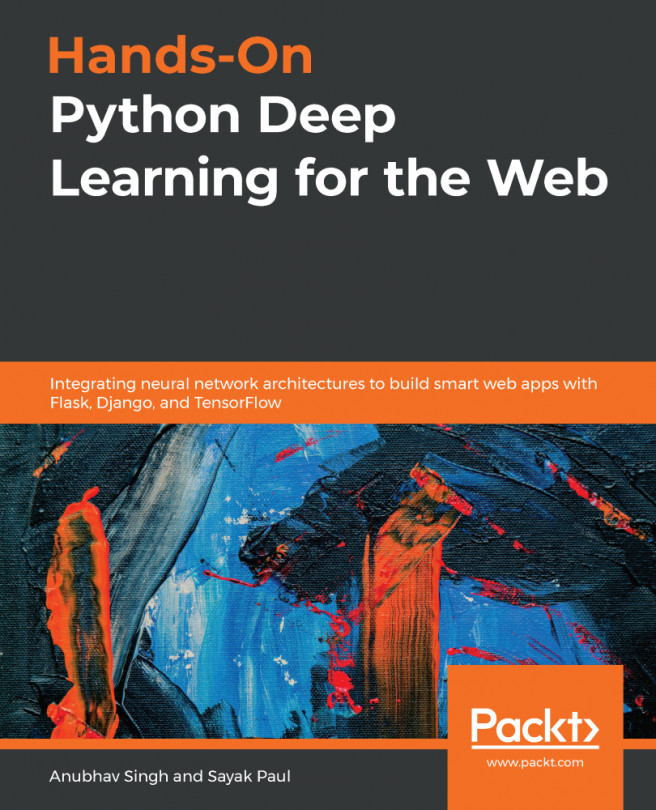Now that we understand the basic functionality of the image super-resolution model and have created a model for it, let's do a deep dive into building the Flutter application. In this section, we will build the UI of the app.
The UI of the app will be very simple: it will contain two image widgets and button widgets. When the user clicks on the button widget, they will be able to pick an image from the device's gallery. The same image will be sent as input to the server hosting the model. The server will return an enhanced image. The two image widgets that will be placed on the screen will be used to display the input to the server and the output from the server.
The following images illustrate the basic structure and the final flow of the application:

The three primary widgets of the application can be simply arranged in a column...