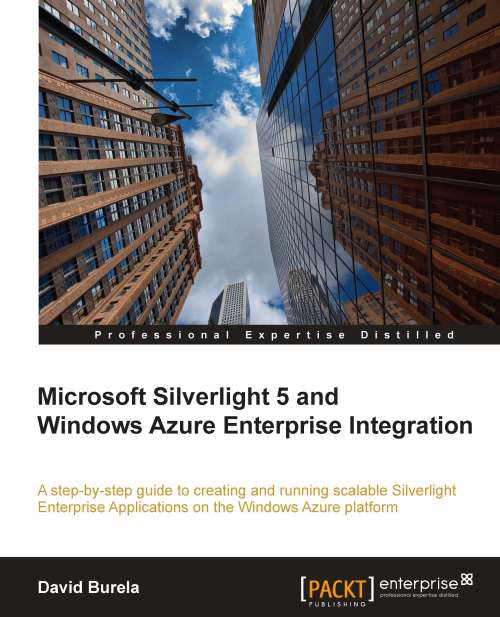Summary
In this chapter, Azure Blob storage was explored in depth, including the underlying mechanisms of how files are stored within the Blob service. We then created an Azure web role that generated files and stored each one of them in the Blob storage. A Silverlight application was then created to retrieve each of the generated text files from the Blob storage, and display them on the screen.
We then moved on to creating a Silverlight application that could access the REST API directly, enabling the Silverlight application to upload the images, and then list the images that are held in a Blob container.
The Silverlight restrictions around the cross-domain policies were explained. The concept of a client access policy XML file was introduced as a way to grant permissions to Silverlight applications to access services on different domains.
Finally, Content Delivery Network (CDN) was explained, as well as its use in improving the end-user performance of your applications.
The next chapter will...