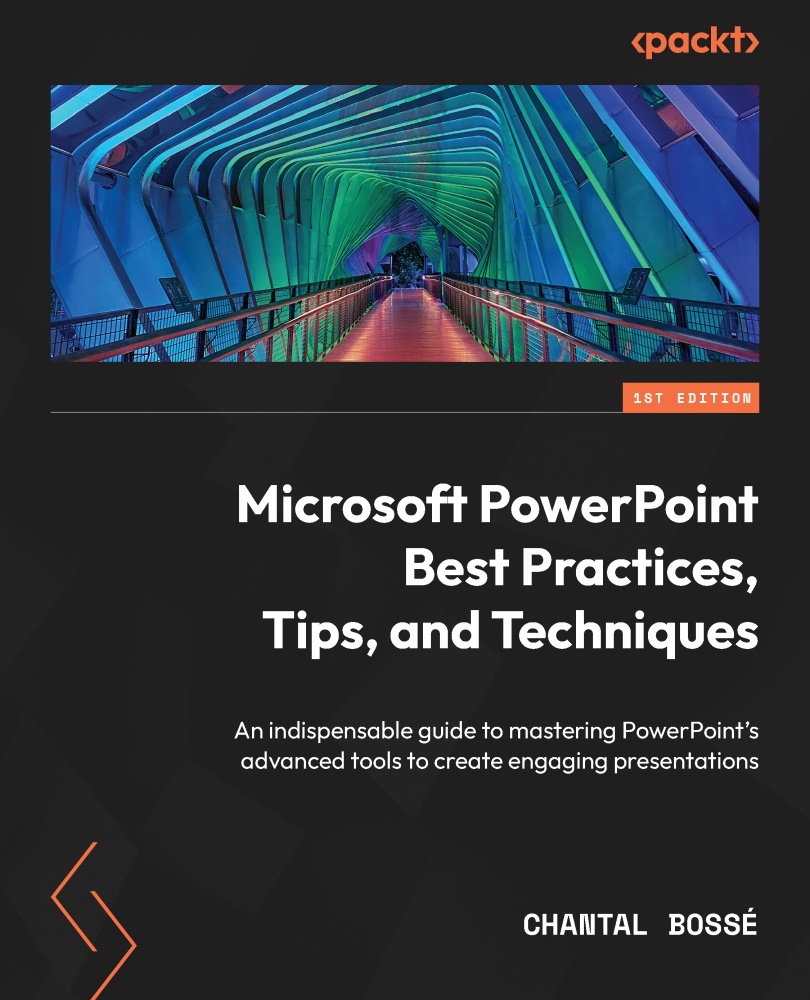Leveraging Speaker Coach to help you practice your talk
The Speaker Coach feature is part of Microsoft’s cloud-enhanced features, which means you need to be connected to the internet for it to work. It was first launched in PowerPoint for the web and is now also available in the desktop version if you have an M365 license. While in the free preview stage, anyone using a Microsoft account (for example, an outlook.com, hotmail.com, live.com, or msn.com email) without an M365 subscription can access it in PowerPoint for the web.
Another important element, at the time this book is being written, is that Speaker Coach only understands English and is available only when your Office user interface is also in English. If you don’t know how to change the language of your user interface, have a look at the Microsoft support article in the Further reading section.
Microsoft always tests Speaker Coach enhancements in the web version first, adding them to the desktop version...