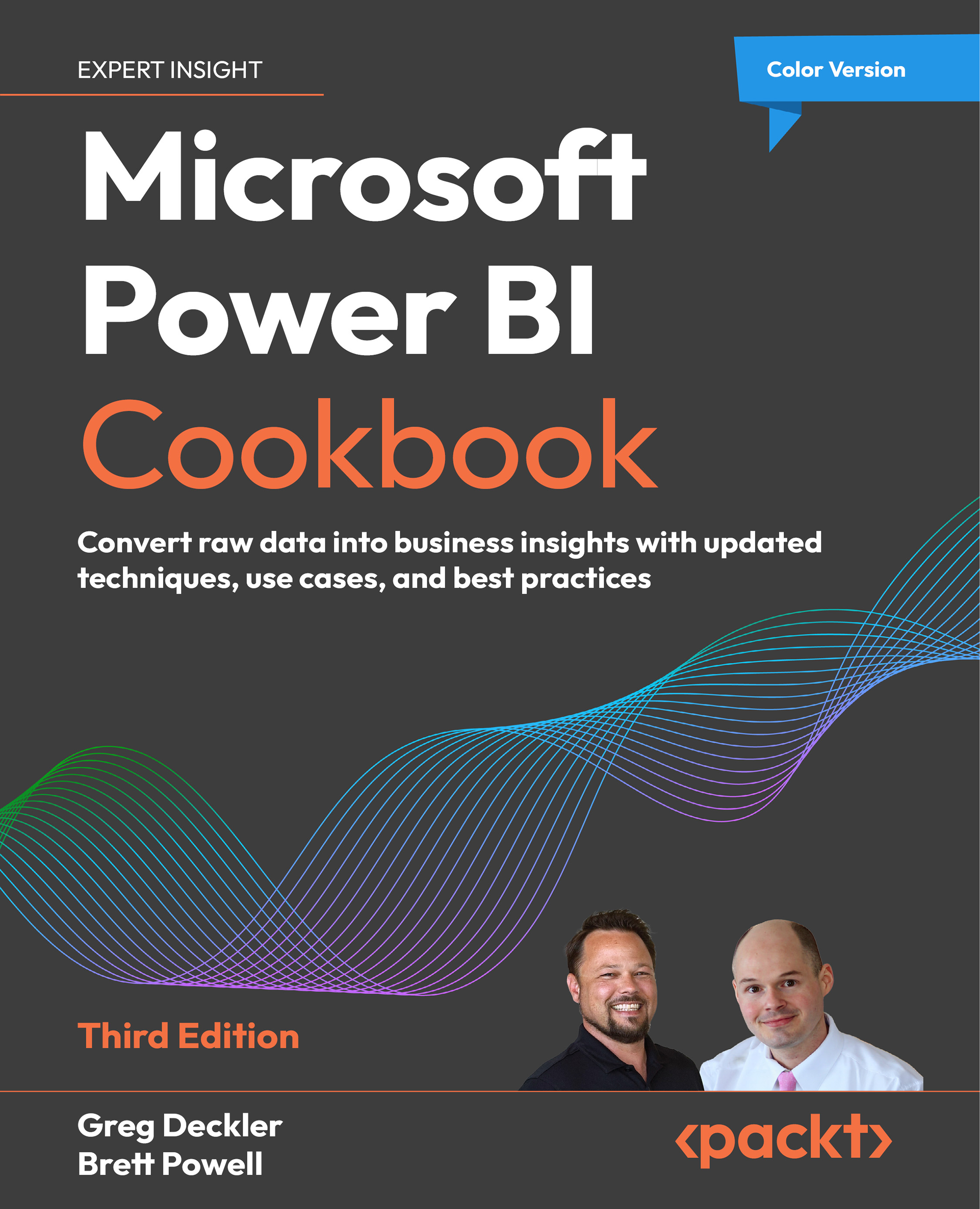Summary
This chapter highlighted powerful integration points between Power BI, Report Server, PowerPoint, Power Apps, Power Automate, Dataverse, and Dynamics 365. This included leveraging DAX as a query language to support custom reports in Excel, pinning reporting service visuals to Power BI dashboards, and utilizing cube formulas to build templates or scorecard report layouts. Additionally, we provided an example of an automated workflow designed with Power Automate to push data from a relational database to a streaming semantic model in the Power BI service, thus delivering real-time visibility to source data changes via common Power BI visualization and data alert capabilities. Finally, recipes were provided that demonstrated how to integrate Power BI with Dataverse and Dynamics 365.
In the next and last chapter of this book, we will explore scenarios that leverage features unique to Microsoft Fabric (previously Power BI Premium).
Join our community on Discord
Join...