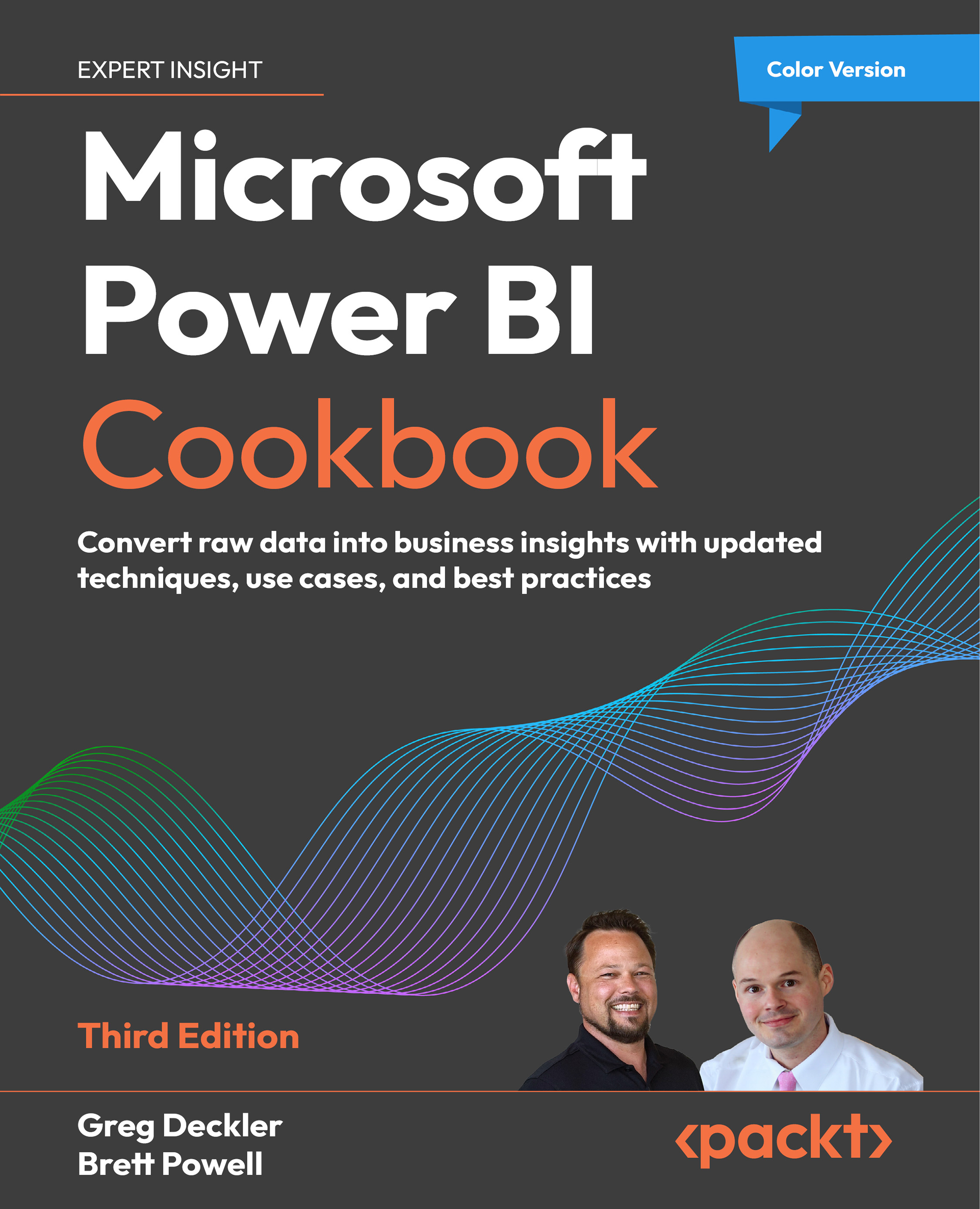Installing and Licensing Power BI Tools
Microsoft Power BI is a suite of business analytics tools and services that work together to access data sources, shape, analyze and visualize data, and share insights. Although not all the tools are required for every project or deployment of Power BI, synergies are available by utilizing the distinct features and use cases of multiple tools as part of integrated solutions, encompassing diverse data sources, rich data analytics, and visualization types.
In this chapter, we walk through the installation and configuration of the primary tools and services that business intelligence (BI) professionals utilize to design and develop Power BI content. This includes official Microsoft tools such as Power BI Desktop, Power BI Report Builder, SQL Server, the on-premises data gateway, and various third-party tools such as DAX Studio, ALM Toolkit, and Tabular Editor.
The recipes in this chapter are as follows:
- Installing and configuring Power BI Desktop
- Installing SQL Server and the AdventureWorks database
- Installing and using Power BI Report Builder
- Creating an on-premises data gateway
- Installing additional tools
- Thinking about licensing