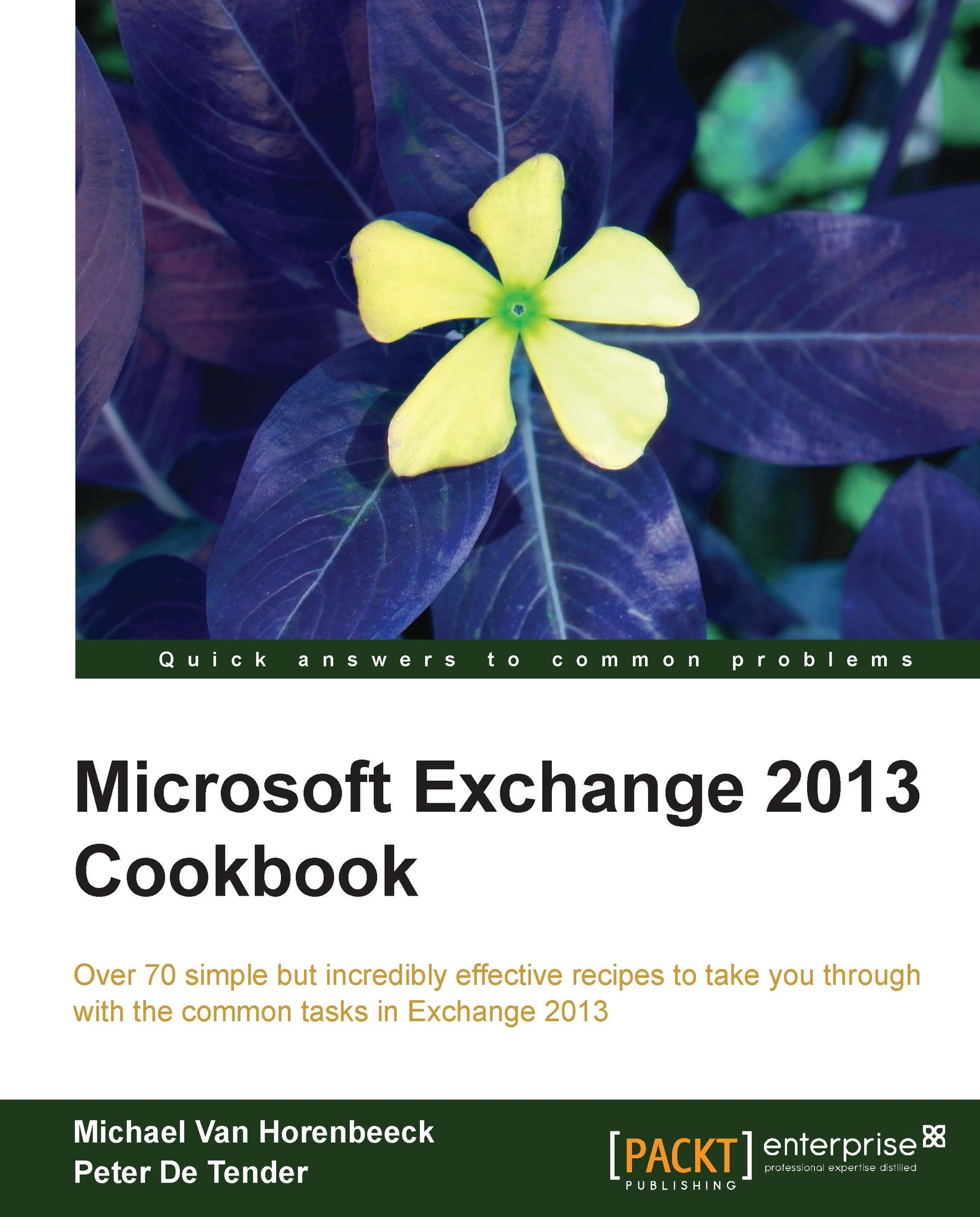Installing Exchange 2013 from the command line
In this recipe we will walk you through the same installation as the Setup Wizard, only this time we are using the command line. Although the Setup Wizard is perfect if you have to do only a few Exchange installations, the command line offers you the ability to quickly set up more servers, even opening up the ability to script the Exchange installation.
A good example of how the command line can be used is the Exchange 2013 Unattended Installation Script by Michael de Rooij (www.eightwone.com). It's a handy script that we use all the time to quickly build test machines.
To find out more, have a look at the TechNet Gallery available at http://gallery.technet.microsoft.com/Exchange-2013-Unattended-e97ccda4.
How to do it…
Log on to the Exchange Server machine with an account that has the necessary admin rights for Exchange Server installation. (See Chapter 1, Planning an Exchange Server 2013 Infrastructure on what administrative rights are required...