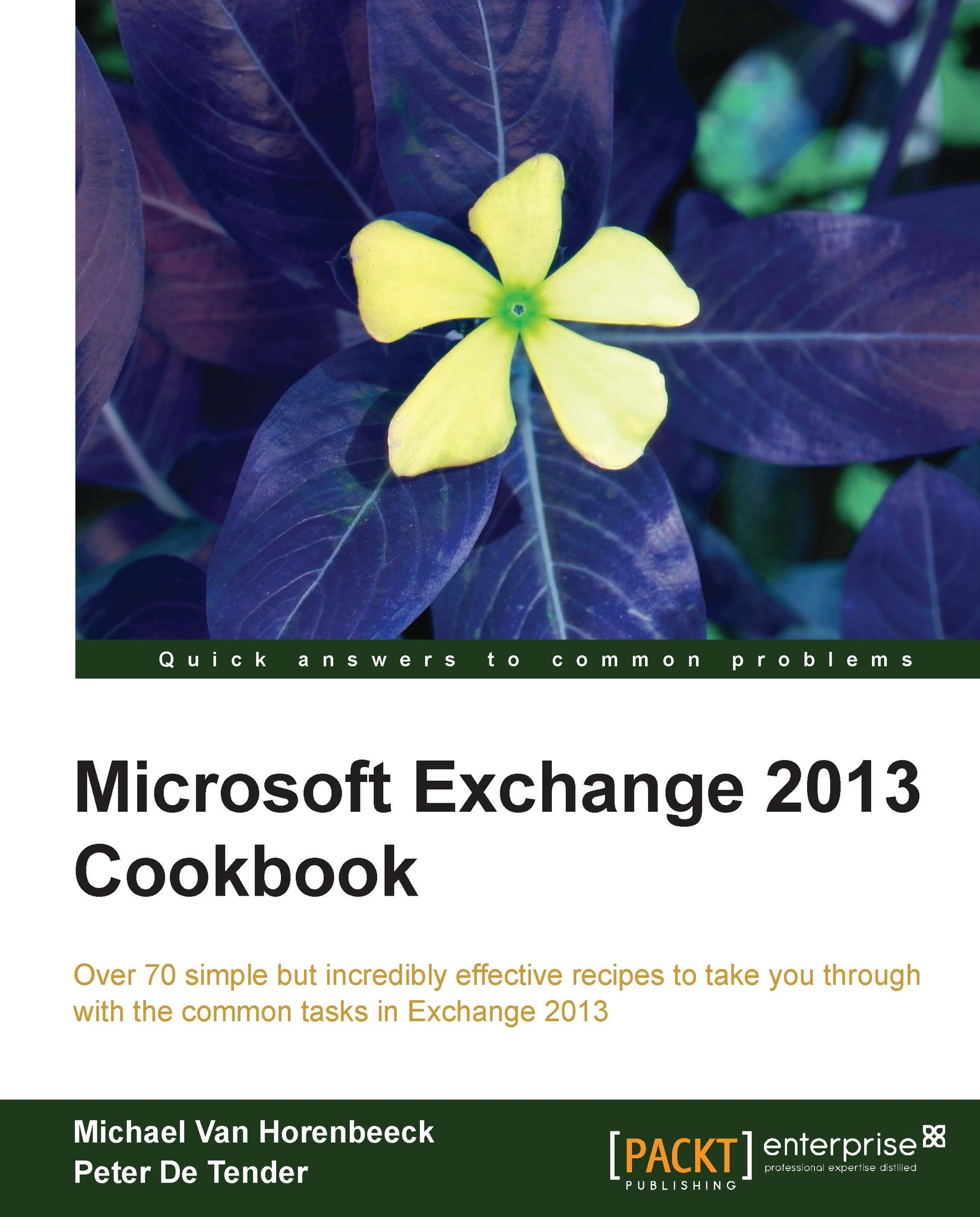Working with Data Loss Prevention policies
Data Loss Prevention is another great feature in Exchange 2013 that can help you prevent accidental or malevolent leakage of company's internal or other sensitive data.
Getting ready
In order to work with DLP policies, you must be granted appropriate permissions (Organization Management or Compliance Management).
How to do it...
The following steps will create a new DLP policy, based on a template, which will search for US social security numbers and health information. It will then place the policy in a testing mode which will generate reporting information, but will not enforce any actions to messages that match the conditions defined in the template:
Log in to the EAC and navigate to compliance management | data loss prevention.
Click on the plus sign (+) and select New DLP policy from template.
Enter a name for the policy, for example,
DLP-HIPAA.Enter a description of the purpose of this new policy.
From the list of templates, select U.S. Health Insurance...