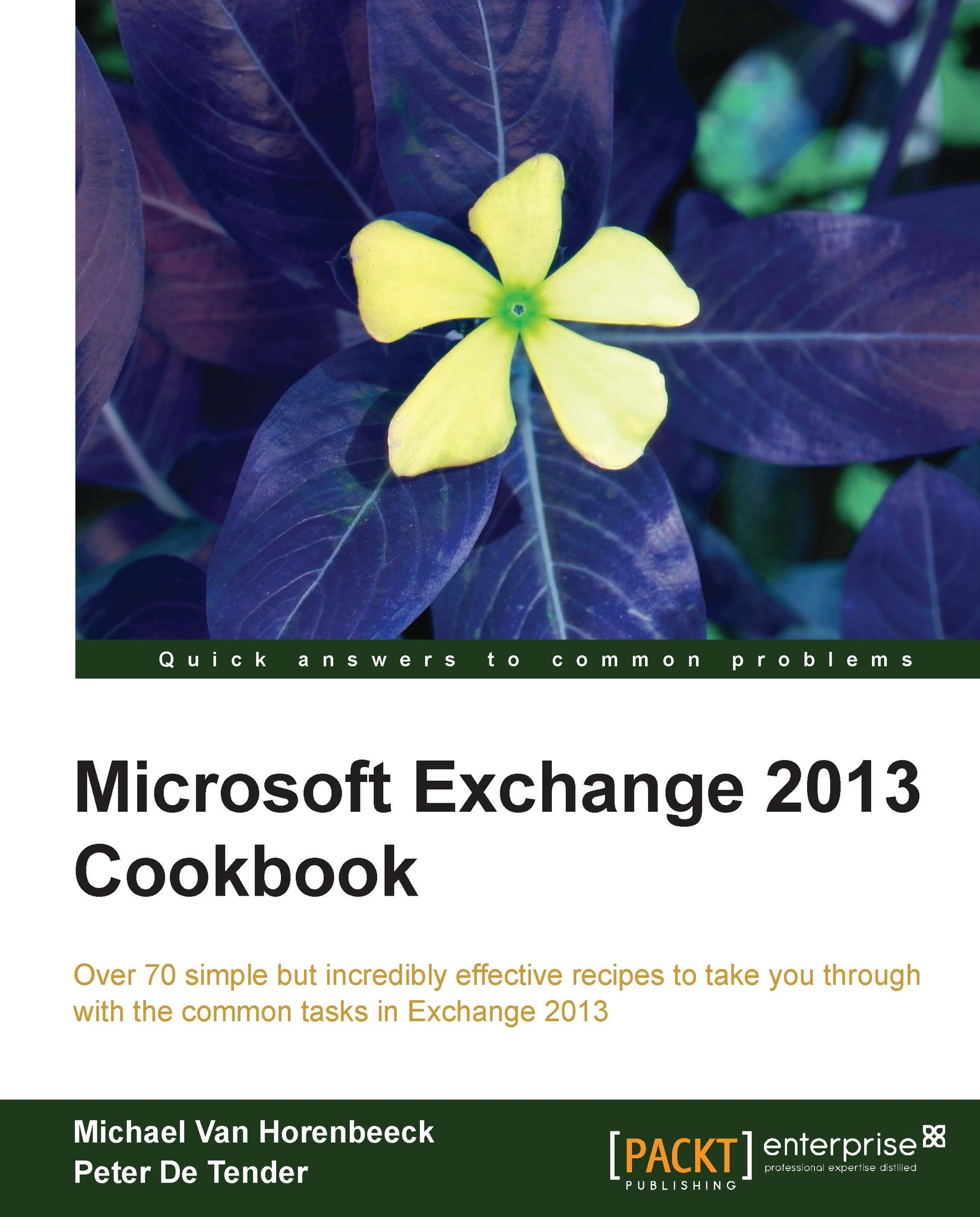Configuring Autodiscover
Making Autodiscover available externally is relatively easy. Normally, there is little to no additional configuration required within Exchange itself. Just like other Exchange workloads, the Autodiscover service uses a Virtual Directory that has an internal and External URL value. In contrast to the other workloads these values aren't used at all. In fact, the Exchange 2013 Management Shell won't allow you to configure these values anymore.
In order for the Autodiscover service to work externally, you'll need to have the following:
An entry for the Autodiscover hostname on your Exchange Certificate. This can either be the certificate's Subject Name or one of the Subject Alternative Names (SAN). For example: Autodiscover.exblog.be
A host entry in the external DNS zone for your domain that points to your on-premise Exchange environment. For example:
Type
Name
TTL
IP
A
Autodiscover.exblog.be3600 s.
10.20.30.40
As long as you have a single primary e-mail domain...