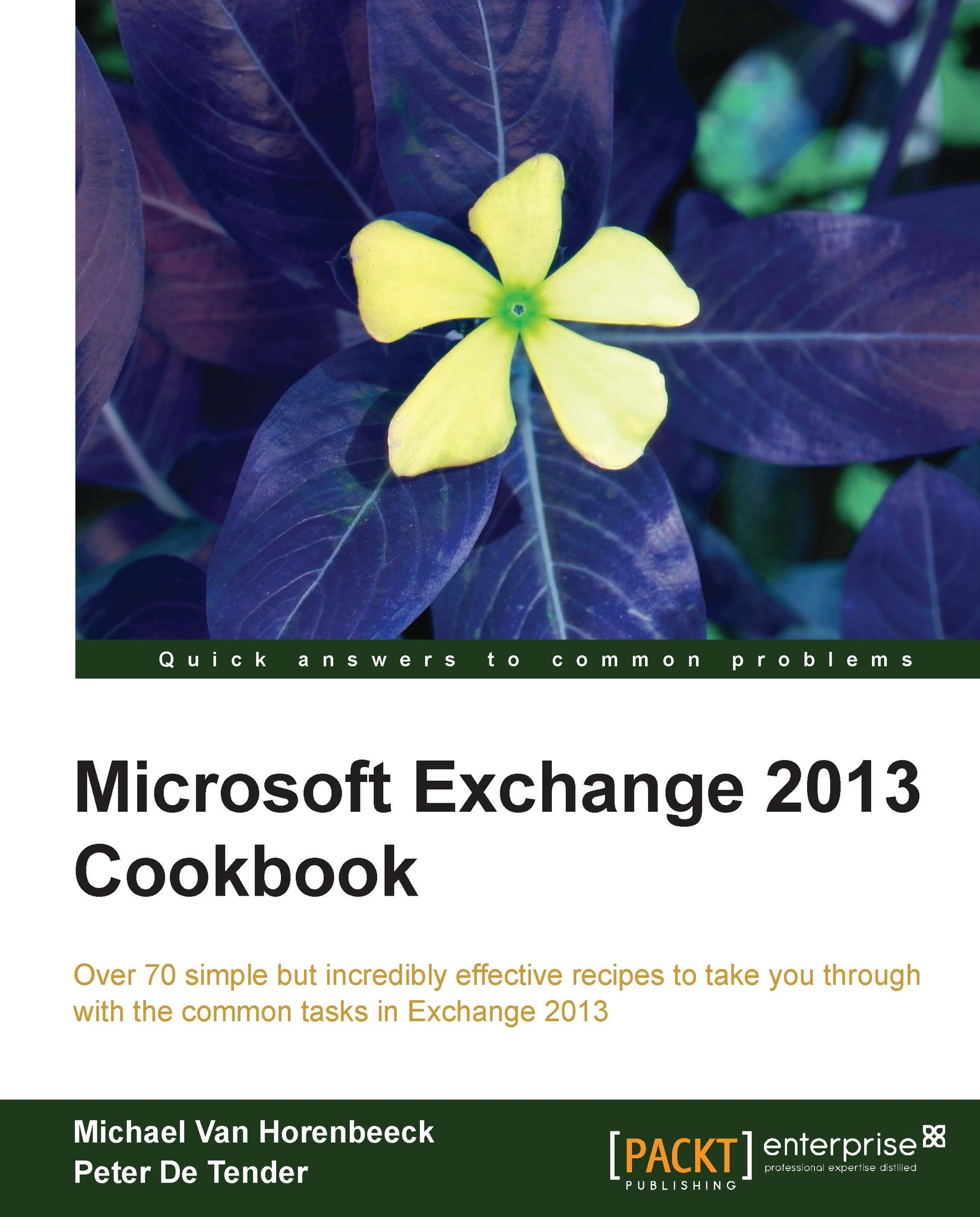Moving mailboxes to another database
Earlier in this chapter we talked about moving databases to another location. Similarly, you can also move mailboxes from one database to another. This is typically something you'd do when a user moves between regions or sites that have their own Exchange Servers. Another use-case for moving mailboxes is to redistribute the load on your databases as not all mailbox databases will grow at the same pace.
Getting ready
To execute the following steps, log in to the EAC or launch the Exchange Management Shell.
How to do it...
This section explains how to move mailboxes.
Moving mailboxes using migration batches
The following command will move a batch of users, specified in a file called users.csv, to database MDB01:
New-MigrationBatch –Name <name> –CSVData ([System.IO.File]::ReadAllBytes("C:\temp\users.csv")) –Local –TargetDatabase MDB01 –AutoStart
The CSV file that you are using, will have to be in the following format:

Executing the same steps through the...