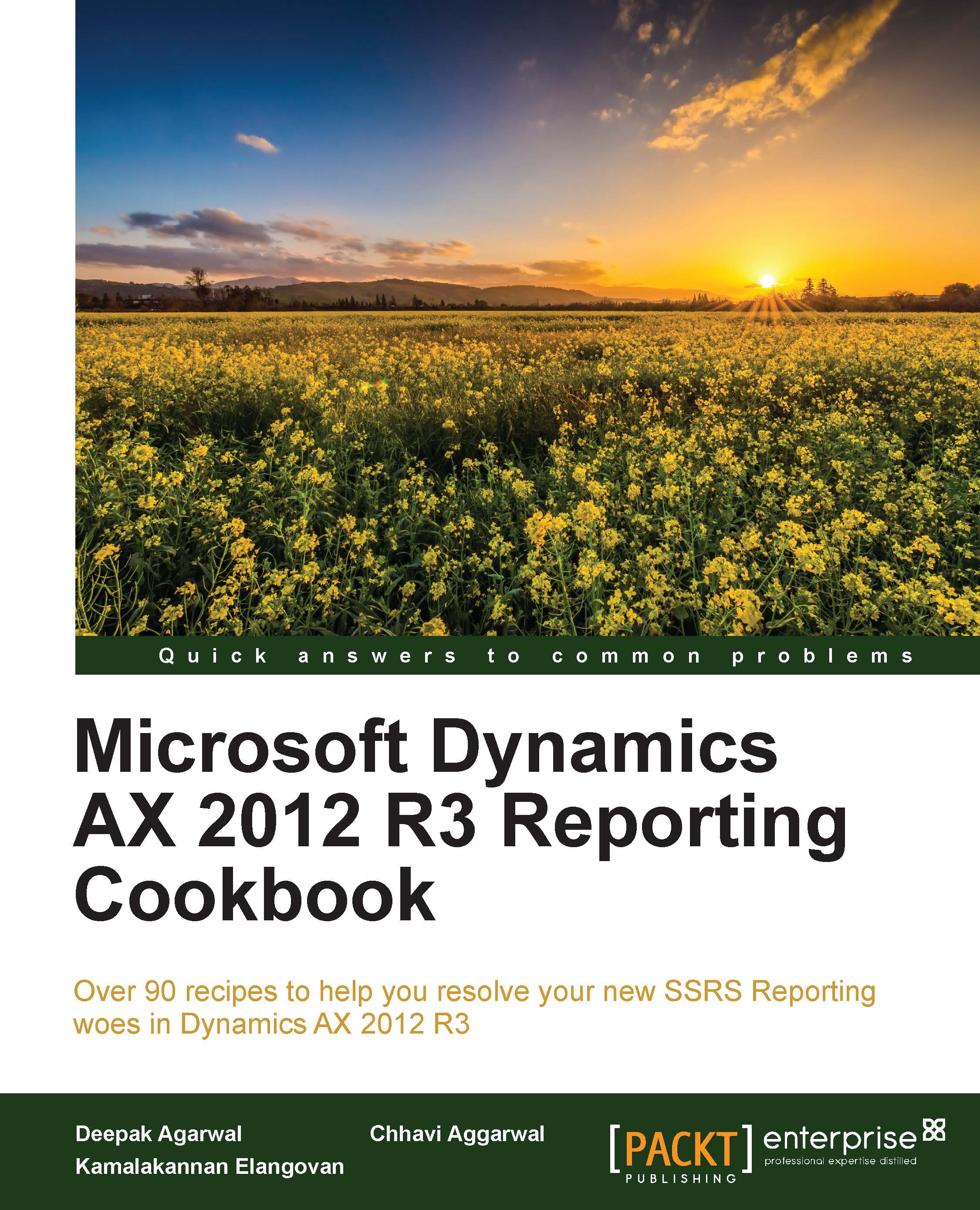Opening a report through a controller
A controller plays a key role in defining the entire report life cycle. It extends the SrsReportRunController base class. A controller class is used to control the execution of a report and preprocessing of data in a report. In Dynamics AX 2012 R3, the SSRS reporting framework uses this class to modify and call the report dialogs and pre/post processing the given parameters.
This recipe will be the first step in using the controller and will explain how a report can be invoked from a controller class. The How it works... section of this recipe will give you a detailed picture of the report programming model, which will help you understand the other recipes discussed in this chapter.
Getting Ready
To work with this recipe and the others explained here, it is required that you get familiar with the reports discussed in Chapter 1, Understanding and Creating Simple SSRS Reports, and Chapter 2, Enhancing Your Report – Visualization and Interaction.