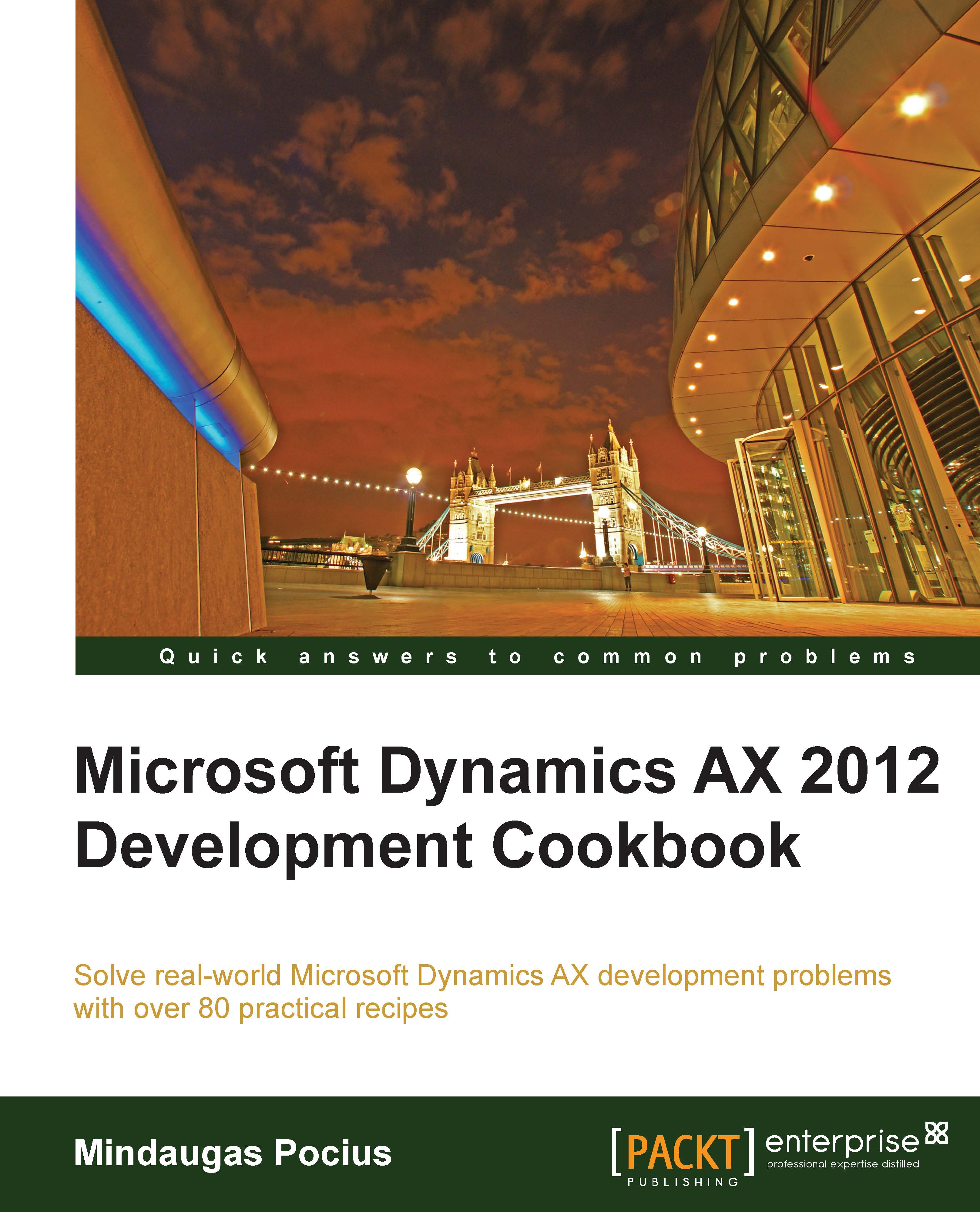Handling a dialog event
Sometimes in the user interface, it is required to change the status of one field, depending on the status of another field. For example, if the user marks the Show filter checkbox, then another field, Filter, appears or becomes enabled. In AOT forms, this can be done by using the input control modified() event. However, if this feature is required on runtime dialogs, handling events are not that straightforward.
Very often, existing dialogs have to be modified to support eventing. The easiest way of doing that is of course to convert a dialog into an AOT form. However, in cases when the existing dialog is complex enough, probably a more cost effective solution would be to implement dialog event handling instead of converting it into an AOT form. Event handling in dialogs is not as flexible as in AOT forms, but in most cases it does the job.
In this recipe, we will create a dialog very similar to the previous one, but instead of entering the customer number, we will...