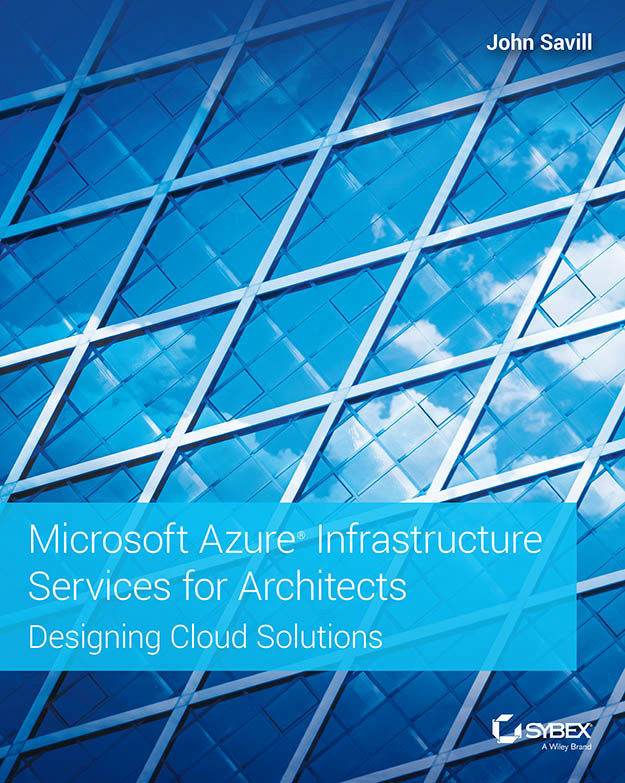High Availability in Azure
I covered a lot of the key concepts at the start of this chapter when it comes to thinking about high availability (HA). Typically, HA is thinking about keeping a service available and resilient within a region. For many services, such as storage, this is built-in. For example, Azure Storage (with its three synchronous copies), Azure SQL Database, and Cosmos DB also have resiliency built-in. For the Platform as a Service options, HA is native, and all that is required is to have at least two instances.
For IaaS VMs, you need to be able to have at least two instances. This is a minimum; three is preferred, as you have to consider there are times when there is planned maintenance, rendering a certain percentage unavailable, or a failure. If you only have two instances, then you are down to one, meaning you cannot tolerate any other problem. Having three instances enables something to happen and you still have a level of resiliency left. Since the VMs will likely...