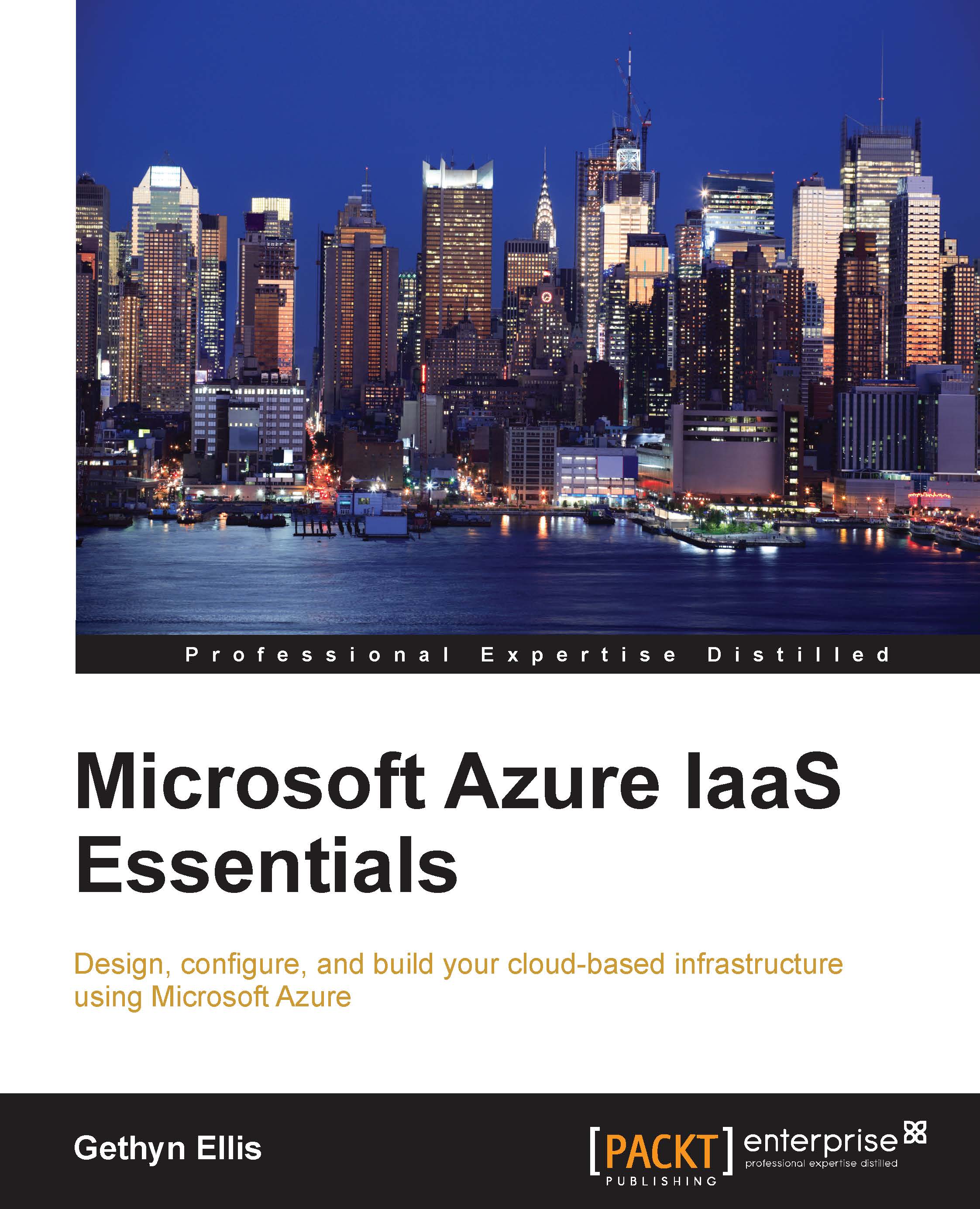What this book covers
Chapter 1, Introduction to Microsoft Azure Cloud Services, discusses some of the terminology around cloud, from the services offered to some of the specific features available in Microsoft Azure. You should be able to differentiate between a public and private cloud.
Chapter 2, Creating and Deploying a Windows Virtual Machine, shows you how we can create a new Windows-based virtual machine in Microsoft Azure. We will take a look at how we can connect to and work on the virtual machine and how we can control the VM using PowerShell. Finally, we will see how we can convert an existing server and make it an Azure-based VM.
Chapter 3, Deploying Linux Virtual Machines on Azure, shows you how we can create and configure a Linux-based virtual machine in Microsoft Azure's cloud. We will take a look at the different flavors of Linux available, how we can create the virtual machine, how we can use the command-line interface and Putty, and how we can connect via RDP to work with Linux.
Chapter 4, Virtual Networks, shows you how we can create a virtual network in Azure. We will take a look at how we can approach moving an existing virtual machine to a new virtual network and what is needed to configure point-to-site connectivity for hybrid networks that allow you to combine your on-premises network with your cloud-based resources.
Chapter 5, Managing and Monitoring Virtual Machines, shows you how we can set up and collect the diagnostic information on our cloud-based virtual machine. We will take a look at what we need to do in order to store this information in the cloud and also how we can integrate the monitoring with on-premises tools, such as SCOM.
Chapter 6, Microsoft Azure and Active Directory, discusses the options that are available to you when it comes to making use of Microsoft Azure Directory Services. We will take a look at how we can create a cloud-based directory and discuss the options available for integrating your on-premises Active Directory with the cloud.
Chapter 7, High Availability and Disaster Recovery for Azure Virtual Machines, shows you the High Availability options that you have when configuring virtual machines in Azure. You have a number of options available to you when you configure both your Azure-based VMs to be highly available, including the ability to create availability sets. You can make use of site recovery to use the Azure cloud as a disaster recovery site for both your cloud-based virtual machines and on-premises Hyper-V virtual machines.