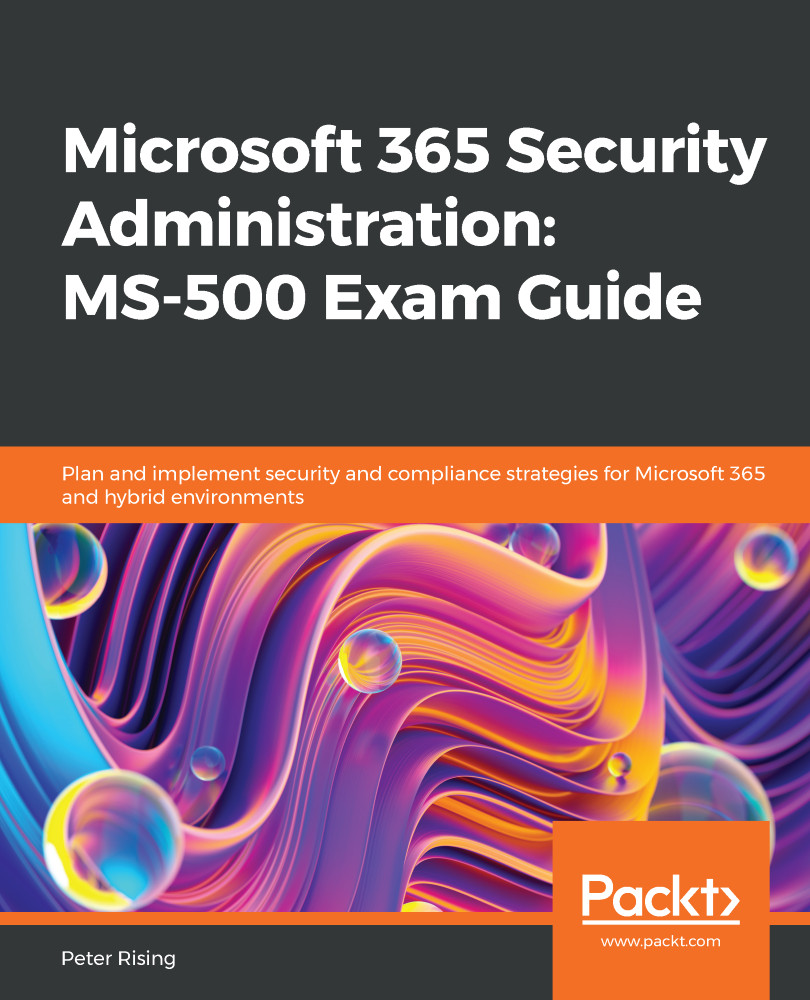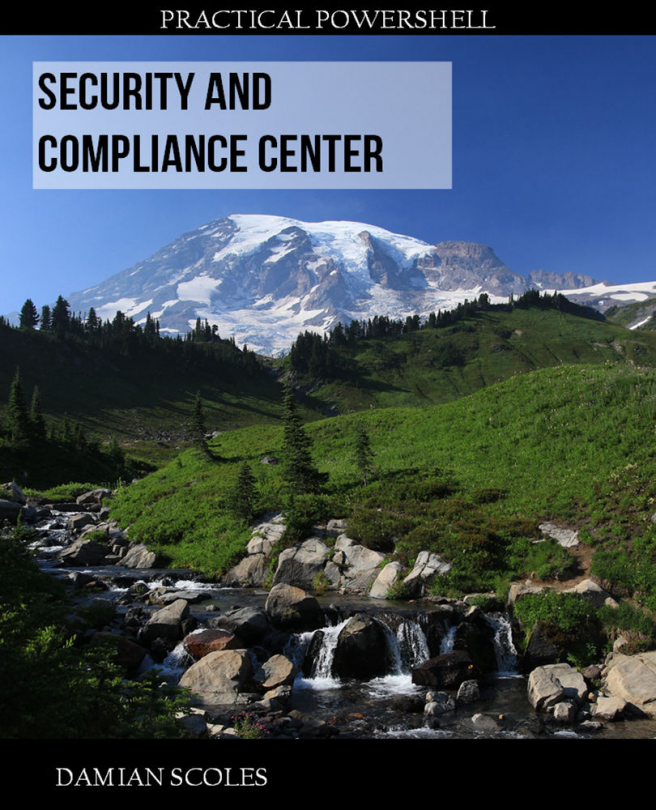Configuring Office 365 anti-spam protection
Office 365 includes built-in anti-spam protection, which can help you to control inbound and outbound spam emails that are flowing through Exchange Online. Anti-spam protection has long been available via the Exchange Online portal, but in line with Microsoft recommended practices for implementing security and compliance features within your Microsoft 365 environment, Office 365 anti-spam protection is now more logically configured via the security and compliance center.
Let's take a look at how you can configure your Office 365 anti-spam settings. To do this, proceed as follows:
- We need to log in to the Office 365 Security and Compliance Center.
- Navigate to Threat management.
- Then, go to Policy, and choose Anti-spam. You will see the options shown in the following screenshot:
Figure 8.12 – Anti-spam settings
There are four built-in policies available in the anti-spam settings, which...