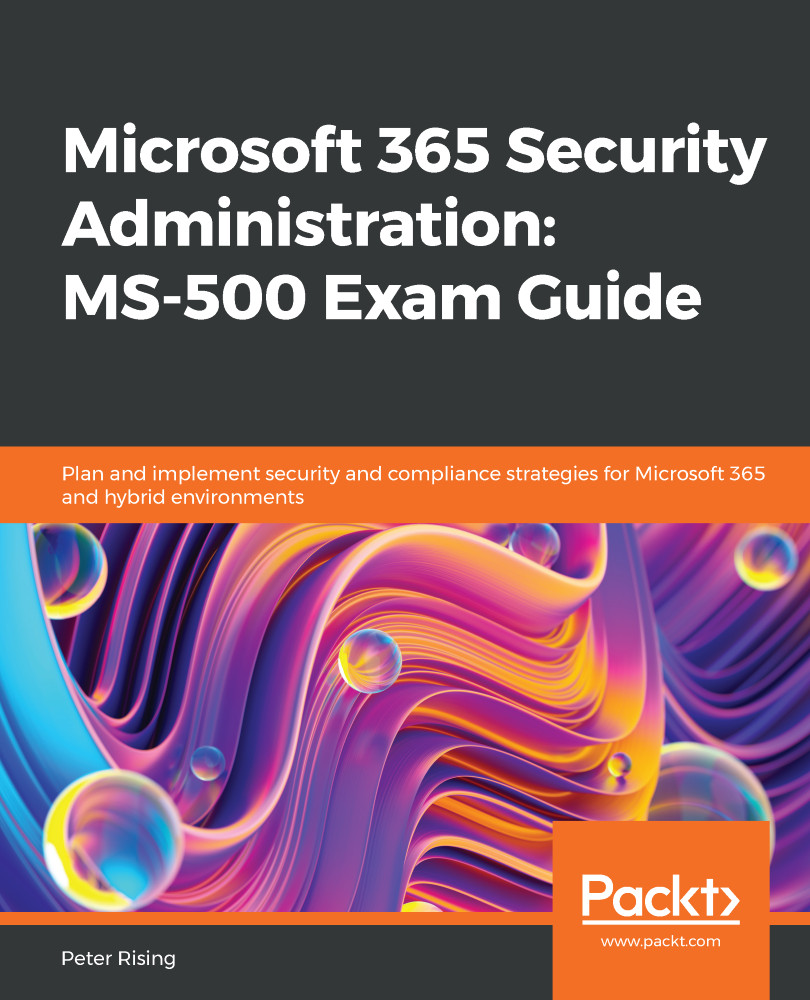Configuring alert options
Azure AD Identity Protection is only effective if the available alerting options are correctly configured, the alerts are being diligently reviewed by administrators, and the appropriate steps are being taken where needed. Identity Protection has two notification settings that can be configured to alert administrators of risk detections within Microsoft 365. These are Users at risk detected alerts and Weekly digest. Let's look at each of these in turn.
Users at risk detected alerts
This alert can be found under the Notify section of the Azure AD Identity Protection pane and can be used to configure an email alert that will be sent to administrators when a user at risk is detected. The benefit of this is that administrators will receive email alerts as soon as the risk event is detected:
Figure 5.15 – Notification options
Clicking on this will allow you to configure the options for Users at risk detected alerts.
...