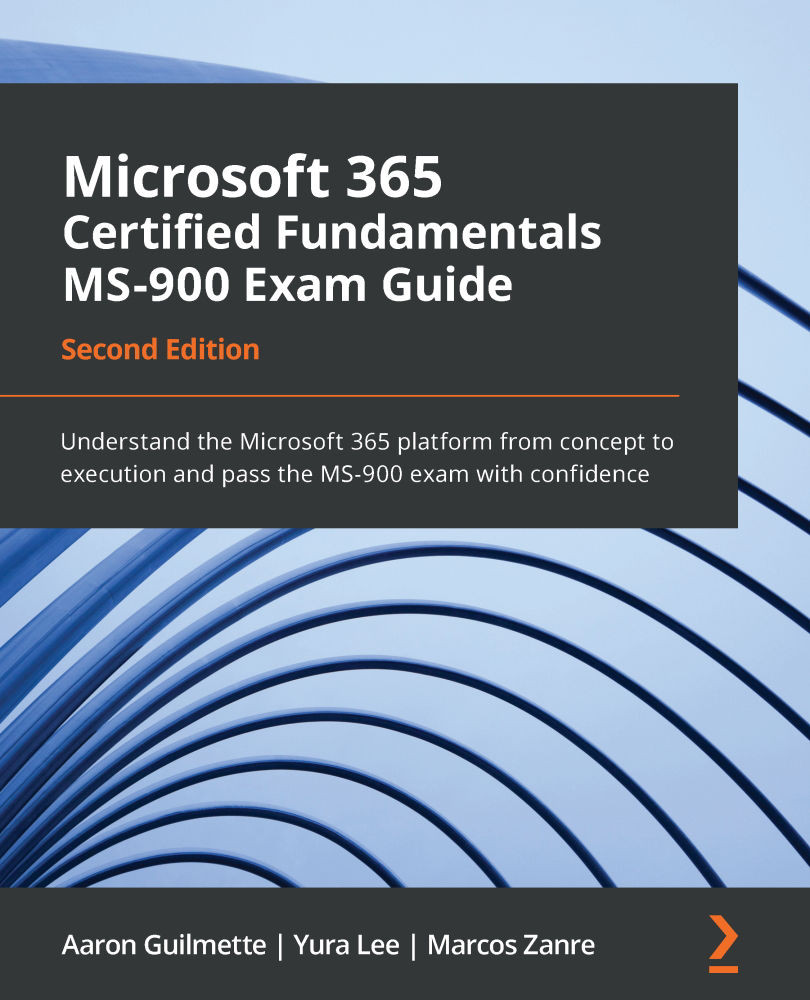Exploring Exchange Online
If you've used Outlook before, you might have some familiarity with Exchange Online. Exchange Online, an essential part of Office 365, is the cloud version of Exchange Server.Exchange Online is a messaging collaboration tool that allows you to email your colleagues and clients, organize tasks, schedule meetings, view calendars, and manage contacts.
You can do all of this through a desktop application such as Outlook by using a web browser, or from a mobile device.
Exchange Online for users
Let's discuss some of the basic Exchange Online end user features!
Each user has an Exchange Online mailbox. This allows users to send and receive emails. Users may be required to preserve or archive content so that administrators can enable a variety of mailbox archiving and retention policies.
When a user views their mailbox using Outlook on the web, they will have an experience similar to the one shown in the following screenshot: