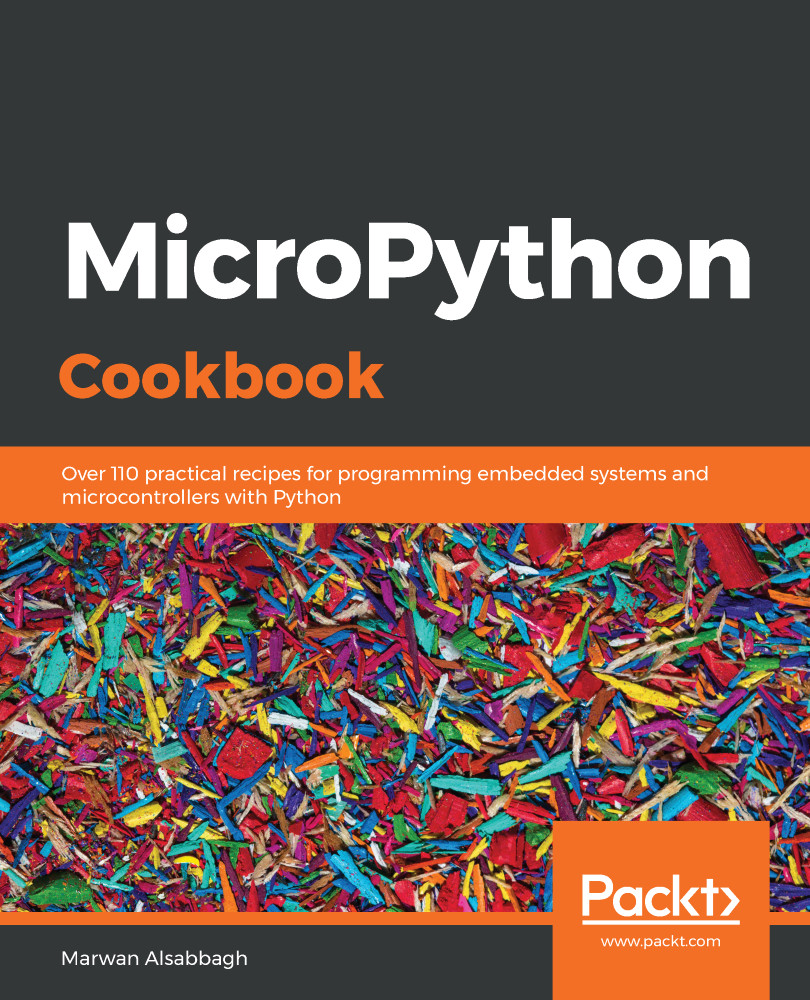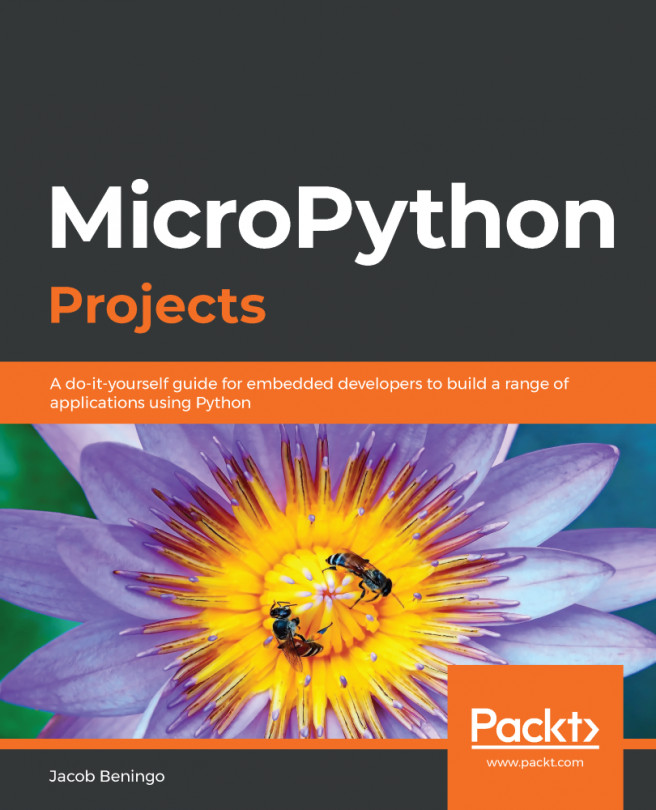In this chapter, we will introduce the micro:bit microcontroller. We'll explore its features and its strengths compared to other microcontrollers. By the end of this chapter, you will have learned how to load your code on this microcontroller, control its LED grid display, as well as interact with the buttons that come on board. This chapter ends with a nice project so that you can create a countdown timer using this hardware. Each MicroPython board has its own strengths, and it's good to know what's out there so that you can choose the right hardware for your project.
In this chapter, we will cover the following topics:
- Using Mu to flash code onto the micro:bit
- Using Mu to get a REPL on the micro:bit
- Displaying a single character on the LED display
- Displaying a built-in image
- Displaying scrolling text
- Showing which button has been pressed...