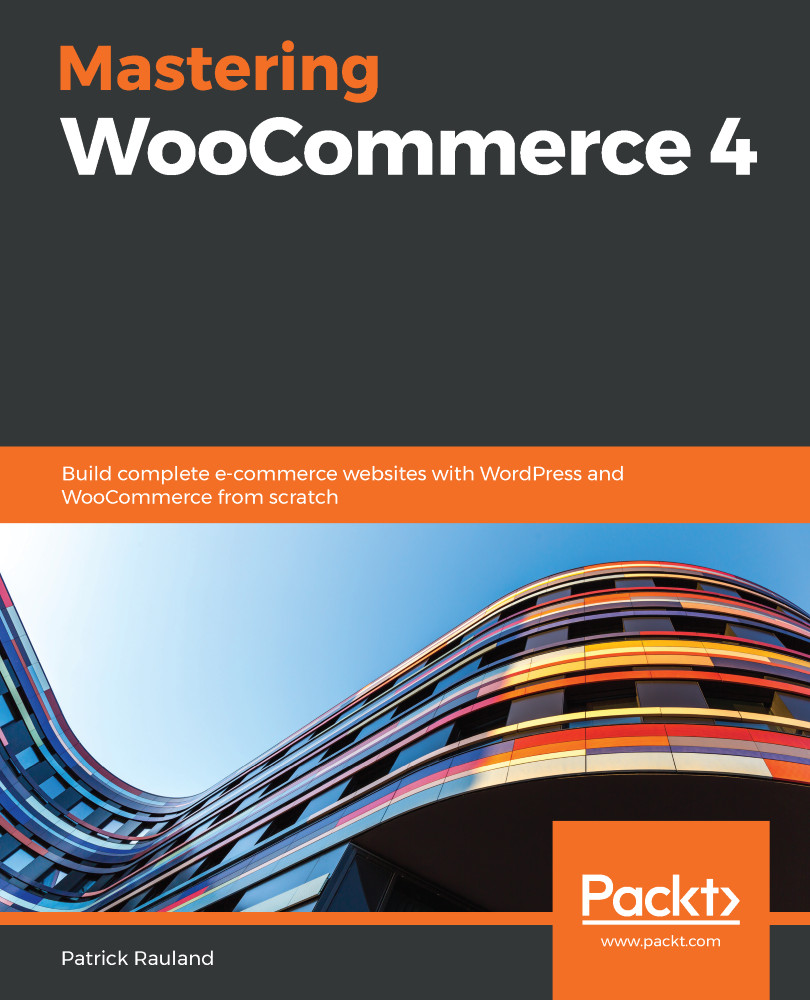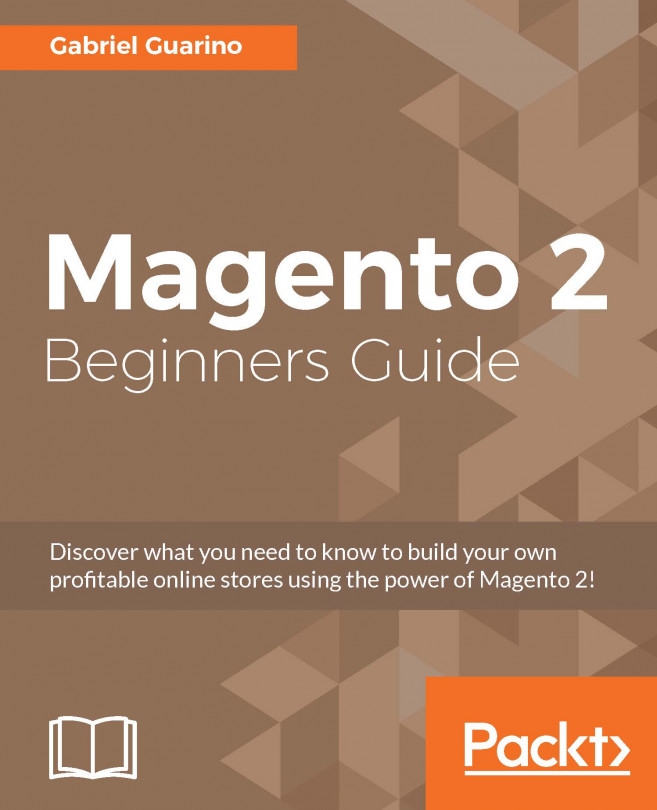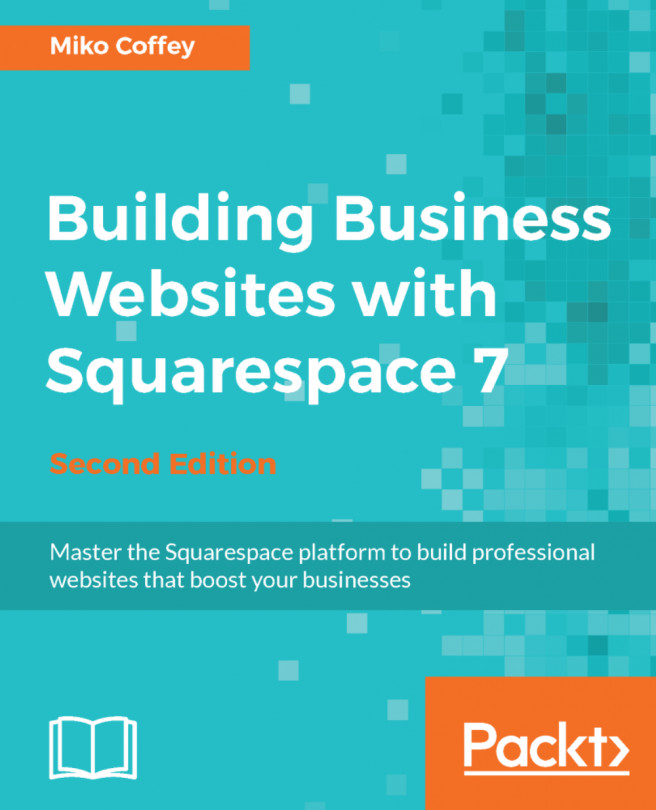WooCommerce POS is a plugin built on top of WordPress. It's similar to WooCommerce, the core plugin, which is free and available on GitHub (https://github.com/kilbot/WooCommerce-POS). They have premium features that you can unlock by buying a license.
We're going to explore the free version that anyone can experiment with. Follow these steps to set up the POS:
- In your WooCommerce site, you can go to Plugins | Add New.
- Search for WooCommerce POS. The plugin is shown in the following screenshot:

- Now you can install and activate the plugin.
WooCommerce POS uses the same database as your WooCommerce site. This is great in many ways. But it also means that if you experiment with WooCommerce POS, it's easy to clutter up your database. So, if you experiment with this POS system, I recommend you do so with a test site.
Once you've installed...