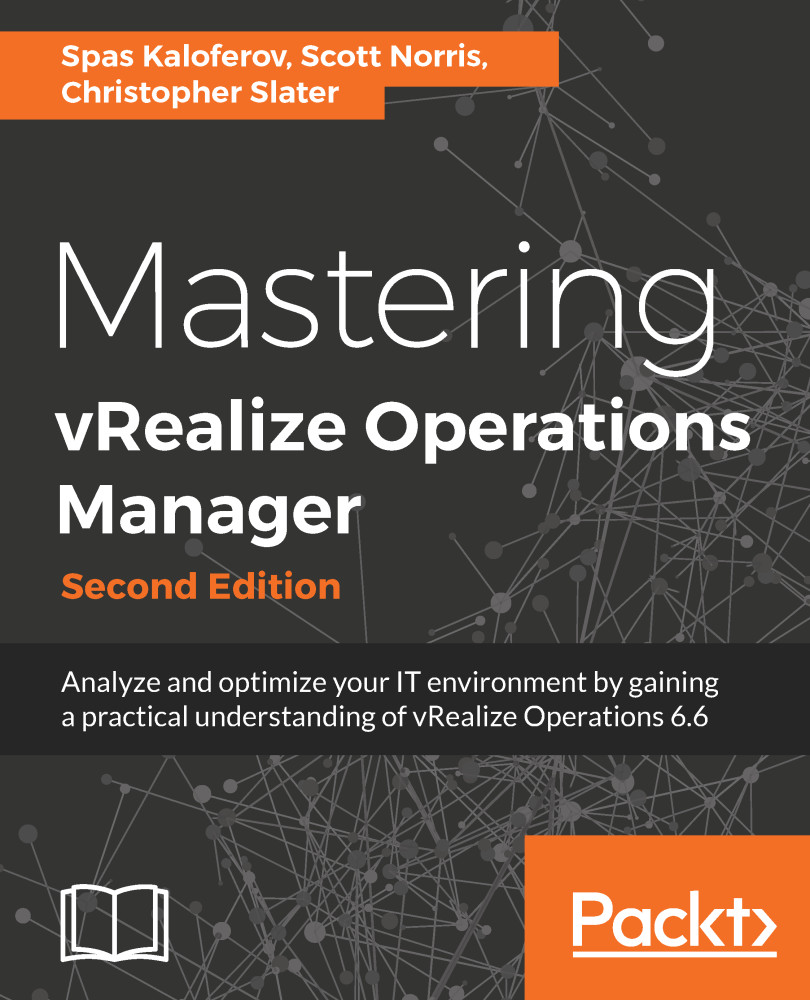As we saw earlier in this book, the vSphere adapter, included out of the box with vRealize Operations, allows you to monitor your virtual infrastructure. Although it can gather an extensive amount of information, it cannot monitor everything in the virtual infrastructure. The vSphere adapter creates visibility for the vSphere hypervisor and management layers.
In the following example, the Operations Overview dashboard shows the status of a VMware vCenter Server system and the status of all running services. Monitoring the vCenter Server services ensures prompt action in the event of an anomaly before the anomaly escalates into a bigger issue:

The vSphere adapter collects information from those layers about networking, storage, and virtual machines, but only from hypervisors' point of view. It will let you know how virtual switches...