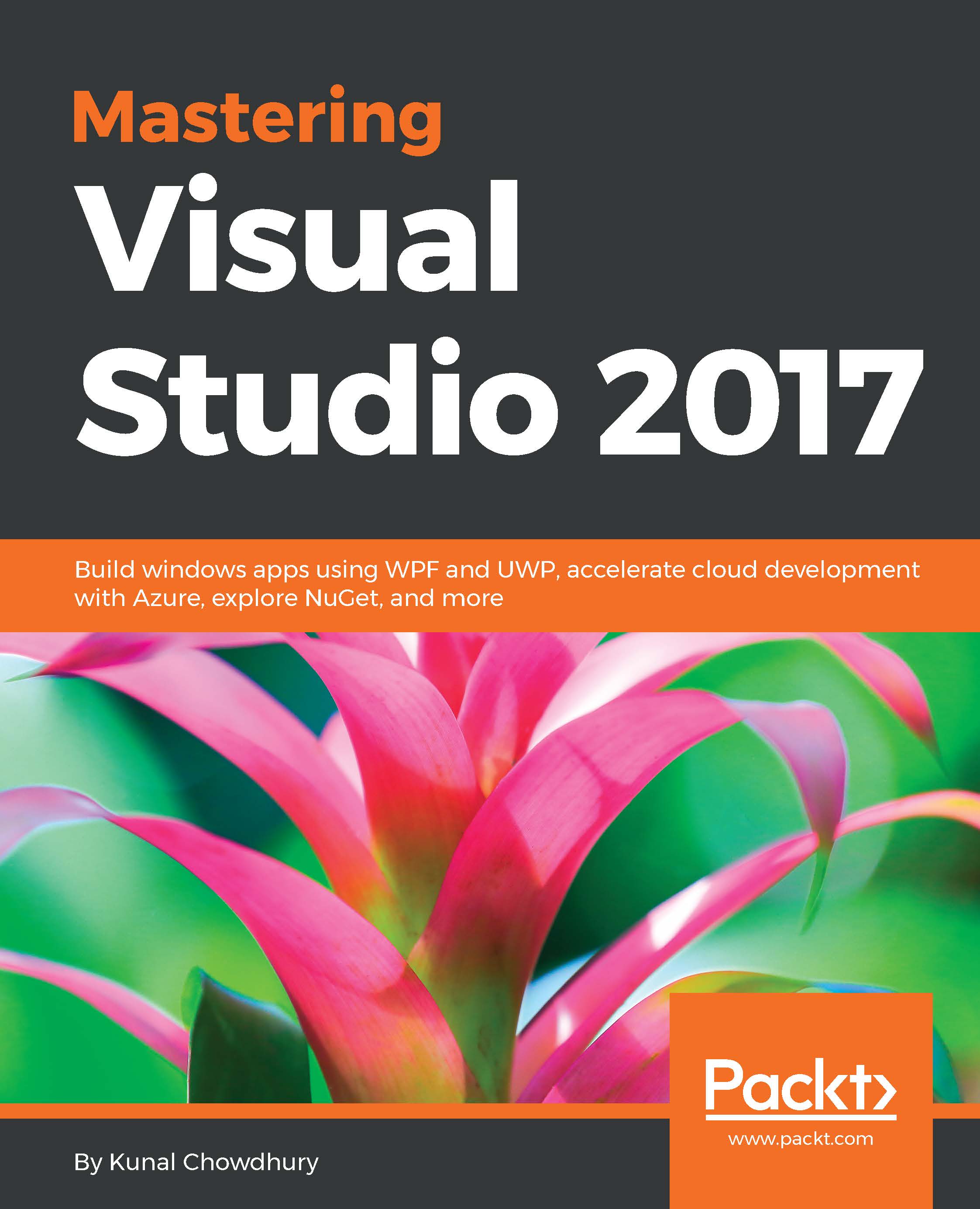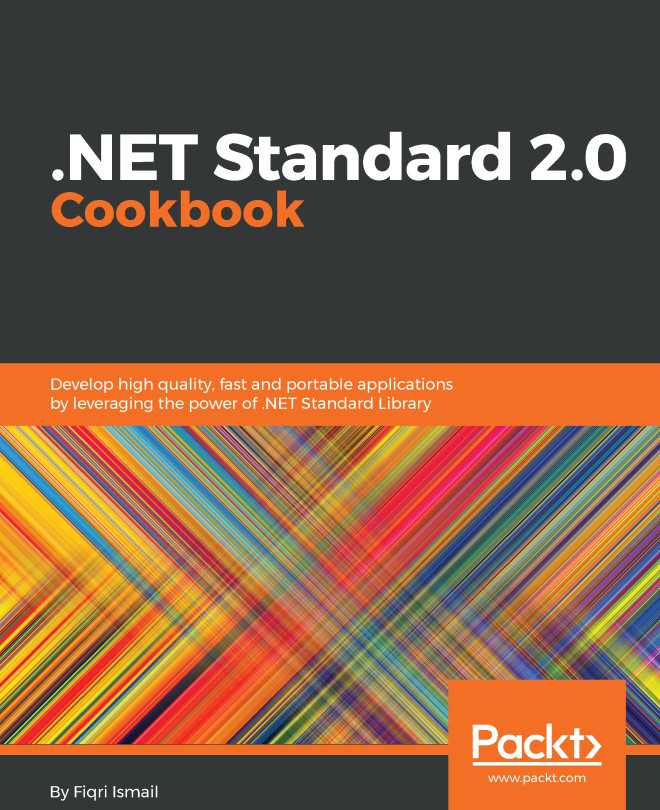By the end of this chapter, you will have learned many things that have been newly added/modified in Visual Studio 2017. You learned about the workloads and the individual components part of the new installation experience. You also learned how to create an offline layout of the installer and the step-by-step instructions to install Visual Studio 2017 on your system.
Apart from those, we also covered the new and improved changes in Visual Studio 2017 IDE that will improve the productivity of developers. Whether you want to create a new project, open an existing one, or work with code, find the references of any symbol, or debug, you will find it useful and easy to use everywhere. Also, the convenient way to open a folder, load the solution in a lightweight manner, or acquire additional components using the In-Product Acquisition is second to none.
In the next chapter, we will discuss the new features introduced in C# 7.0 that have been introduced with Visual Studio 2017 for developers to build rapid and robust applications without spending too much time on code.