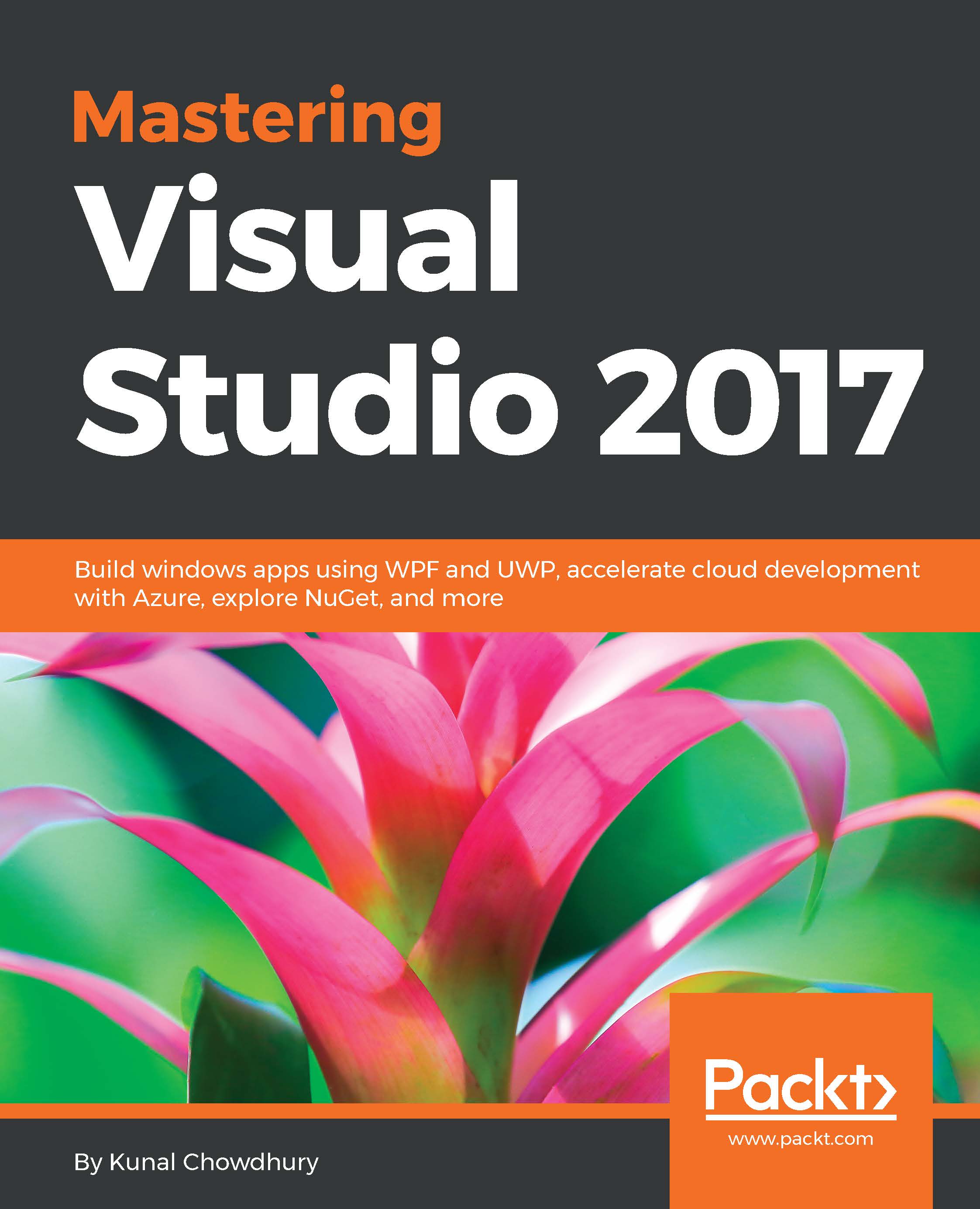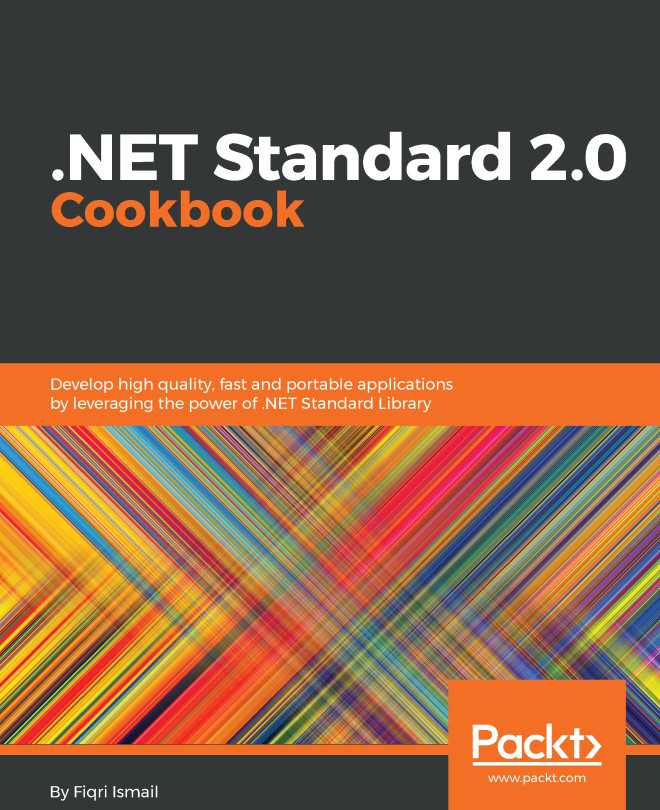Visual Studio 2017 provides a very good feature to make the XAML app development easier. You can now edit your XAML code of a WPF or UWP application, when the application is running in debug mode. You don't have to recompile your project to view the changes. You will automatically see it in the live application as and when you are modifying the markup.
Just as with F12 - Developer Tools of browser applications, you can now navigate to the Visual Tree of XAML page when the application is running in debug mode and attached with the Visual Studio 2017 debugger tool.