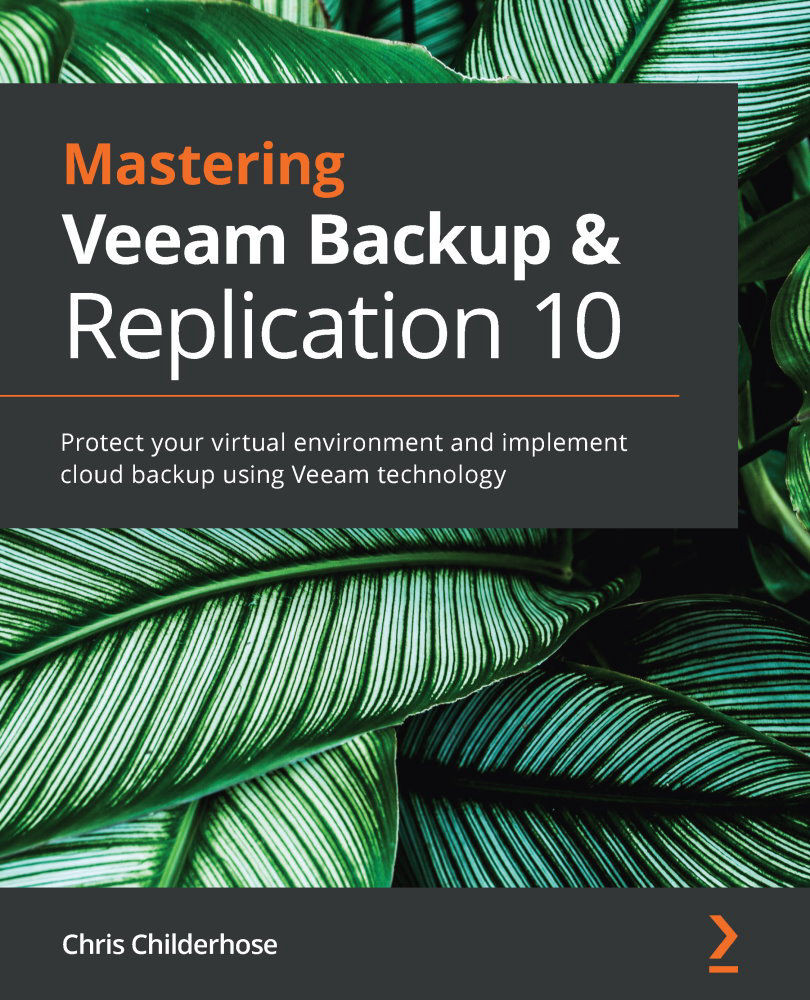Understanding Object Storage
Object Storage is a computer data storage architecture that manages and stores information as objects, unlike filesystems, which use a file hierarchy and block storage that stores data as blocks within sectors and tracks. When data gets stored within object storage, it includes the data itself, an amount of metadata, and a GUID (short for Globally Unique Identifier). You can create a namespace within Object Storage, spanning multiple physical hardware instances, like a cluster.
You can compare Object Storage with other forms to see the differences:
- Object Storage: Takes pieces of data and designates them as an object, and then stores the data along with its associated metadata and a GUID.
- File Storage: Takes data and stores it in a hierarchy of folders to help organize it. This method is also known as hierarchical storage, which is similar to how paper files are stored, and data access is via a folder path.
- Block Storage: Data is broken...