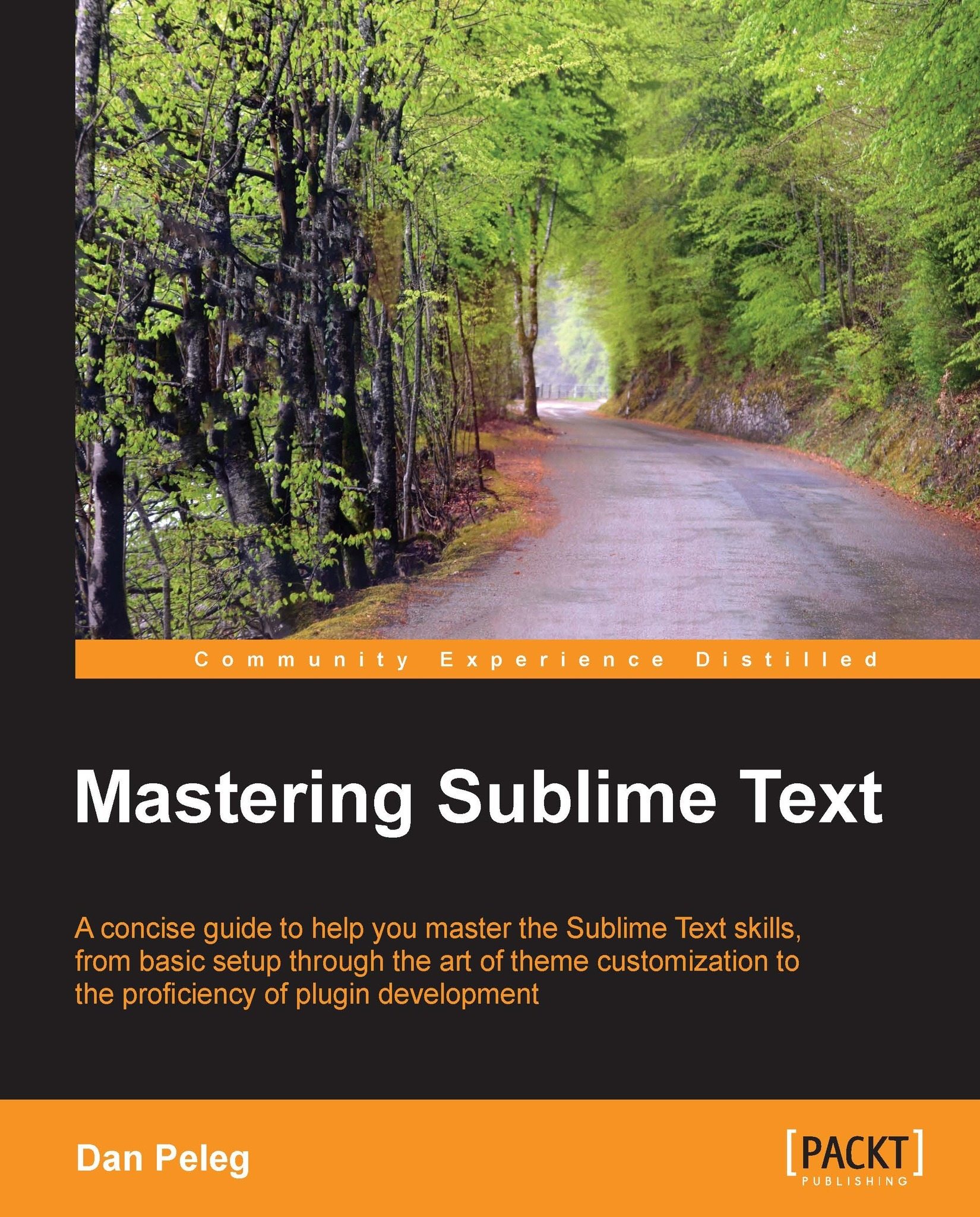Using the must-have SublimeCodeIntel
SublimeCodeIntel is a must-have plugin. Its main features are:
The Jump to Symbol Definition feature, which allows a user to jump to the file and line of the defining symbol
It Imports autocomplete and displays the available modules/symbols in real time
The Function Call tooltips display information in the status bar about the working function
Installing SublimeCodeIntel
We can easily install this plugin using the Package Control utility that we installed earlier. Let's open it up by pressing Ctrl + Shift + P in Windows or Linux and command + Shift + P in OS X. Choose Install Package and install the SublimeCodeIntel plugin. We will then need to restart Sublime.
When it first starts, SublimeCodeIntel needs to build an index of the languages you're using. Depending on the number of modules/libraries you have installed and the size and complexity of the project you're working on, this can take some time. Be patient though, it will be well worth it when it's ready...