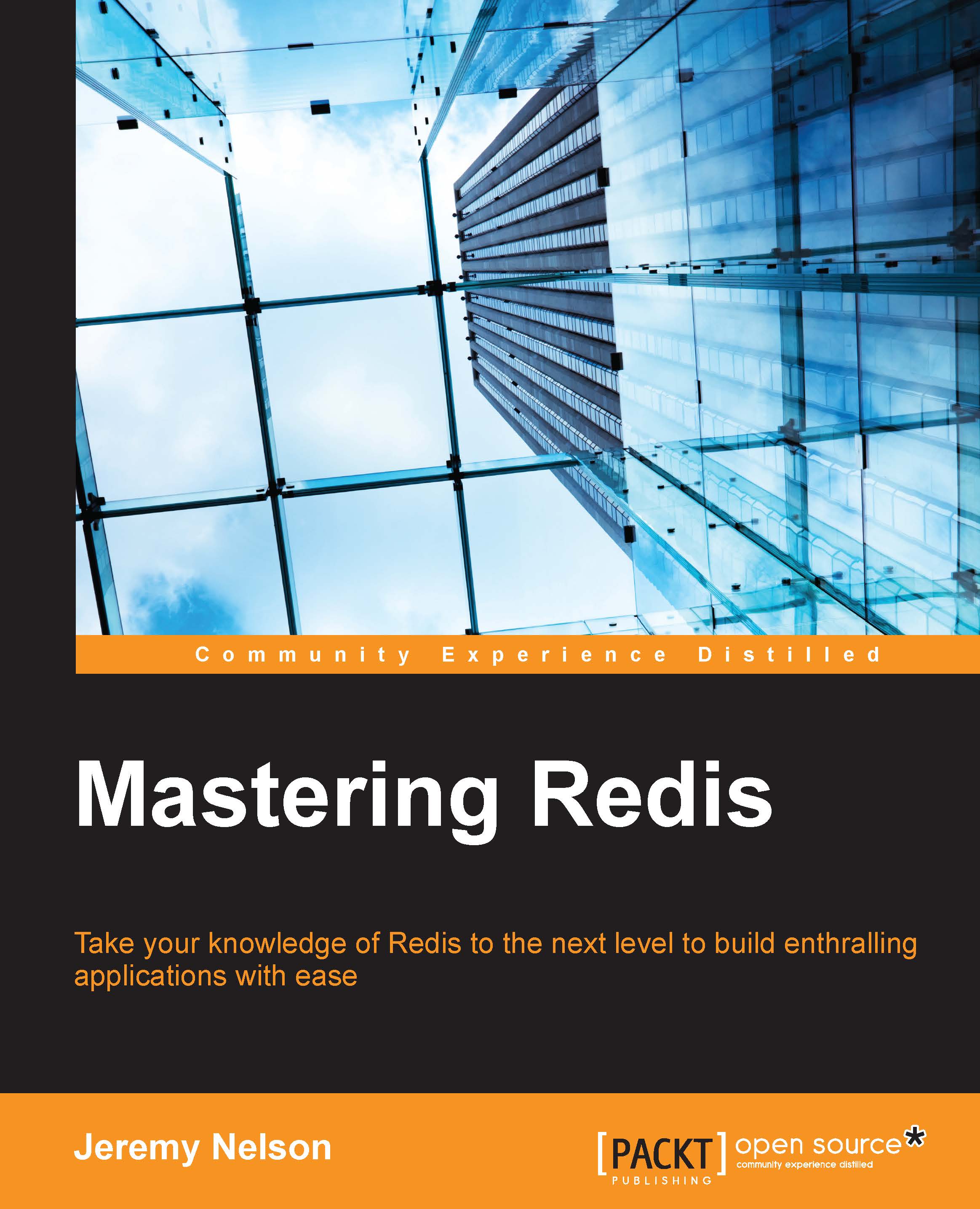Hosting and publishing Docker images
After creating custom Docker images through either a committing a snapshot of a running Docker container or by writing a Dockerfile and building a new image, Docker provides a way number of ways to allow you to share your image. Docker, the company, sponsors a service for hosting your image at https://hub.docker.com/ where you can upload your image after creating an account by using the docker push {repository}/{image-name}:{tag} command that then is available for use. With the free account level on Docker Hub, you have one free private repository and an unlimited number of public images. A paid membership on Docker Hub provides you multiple private repositories on Docker Hub depending on your level of membership.
If you do not wish to use Docker Hub but you would like to provide your image for use by others in your organization, a part of the Docker Corporations affiliated project Docker Toolkit available at https://github.com/docker/distribution allows...