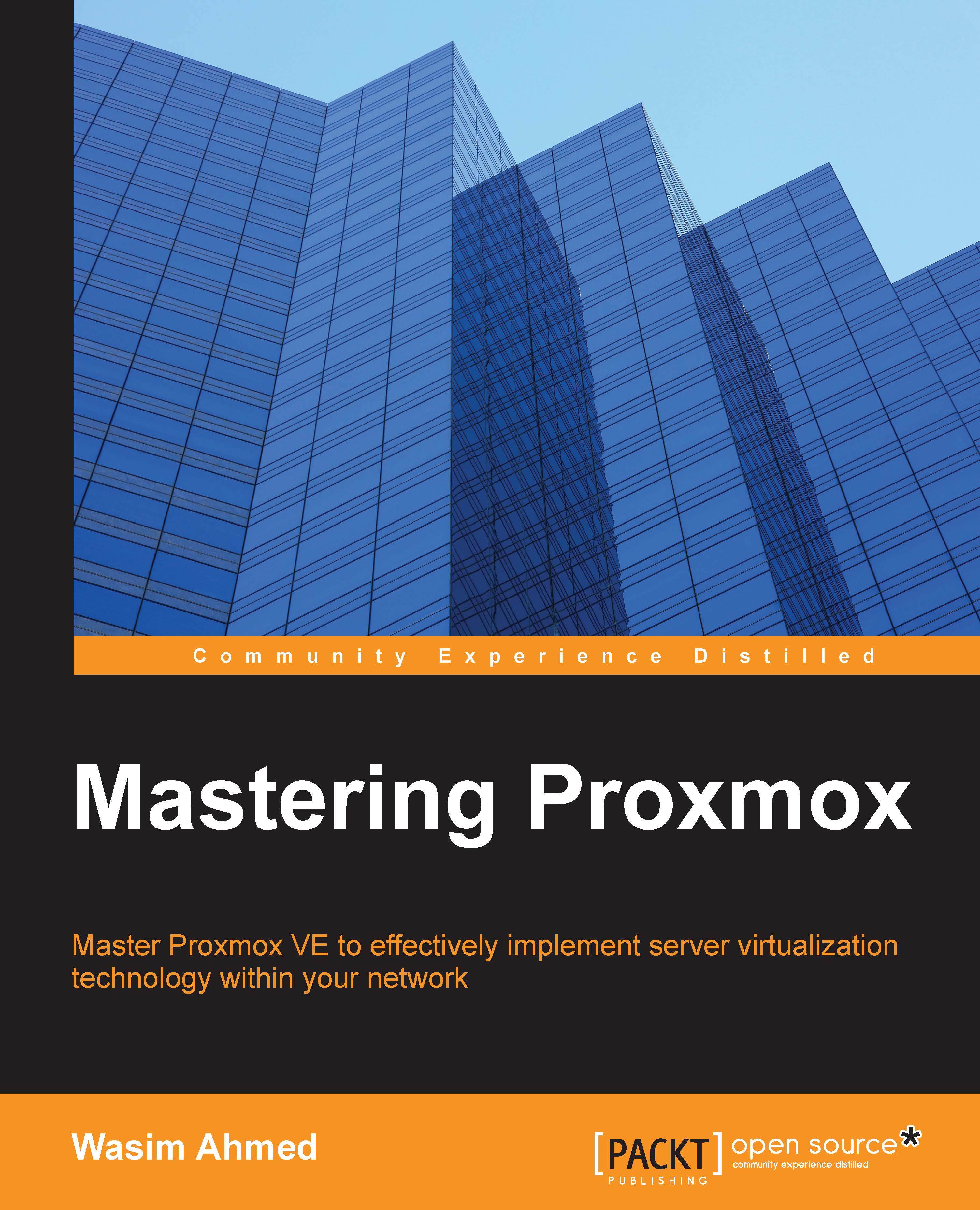Installing Ceph on Proxmox
As of Proxmox Version 3.2, it is now possible to install Ceph on the same Proxmox node, thus reducing the number of separate Ceph nodes needed, such as the admin node, Monitor node, or OSD node. Proxmox also provides GUI features that we can use to view the Ceph cluster and manage OSDs, MONs, pools, and so on. In this section, we are going to see how we can install Ceph on the Proxmox node. As of Version 3.2, MDS server and CRUSH map management is not possible from the Proxmox GUI.
Preparing a Proxmox node for Ceph
Since we are installing Ceph on the same Proxmox node, we are going to set up the network interfaces for a separate network for Ceph traffic only. We will set up three Proxmox nodes—pmxvm01, pmxvm02, and pmxvm03—with Ceph. On all three nodes, we are going to add the following interfaces section in /etc/network/interfaces. You can also use any IP address that suits your network environment.
Run the following command from the Proxmox node pmxvm01:
root@pmxvm01...