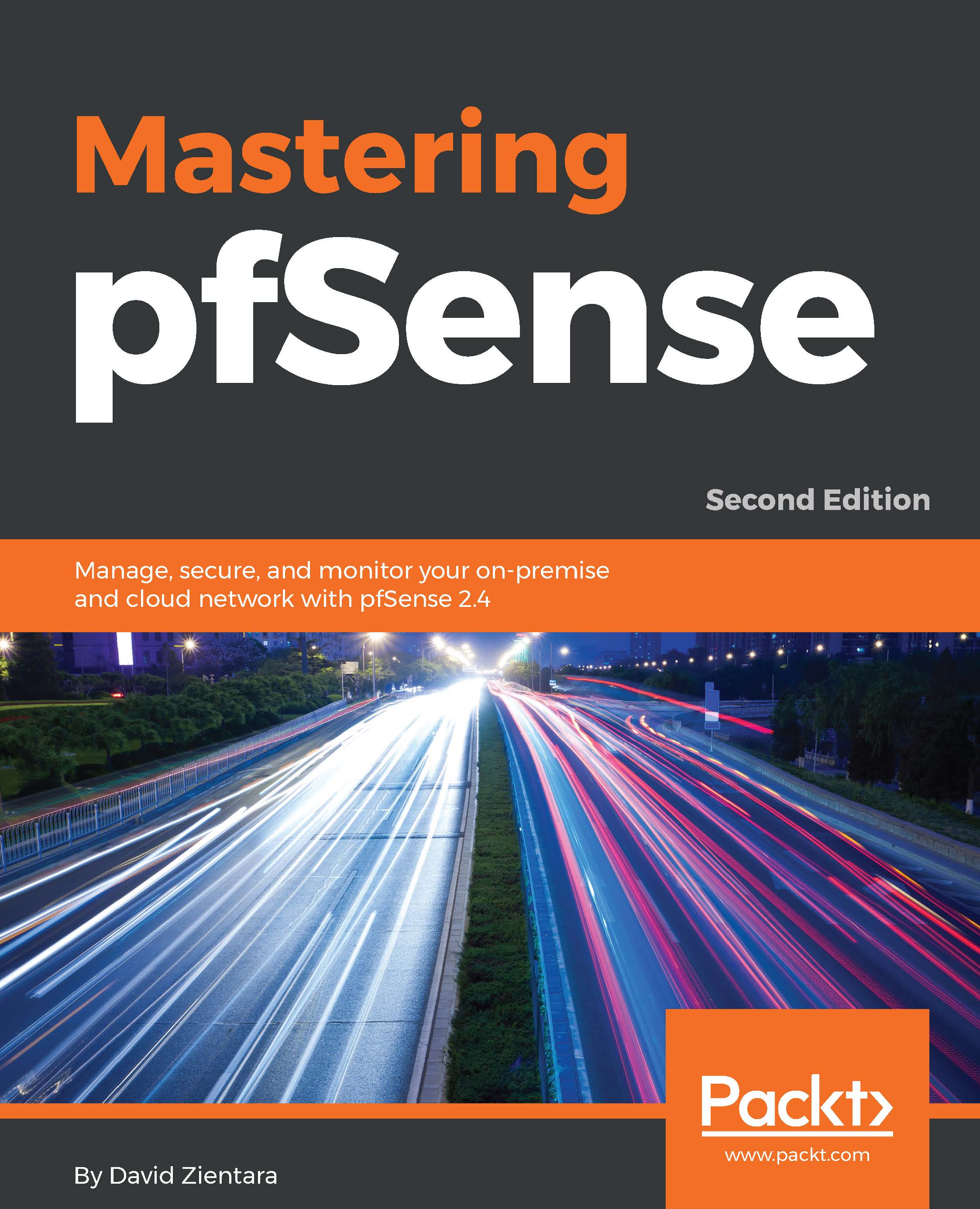The minimum hardware requirements are general guidelines, and you may want to exceed these minimums based on different factors. It may be useful to consider these factors when determining what CPU, memory, and storage device to use:
- For the CPU, requirements increase for faster internet connections.
The following general guidelines apply: the minimum hardware specifications (Intel/AMD CPU of 500 MHz or greater) are valid up to 20 Mbps. CPU requirements begin to increase at speeds greater than 20 Mbps.
- Connections of 100 Mbps or faster will require PCI-E network adapters to keep up with the increased network throughput.
If you intend to use pfSense to bridge interfaces—for example, if you want to bridge a wireless and wired network, or if you want to use pfSense as a switch—then the PCI bus speed should be considered. The PCI bus can easily become a bottleneck. Therefore, in such scenarios, using PCI-e hardware is the better option, as it offers up to 31.51 GBps (for PCI-e v. 4.0 on a 16-lane slot) versus 533 MBps for the fastest conventional PCI buses.
If you plan on using pfSense as a VPN server, then you should take into account the effect VPN usage will have on the CPU. Each VPN connection requires the CPU to encrypt traffic, and the more connections there are, the more the CPU will be taxed. Generally, the most cost-effective solution is to use a more powerful CPU. But there are ways to reduce the CPU load from VPN traffic. Soekris has the vpn14x1 product range; these cards offload the CPU of the computing intensive tasks of encryption and compression. AES-NI acceleration of IPSec also significantly reduces the CPU requirements.
If you have hundreds of simultaneous captive portal users, you will require slightly more CPU power than you would otherwise. Captive portal usage does not put as much of a load on the CPU as VPN usage, but if you anticipate having a lot of captive portal users, you will want to take this into consideration.
If you're not a power user, 512 MB of RAM might be enough for your pfSense system. This, however, would leave little room for the state table (where, as mentioned earlier, active connections are tracked). Each state requires about 1 KB of memory, which is less memory than some consumer-grade routers require, but you still want to be mindful of RAM if you anticipate having a lot of simultaneous connections. The other components of pfSense require 32 to 48 MB of RAM, and possibly more, depending on which features you are using, so you have to subtract that from the available memory in calculating the maximum state table size:
|
256 MB |
~22,000 connections |
|
512 MB |
~46,000 connections |
|
1 GB |
~93,000 connections |
|
2 GB |
~190,000 connections |
Installing packages can also increase your RAM requirements; Snort and ntop are two such examples. You should also probably not install packages if you have limited disk space. Proxy servers in particular use up a fair amount of disk space, which is something you should probably consider if you plan on installing a proxy server such as Squid.
The amount of disk space, as well as the form of storage you utilize, will likely be dictated by what packages you install, and what forms of logging you will have enabled. Some packages are more taxing on storage than others. Some packages require more disk space than others. Proxies such as Squid store web pages; anti-spam programs such as pfBlocker download lists of blocked IP addresses, and therefore require additional disk space. Proxies also tend to perform a great deal of read and write operations; therefore, if you are going to install a proxy, disk I/O performance is something you should likely take into consideration.
You may be tempted to opt for the cheapest NICs. However, inexpensive NICs often have complex drivers that offload most of the processing to the CPU. They can saturate your CPU with interrupt handling, thus causing missed packets. Cheaper network cards typically have smaller buffers (often no more than 300 KB), and when the buffers become full, packets are dropped. In addition, many of them do not support Ethernet frames that are larger than the maximum transmission unit (MTU) of 1,500 bytes. NICs that do not support larger frames cannot send or receive jumbo frames (frames with an MTU larger than 1,500 bytes), and therefore they cannot take advantage of the performance improvement that using jumbo frames would bring. In addition, such NICs will often have problems with VLAN traffic, since a VLAN tag increases the size of the Ethernet header beyond the traditional size limit.
The pfSense project recommends NICs based on Intel chipsets, and there are several reasons why such NICs are considered reliable. They tend to have adequately sized buffers, and do not have problems processing larger frames. Moreover, the drivers tend to be well-written and work well with Unix-based operating systems.
For a typical pfSense setup, you will need two network interfaces: one for the WAN and one for the LAN. Each additional subnet (for example, for a guest network) will require an additional interface, as will each additional WAN interface. It should be noted that you don't need an additional card for each interface added; you can buy a multiport network card (most of such cards have either two or four ports). You don't need to buy new NICs for your pfSense system; in fact, it is often economical to buy used NICs, and except in rare cases, the performance level will be the same.
If you want to incorporate wireless connectivity into your network, you may consider adding a wireless card to your pfSense system. As mentioned earlier, however, the likely better option is to use pfSense in conjunction with a separate wireless access point. If you do decide to add a wireless card to your system and configure it for use as an access point, you will want to check the FreeBSD hardware compatibility list before making a purchase.