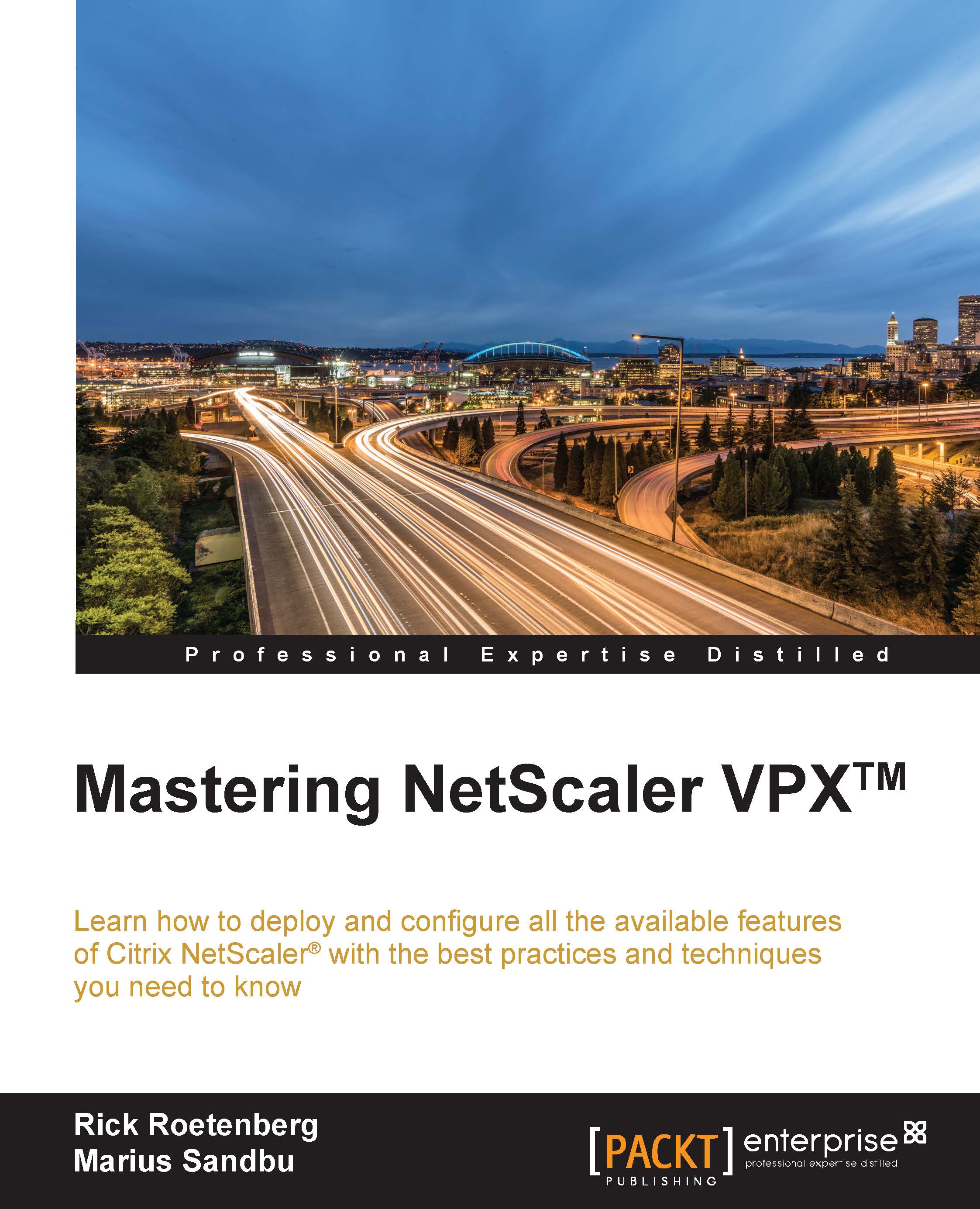Policies and expressions
In a lot of Citrix NetScaler's features, we can use policies and expressions based on our requirements. Also, based on our requirements, we can make a difference depending on particular expressions. For example, it's possible to show different information for Windows clients and Mac OS X clients.
An expression can enable NetScaler to accomplish the following:
- Return the hostname in an HTTP request
- Determine the IP address of a client that sent a TCP request
- Identify the data that an HTTP request contains (for example, a popular spreadsheet or a word-processing application)
- Calculate the length of an HTTP request
Citrix NetScaler supports classic and default syntax policies and expressions. Based on the feature, Citrix NetScaler supports one or both of the syntaxes. The default syntax provides greater capabilities than the classic syntax. The default syntax policies enable us to use more enhancements with respect to analyzing data, so it's possible to analyze...