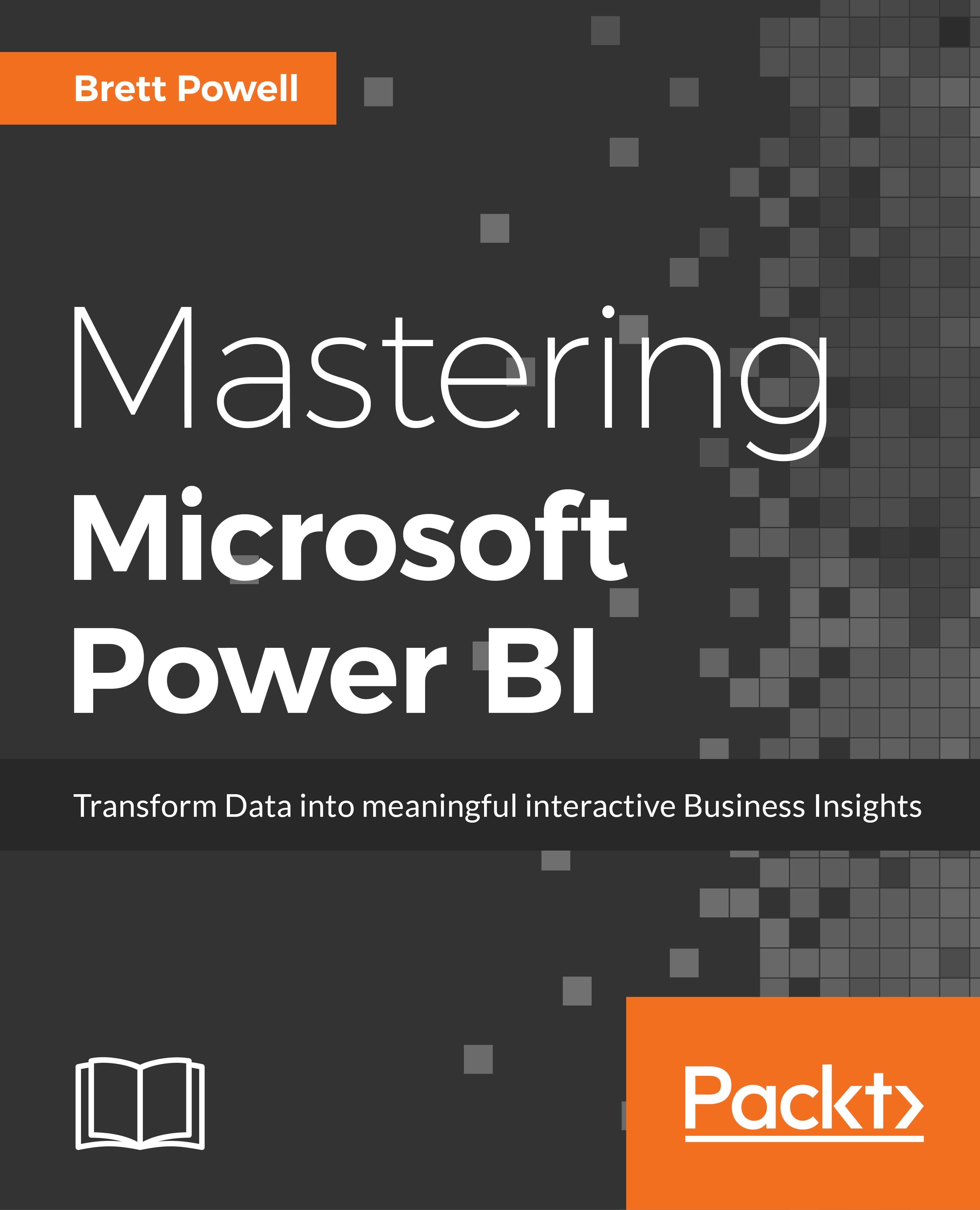By default, the filter selections applied to a single visual, such as clicking a bar on a column chart or a row on a table, will impact all other data visualizations on the given report page with relationships to the selection. In the following example, the bar representing the United States sales territory country has been selected and this causes the product category chart to highlight the portion of each product category related to the United States sales territory country ($31.3M):

Multiple values from the same column can be selected (for example, France and Canada) and the values from separate columns of the same visual, such as the dimension columns of a table visual, can also cross-filter other visuals on the report page. The ability to drive visual interactions from the selections of two or more visuals (for...