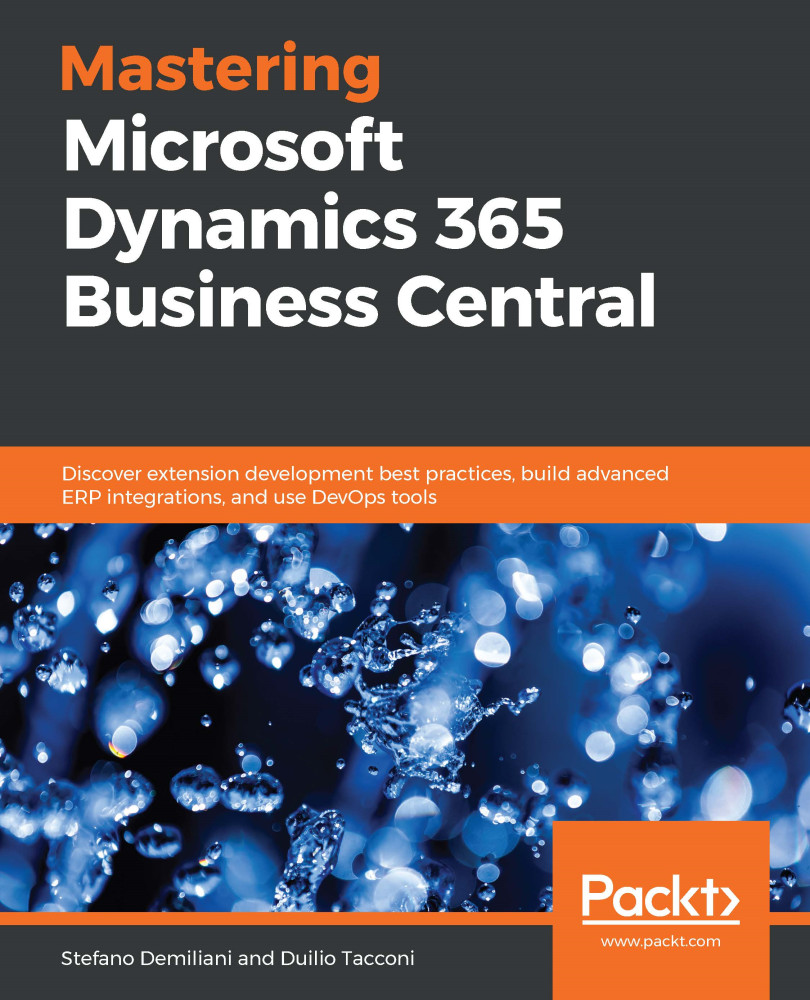Visual Studio Code is one of the most widely used development environments worldwide. It is engineered to make it easy and quick to design cloud- and web-based applications, using a plethora of extensible languages. The application is focused on maximizing code editing and also unleashing the developer's potential by providing useful shortcuts to provide quick access to all that is needed in a specific development context.
When you start Visual Studio Code, freshly installed, it will show you the typical Welcome page:

The Welcome page contains the following:
- Start: Shortcuts for creating and opening files and folders
- Recent: A list of recently opened files and folders
- Help: A list of documentation sheets, product docs, videos, and useful resources
- Customize: How to customize Visual Studio Code through extensions, keyboard shortcuts, background...