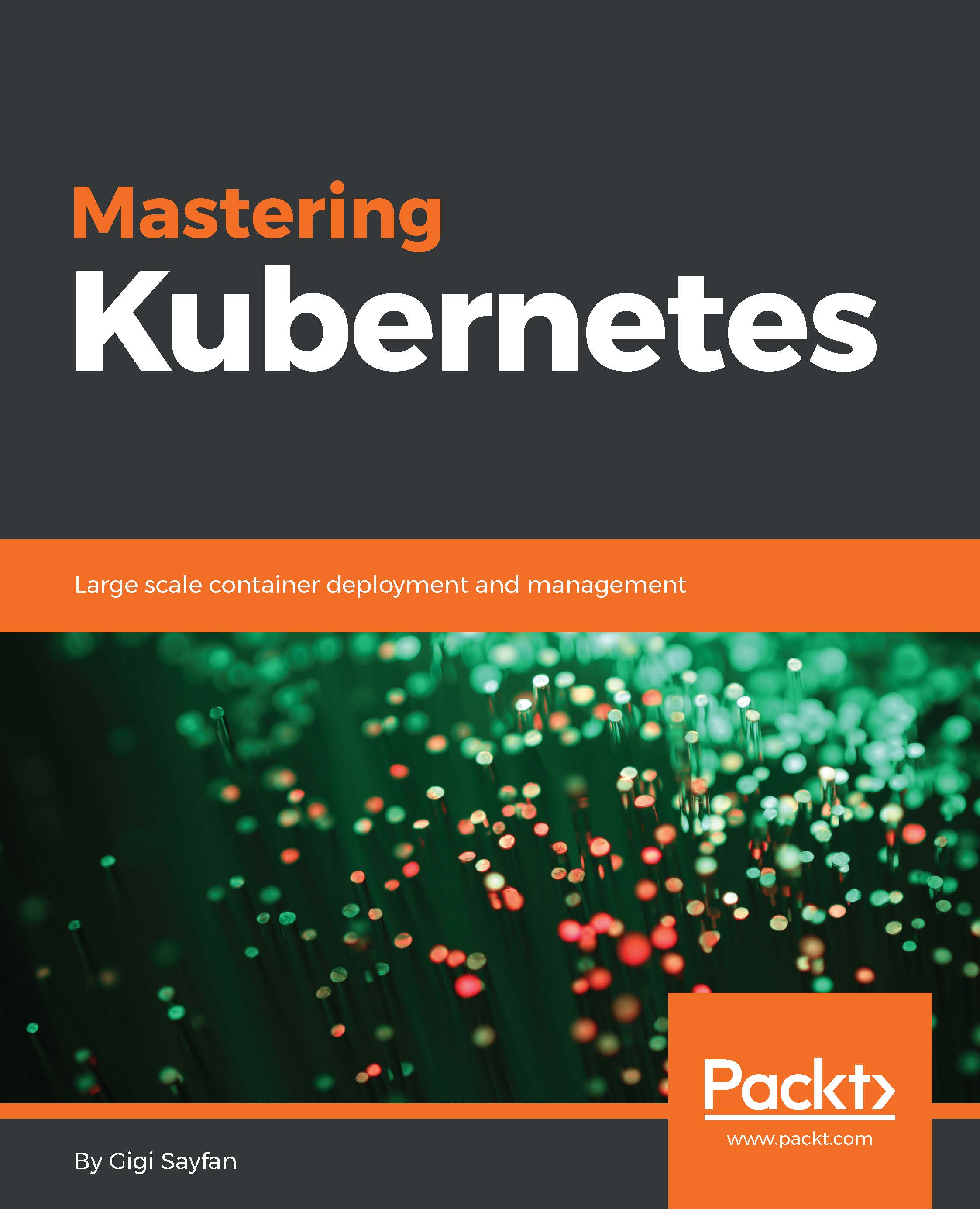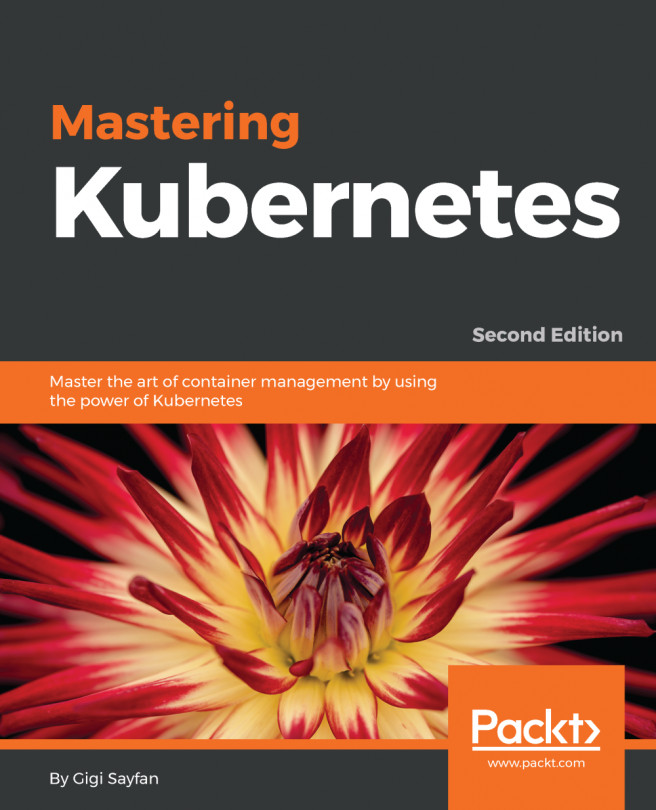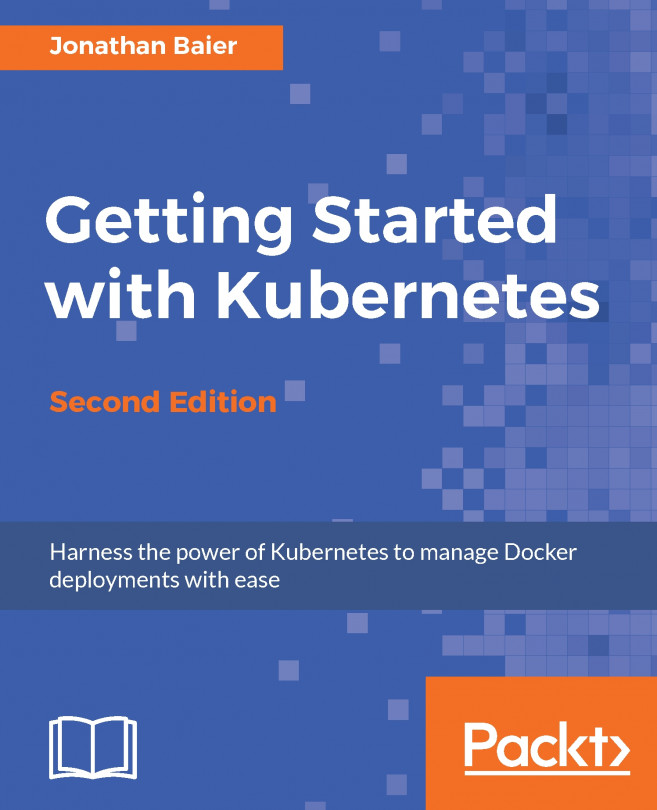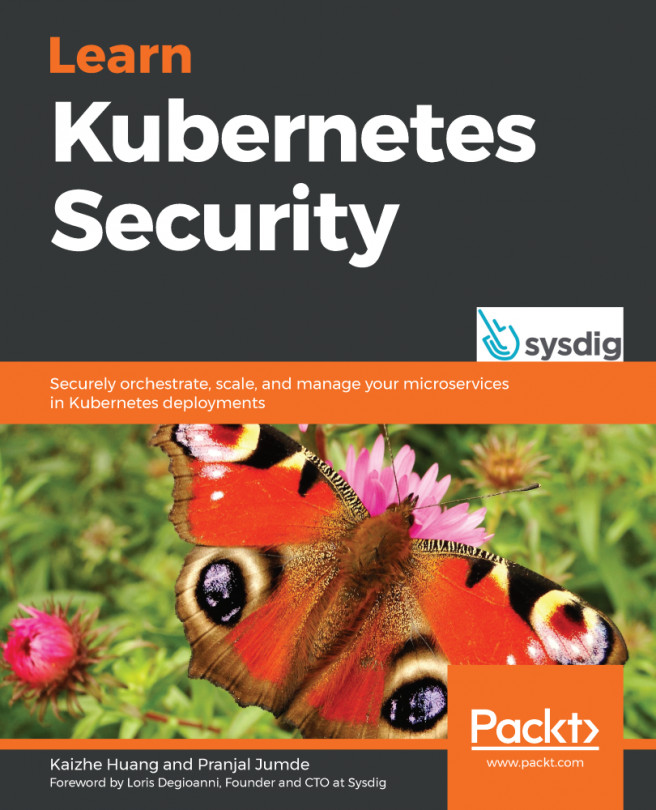Quick single-node cluster with Minikube
In this section, we will create a single-node cluster on Windows. The reason we will target Windows is that Minikube and single-node clusters are most useful for local developer machines. While Kubernetes is typically deployed on Linux in production, many developers work on Windows PCs or Macs. That said, there aren't too many differences if you do want to install Minikube on Linux:

Getting ready
There are some pre-requisites to install before you can create the cluster itself. These include VirtualBox, the kubectl command-line interface to Kubernetes, and of course, Minikube itself. Here is a list of the latest versions at the time of writing:
- VirtualBox: http://download.virtualbox.org/virtualbox/5.1.8/VirtualBox-5.1.8-111374-Win.exe
- Kubectl: http://storage.googleapis.com/kubernetes-release/release/v1.4.0/bin/windows/amd64/kubectl.exe
- Minikube: https://storage.googleapis.com/minikube/releases/v0.12.2/minikube-windows-amd64.exe
Note
With Windows 10...