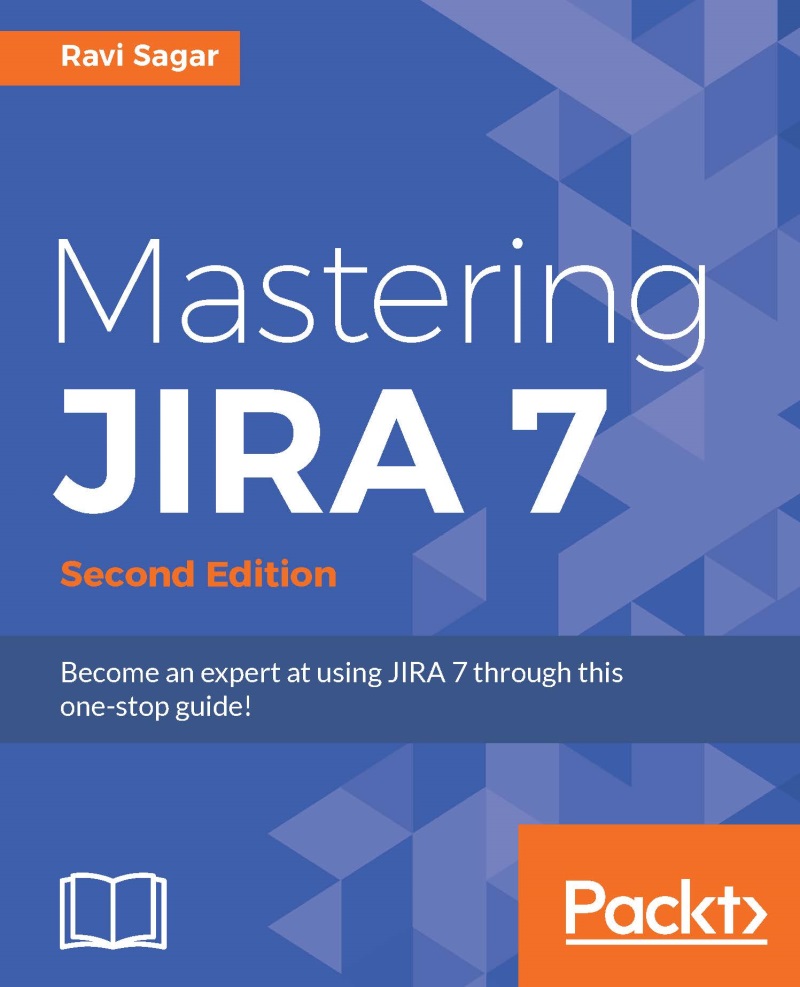Updating JIRA add-ons
JIRA has a lot of add-ons that can be installed from the marketplace. Add-ons extend the functionalities of JIRA. There are a lot of good add-ons available from Atlassian and other providers. Due to the rapid development in JIRA, this could be a new feature development. To fix bugs, these providers keep on releasing version updates of their add-ons. It's a good idea to update these add-ons from time to time. However, it's recommended to test the upgrades first on your staging environment.
Go to the Manage Add-ons section to check for the updates that are available for your add-ons. The built-in notifications in JIRA will also let you know whenever there is an update available for an add-on. However, these updates should ideally be performed on a test environment first, that is, ideally a staging server identical to your production environment.
Only if the new version of the add-on works on your staging environment will you be able to update it on your production environment. Try using one of the following methods to update the add-ons described:
- Updating an add-on to a new version
- Updating all add-ons
- Updating an add-on by uploading a file
- Enabling automatic add-on updates
Tip
The detailed steps to update the add-ons can be found at https://confluence.atlassian.com/display/UPM/Updating+add-ons.
We recommend updating the add-ons one by one. There might be an issue in updating all the add-ons simultaneously. Also, you might not know which add-on update caused this problem.
The JIRA add-ons compatibility matrix
As a good practice, always keep track of all the add-ons currently installed, their current version, their compatibility with currently installed JIRA, and any known issues.
Before you plan to update any add-on, always update the compatibility matrix:
|
Add-ons |
Installed version |
Paid or free |
Compatible with JIRA 6.3.6? |
Remarks |
|
JIRA Agile |
6.6.0 |
Paid |
Yes | |
|
Clone Plus Plugin |
4.0.0 |
Paid |
Yes | |
|
JIRA Suite Utilities |
1.4.9 |
Free |
Yes |
There are a lot of add-ons available on the Atlassian marketplace, but don't install too many add-ons for no reason. If you are looking for a new feature in JIRA, which is provided as an add-on, always check for how many people are using it by verifying the download count; there is also a user rating that will give you a good idea about this add-on. If you decide to purchase an add-on, then check the provider as well.