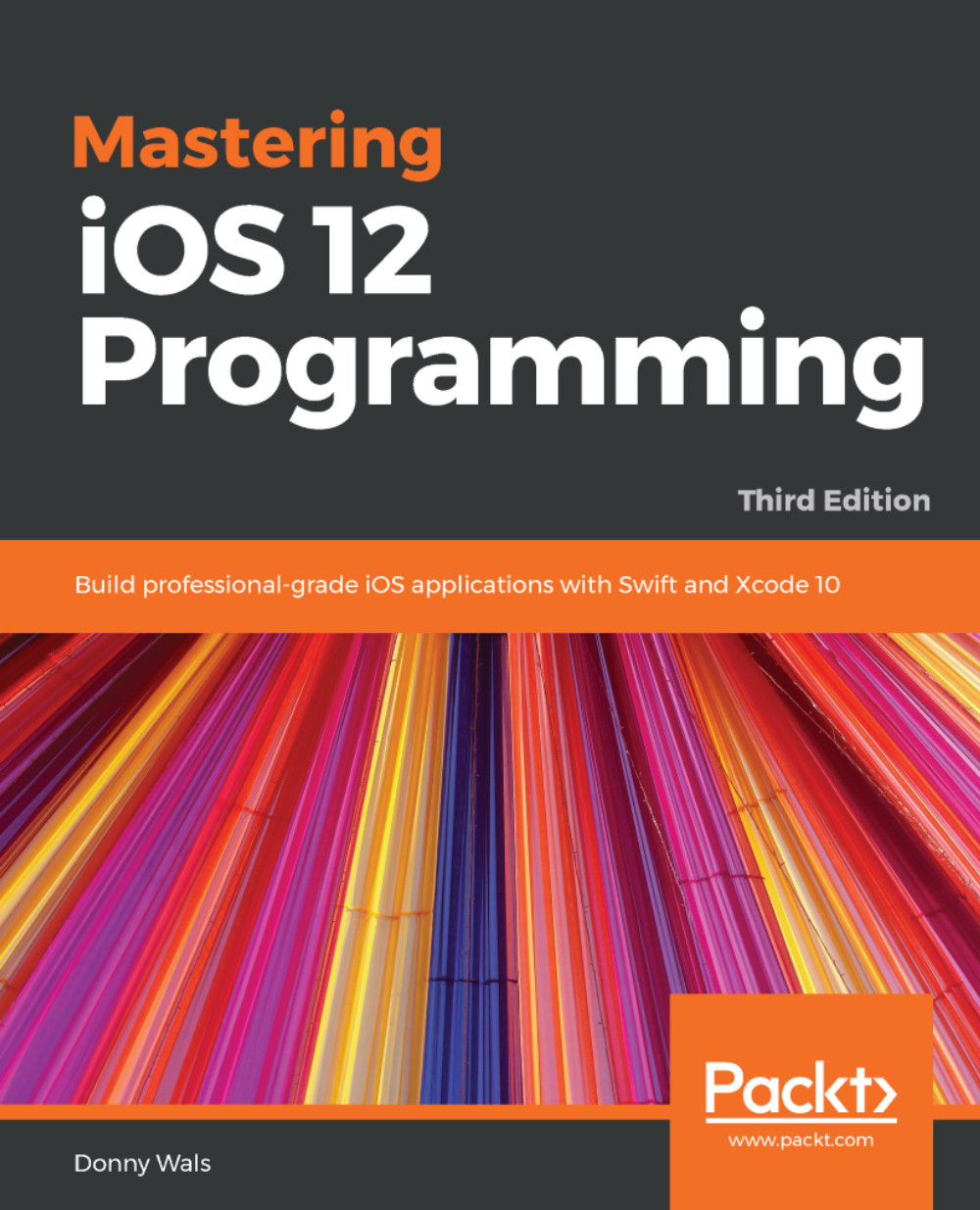In this chapter, you have already seen that iOS has powerful capabilities for recording and playing media. In this section, you will learn how you can manipulate images with Core Image. The Core Image framework provides many different filters that you can use to process both images and video. You will expand on the photo-taking capabilities that you implemented in the Captured app so users can grayscale and crop images.
Every Core Image filter you apply to images is an instance of the CIFilter class. You can create instances of filters as follows:
let filter = CIFilter(name: "CIPhotoEffectNoir")
The name parameter in the filter's initializer is expected to be a string that refers to a specific filter. You can refer to Apple's documentation on Core Image and the Core Image Filter Reference guide to see an overview of...